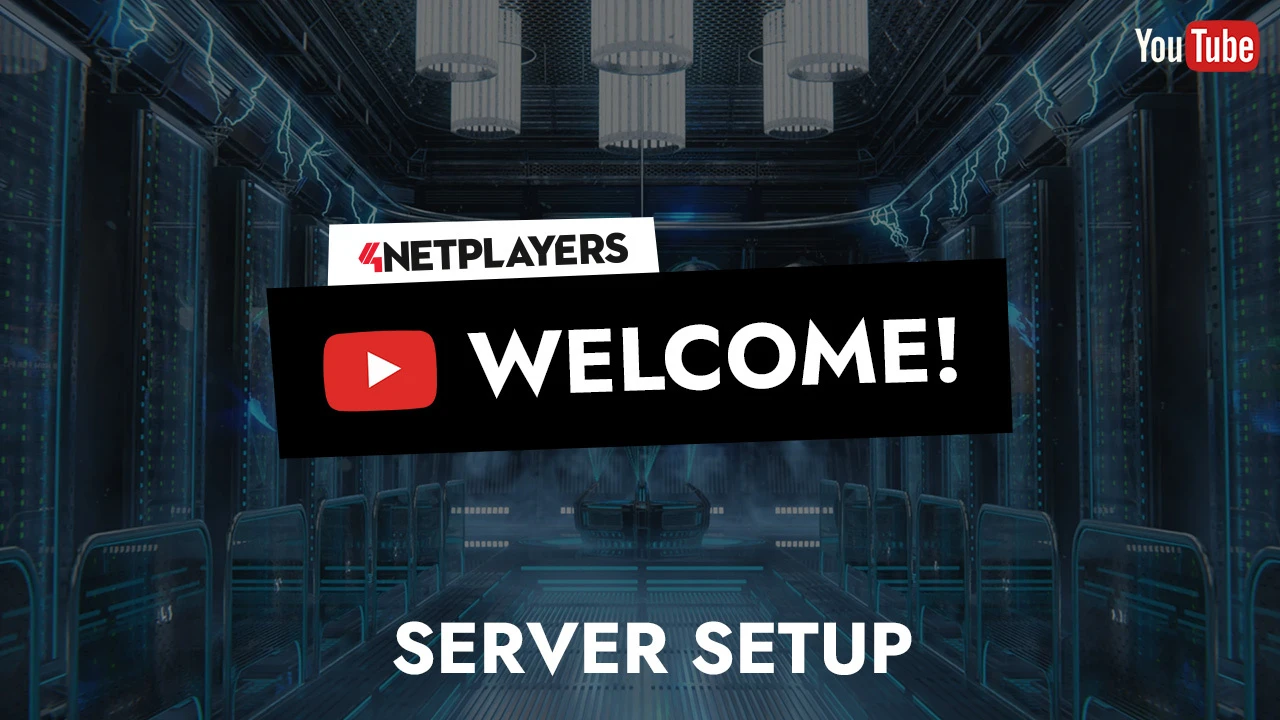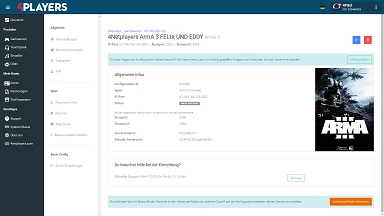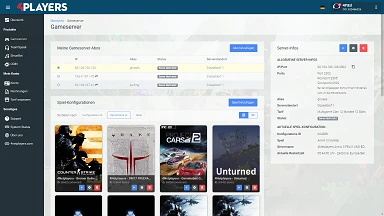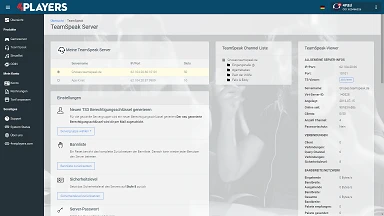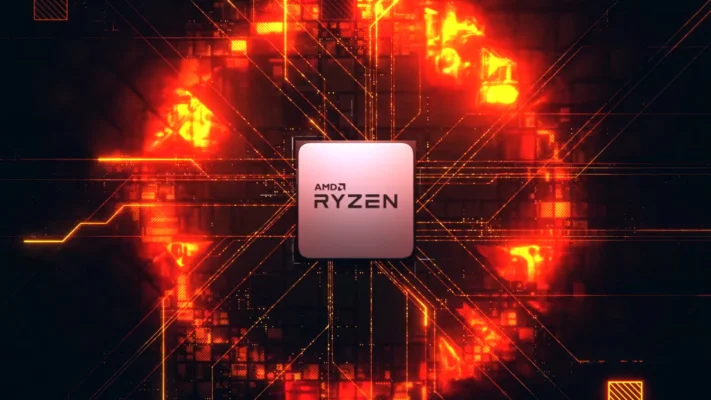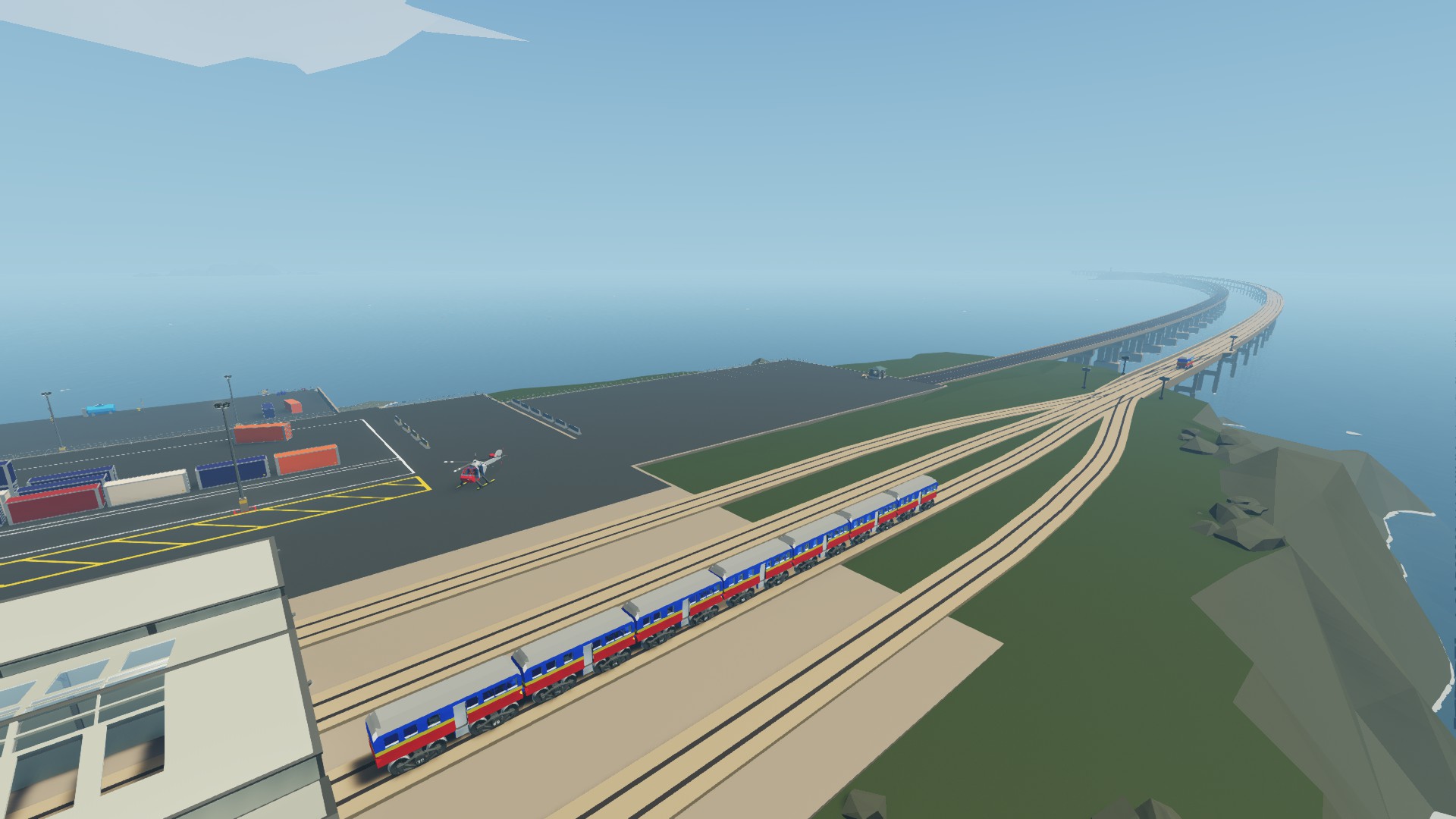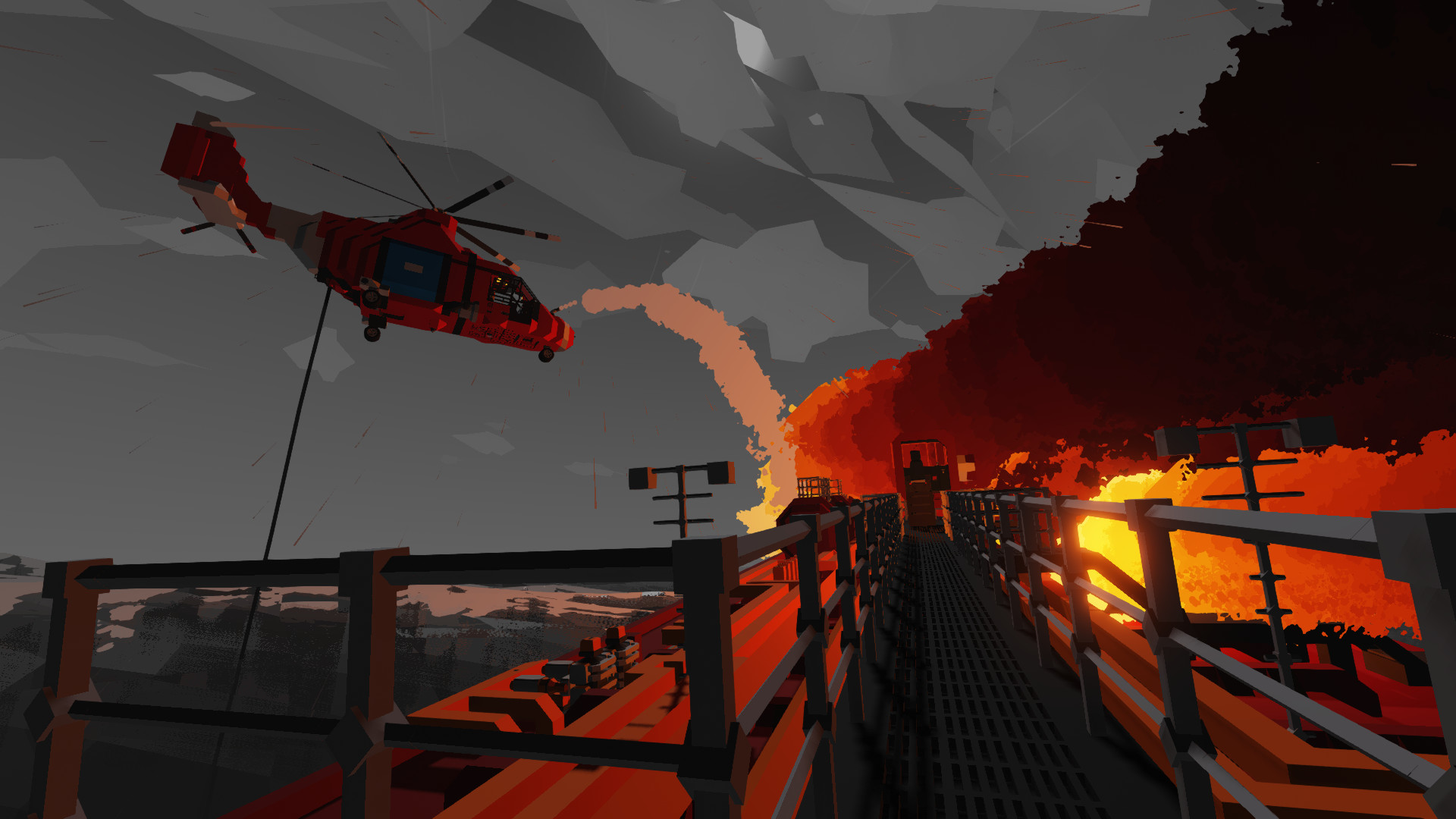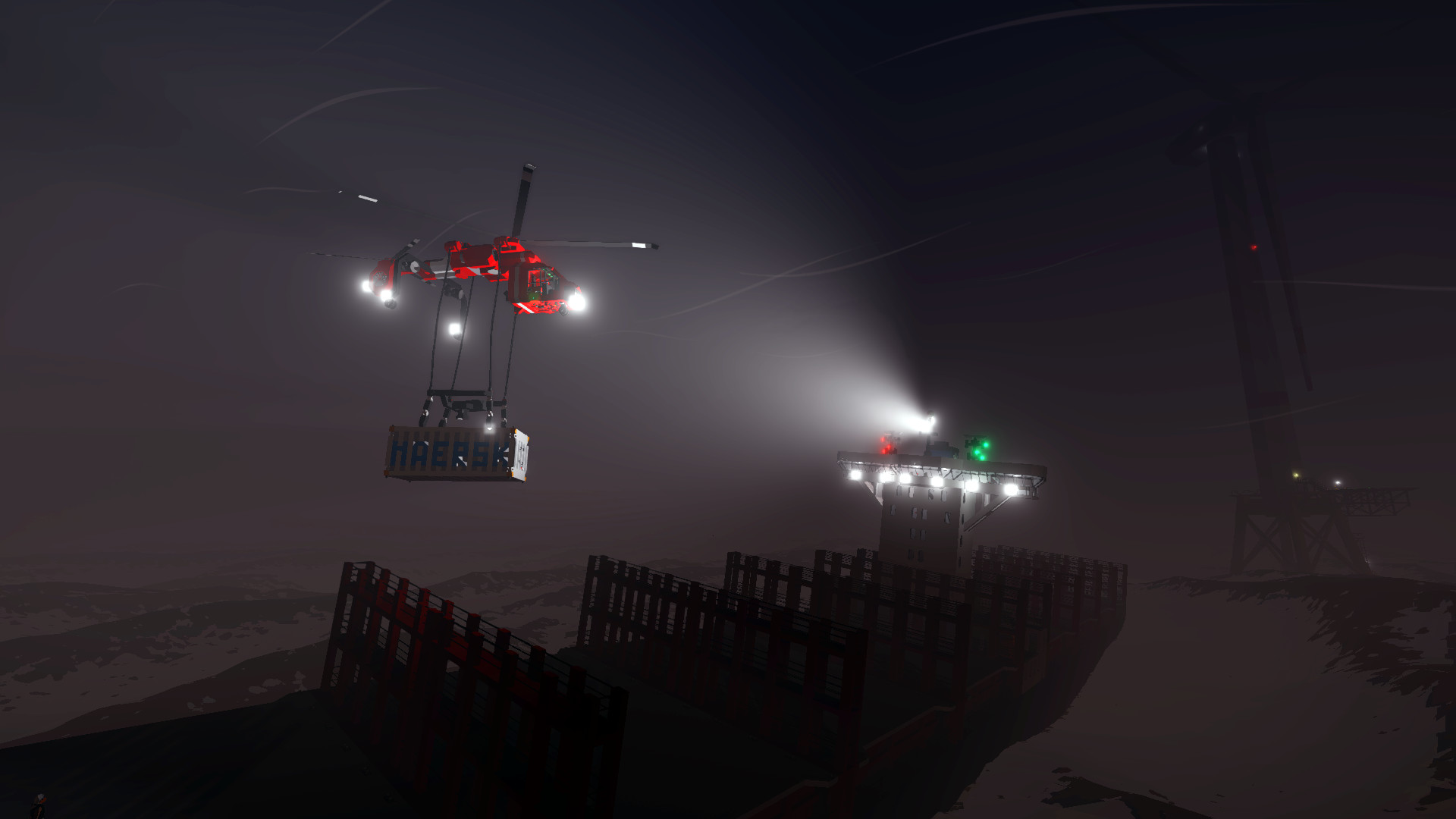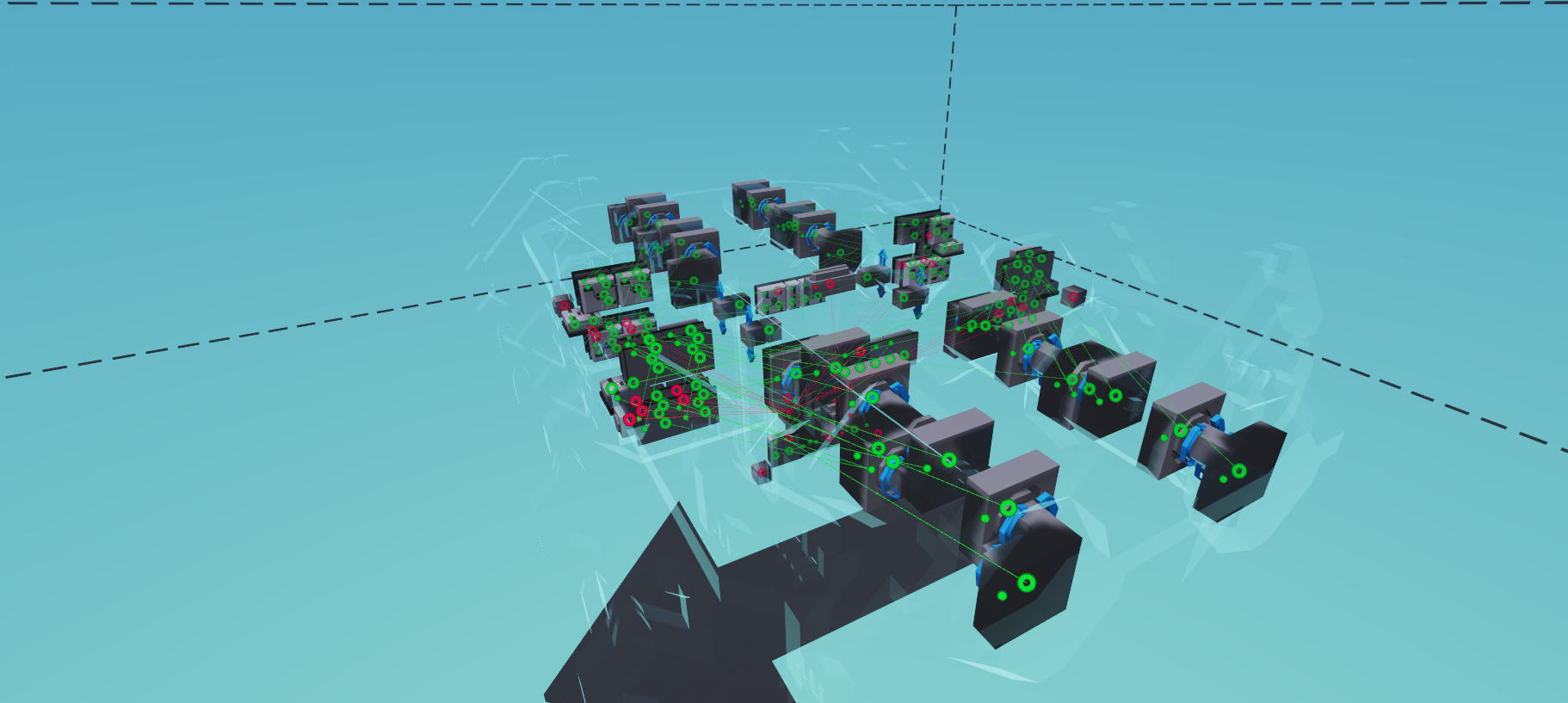10 Slots
BGN 11.72
BRL 36.35
CAD 9.01
CHF 5.66
CNY 45.14
CZK 150.74
DKK 44.70
EUR 5.99
GBP 5.01
HKD 48.51
HRK 45.14
HUF 2,443.62
IDR 101,477.79
ILS 22.28
INR 539.07
ISK 878.73
JPY 964.33
KRW 9,024.65
MXN 128.65
MYR 27.73
NOK 70.31
NZD 11.02
PHP 363.49
PLN 25.24
RON 29.81
RUB 702.03
SEK 68.73
SGD 8.44
THB 209.14
TRY 223.22
USD 6.23
ZAR 115.96
date 12.05
/ month
(taxes included)
Server location:
16 Slots
BGN 31.66 15.82
BRL 98.24 49.09
CAD 24.34 12.16
CHF 15.30 7.64
CNY 122.01 60.97
CZK 407.44 203.59
DKK 120.81 60.37
EUR 16.19 8.09
GBP 13.54 6.76
HKD 131.12 65.52
HRK 122.02 60.97
HUF 6,604.71 3,300.32
IDR 274,278.03 137,054.31
ILS 60.23 30.09
INR 1,457.01 728.06
ISK 2,375.07 1,186.80
JPY 2,606.43 1,302.41
KRW 24,392.18 12,188.56
MXN 347.71 173.75
MYR 74.96 37.46
NOK 190.03 94.95
NZD 29.78 14.88
PHP 982.44 490.92
PLN 68.21 34.08
RON 80.57 40.26
RUB 1,897.48 948.16
SEK 185.76 92.82
SGD 22.81 11.40
THB 565.27 282.46
TRY 603.33 301.48
USD 16.83 8.41
ZAR 313.42 156.61
date 32.57 16.28
/ month
(taxes included)
Server location:
Create your own configuration and customize options flexibly
Secure payment




Our 5-Star Reviews on Trustpilot
Our locations
In 17 locations worldwide, we offer unique accessibility with the lowest pings. Further locations are constantly being developed and guarantee breathtaking gaming fun with the lowest latency in every game.
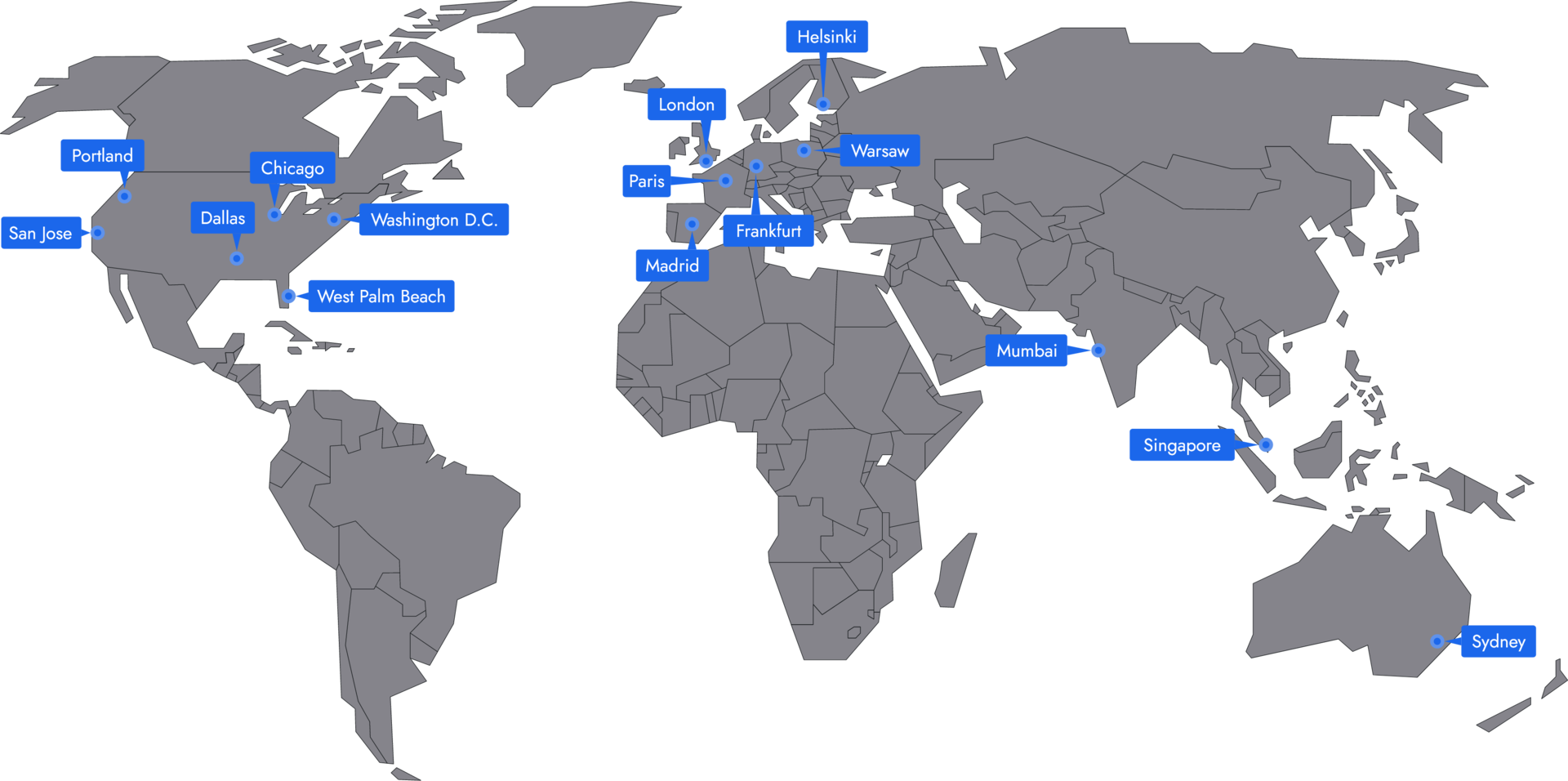
Frequently asked questions
Buying a Stormworks: Build and Rescue server often comes at a great cost. In comparison, if you rent a Stormworks: Build and Rescue Server, you are not burdened by a one-time high payment. You usually pay a low price once a month.
With us you also have the possibility to adjust the tariff for your server, the mods connected to it and accordingly the **price at any time. the price at any time. So you can try out different servers and modpacks and optionally remove them remove them again without spending a large sum of money.
With 4Netplayers, this is completely up to you. Regardless of whether you choose the Starter, Professional or Premium offer, you can determine the term of your contract yourself. Starting at one month up to a term of 12 months, it’s up to you how long you want it to last. it is up to you how long you want to rent a server with us as your host. The longer the term of your contract is, the cheaper it will be, by the way, and so you will save 10% of the price for a 12-month contract compared to one month you save 10 % of the price.
Absolutely. With 4Netplayers you don’t have to worry about security and protection. For one thing, you have free to choose the duration of your contract and are not obliged to make endless monthly payments. On the other hand your server itself is safe, because we protect it with DDoS from bad traffic.
After logging in, click on “Gameserver” on the left and then on “Create configuration”. Select your desired mods, enter a password - and your server is ready to go!
The Most Popular Wiki Pages
Stormworks: Build and Rescue Game Trailer
Stormworks: Build and Rescue Screenshots
Build and save in the fascinating world of Stormworks
Immerse yourself in Stormworks: Build and Rescue, the innovative sandbox game that lets you design your own vehicles and rescue missions in an open world. As a talented engineer, you have the opportunity to design customised land, sea and air vehicles to save lives and face dangerous situations in the stunning and realistic environment of the open seas. Use your skill and creativity to develop complex machines and tools and deploy them in action-packed rescue missions. Steer your creations through the challenges of storms, floods and other natural disasters and become a hero in Stormworks: Build and Rescue.
Experience realistic physics and demanding challenges
In Stormworks: Build and Rescue you will be confronted with the impressive and realistic physics systems that will put your designs and skills to the test. Create functional and efficient vehicles that can withstand the challenges of dynamic weather conditions and demanding environments. With the easy-to-use logic system, you can refine your designs to ensure optimal performance and innovative features. Test and improve your creations in the varied career mode, where you have to master challenging rescue missions and prove your skills. Learn from your experiences and develop your skills to tackle ever larger and more complex rescue missions in the thrilling world of Stormworks: Build and Rescue.
Save and build together in multiplayer mode
Explore the diverse world of Stormworks: Build and Rescue with friends or other players in the exciting multiplayer mode. Share your unique vehicle designs and benefit from the creativity and ideas of the community to create even more impressive and effective rescue machines. Team up with other players to complete challenging rescue missions and save lives. Face the challenges of the open seas and prove your teamwork in thrilling, cooperative game scenarios. The multiplayer mode of Stormworks: Build and Rescue opens up endless possibilities to build, learn and rescue together.
Modding and workshop integration for unlimited possibilities
Unleash your creativity even further with extensive modding support and seamless Steam Workshop integration in Stormworks: Build and Rescue. Discover a vibrant community of passionate modders who are constantly creating new content, improvements and additions to the game. Download custom mods and assets to make your vehicles and missions even more unique and exciting. Share your own mods and creations with the community and help the world of Stormworks: Build and Rescue continue to grow and thrive. These limitless possibilities offer a deep and long-lasting gameplay experience for anyone looking to develop their skills as an engineer and rescuer.
Your ultimate sandbox experience for creative rescue missions
Stormworks: Build and Rescue offers you a rich and immersive gaming experience that challenges your creativity, technical understanding and skill as a rescuer. With its open world, realistic physics, multiplayer mode and extensive modding support, this sandbox game is the ultimate experience for anyone who wants to design their own vehicles and rescue missions. Explore the exciting world of Stormworks, develop innovative machines and face the demanding challenges that await you. Join the vibrant community and become part of a creative and exciting adventure that will keep you coming back for more.