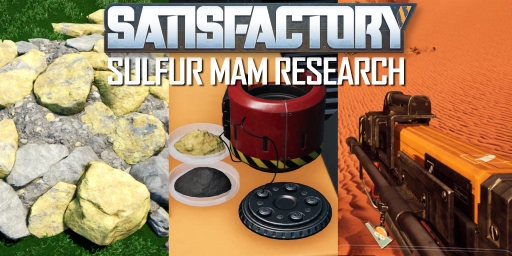Redstone is one of those features in Minecraft that has been around since the early Alpha days but remains challenging for many players to understand. However, it doesn’t have to be complicated! Redstone is essentially Minecraft’s version of electricity, allowing players to build automatic machines. The initial steps can overwhelm some players, so today we’ll look at the basics and the simplest circuits with Redstone. Once you understand these and grasp the functions behind the red dust, larger machines will be no problem.
Basics of How Redstone Works
Before we dive into some simple circuits, let’s establish a good foundation. Understanding how Redstone works will make implementation much easier. The properties are consistent, and you can use these to your advantage.
Note: We primarily refer to the Java Edition for PC here, as Redstone behaves somewhat differently in Bedrock.
Where to Find Redstone?
If you’ve ventured underground, you’ve likely come across Redstone before. It’s an ore found between heights 16 and -64. If you’re specifically searching for Redstone ore, height -58 is the best option. You might even find some diamonds along the way! The biome doesn’t matter; Redstone can be found everywhere. Eventually, you’ll gather more than enough of it.
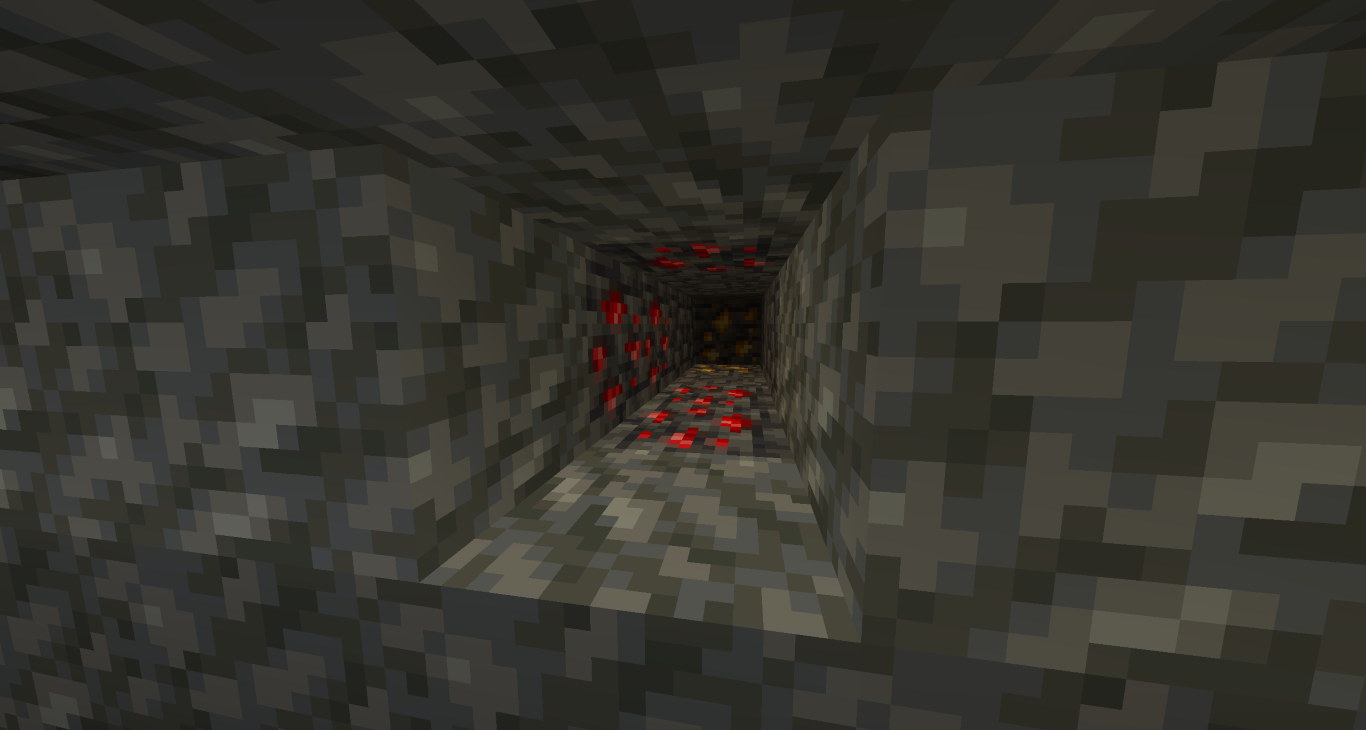
Usage and Range
You can basically think of Redstone as a type of cable that you can lay out in your Minecraft world. However, nothing works without a power source. Once Redstone is powered, the signal typically has a range of 15 blocks. You can see this as the Redstone lights up but gets weaker with distance from the source. The end is indicated by particles. You can also lay Redstone dust vertically or horizontally, but it doesn’t work with stairs and slabs.
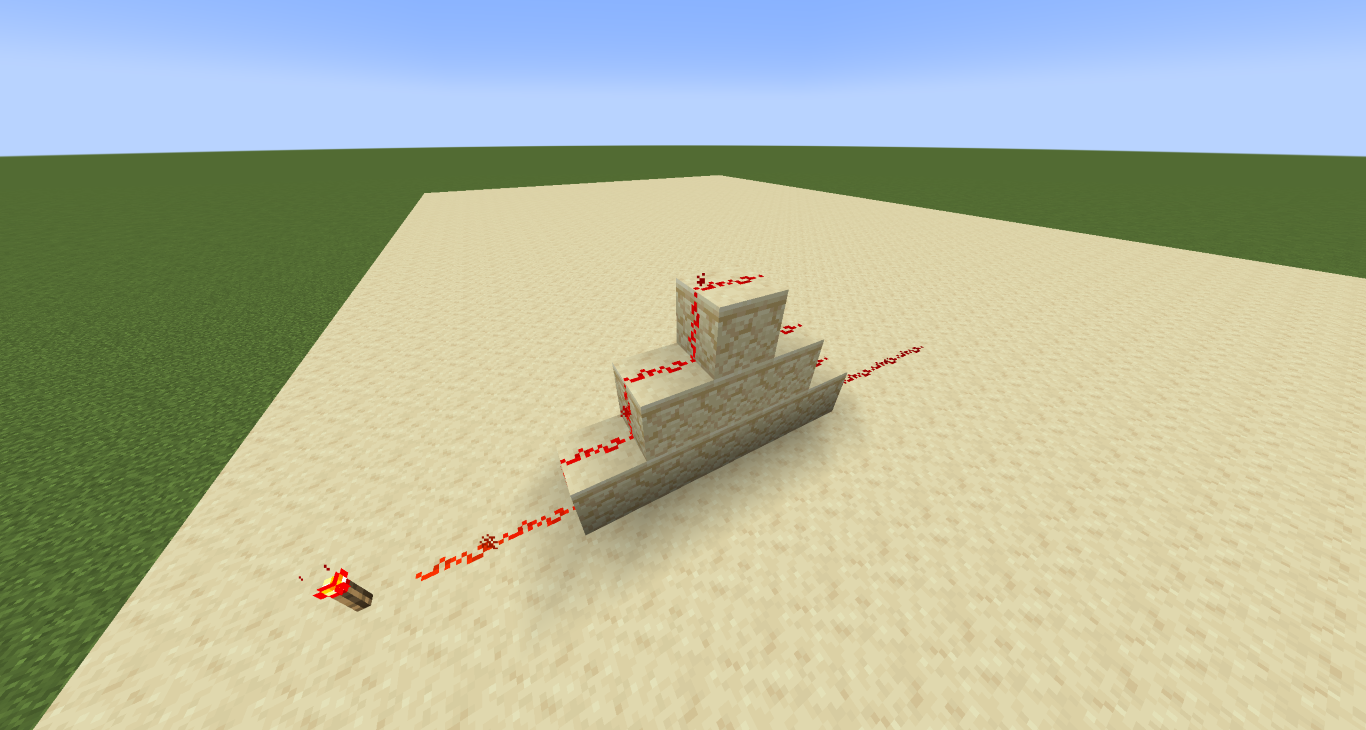
Additionally, Redstone also powers adjacent blocks if they are directly connected with the dust. This allows signals to be transmitted through walls.
Important Redstone Components
Once you understand these functions of Redstone, other components come into play. These form the basis for most circuits you can create. For starters, this is all you need to know.
Redstone Torch
One of the simplest Redstone components, it emits a signal of 15 blocks and can continuously power Redstone. It can also invert a signal and transmit it vertically. It can be turned on and off. Caution: If toggled too frequently, the torch can burn out. This is crucial for automatic circuits. Torches are also used in the recipes for many other Redstone components.
Redstone Block
This block works similarly to the torch but never runs out of power. It is always active and cannot be turned off. Unlike the torch, it doesn’t transmit signals vertically. It emits a signal of 15 blocks and powers all adjacent blocks (but not diagonally).
Repeater
The repeater is one of the most helpful blocks! It extends the signal. So, if your Redstone signal needs to travel more than 15 blocks, the repeater is the best solution! It boosts a signal strength of 1 back to 15. You can also introduce a delay with a repeater; right-click on it to choose between three delay levels. You can chain multiple repeaters together.
Lever
Levers can be permanently activated or deactivated and emit a signal of 15 when activated. They must be manually turned off.
Pressure Plates
All pressure plates stay true to their name and activate a Redstone signal when stepped on by a player. They can only be placed on top of a block. Once you leave the plate, the signal is interrupted. Other mobs and even items can activate the plates.
- Wooden Pressure Plate: Always emits a signal of 15 regardless of what activates it.
- Stone Pressure Plate: Cannot be activated by items but otherwise emits a signal of 15.
- Iron Weighted Pressure Plate: Signal increases by one when ten items are on the plate.
- Gold Weighted Pressure Plate: Signal increases by one when one item is on the plate.

Buttons
Buttons can be activated with a right-click and then transmit a Redstone signal.
- Wooden Button: Signal lasts for 1.5 seconds.
- Stone Button: Signal lasts for only one second.
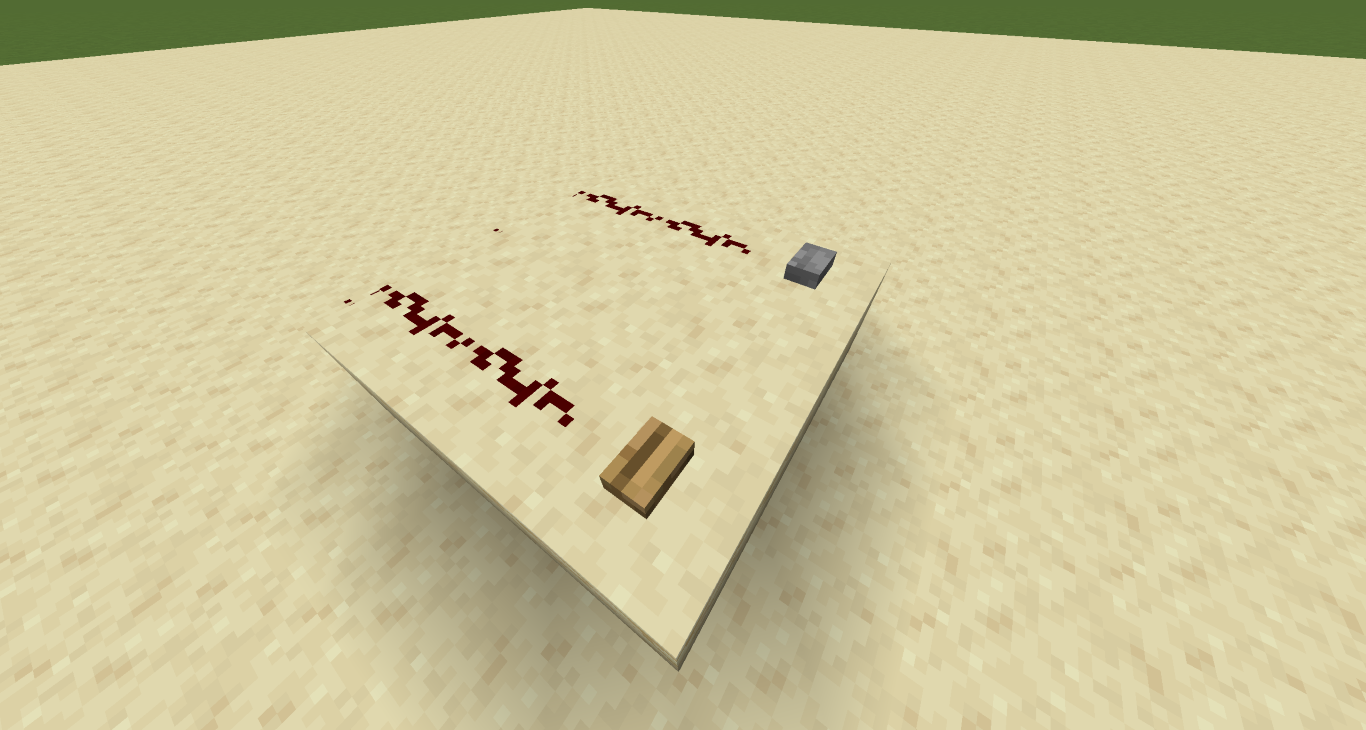
First Circuits
Even with these few components, you can already do a lot. Let’s look at some simple circuits you can incorporate into your base.
Door Opener
One of the simplest circuits is to have a door open automatically. Pressure plates are your best friend here; simply walk over them, and the door opens automatically! By the way, iron trapdoors and iron doors can only be activated with Redstone, making them incredibly secure!

Automatic Farm
Water can wash away crops, which is perfect when they are ripe. Use water to harvest a large field all at once. With Redstone and trapdoors, you can make this fully automatic. However, you still have to replant them manually. Remember that water only flows seven blocks. A lever is useful here to directly control the signal.
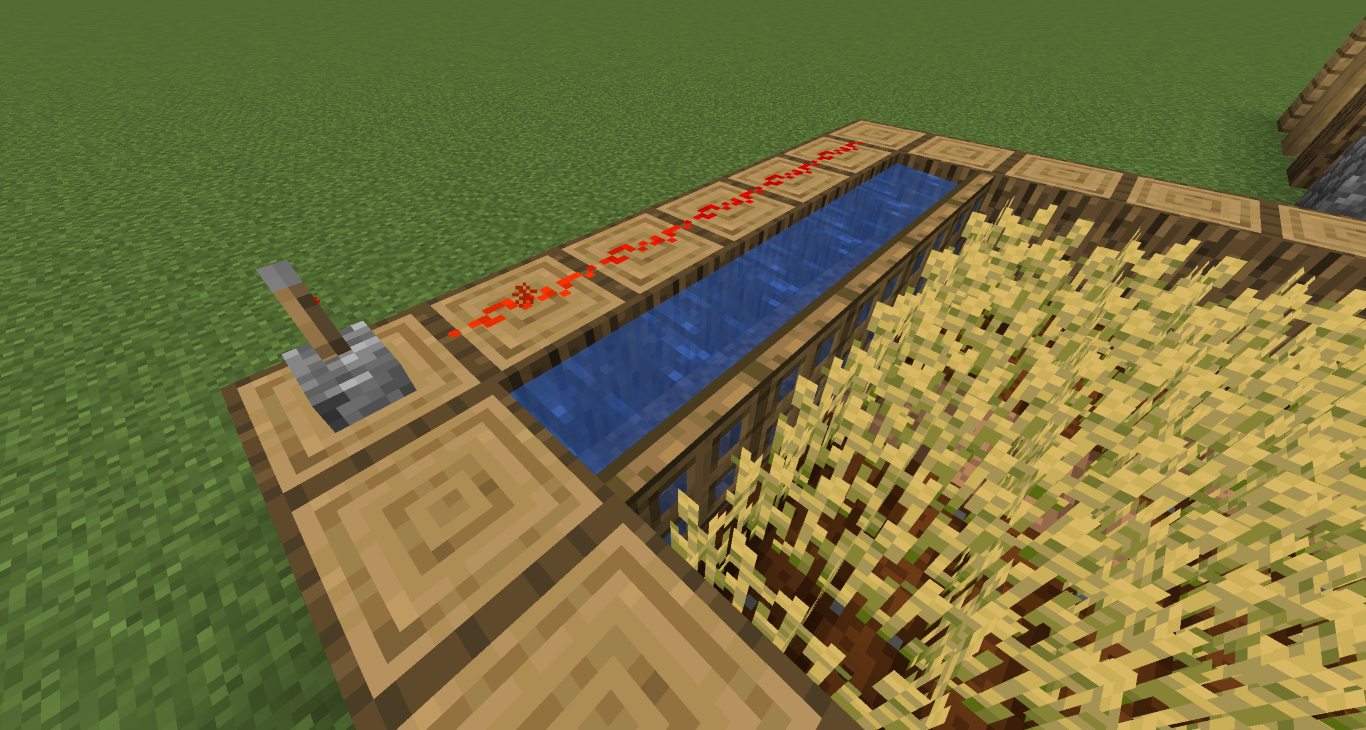
Conclusion
Redstone may seem intimidating at first, but once you get the hang of it, it’s not so hard! Moreover, Redstone can simplify many tasks in Minecraft if you delve deeper into it. Even simple circuits can do many cool things! Hopefully, our guide has helped you take your first steps with Redstone. You don’t have to do this alone. Imagine experimenting with Redstone on a server that belongs entirely to you. Rent your own Minecraft server now and have the freedom to create complex circuits without limitations! Learn Redstone with your friends and build practical circuits for your server.
More interesting articles
Minecraft Automatic Door Mechanism: Easy Construction with Redstone
Minecraft Redstone Comparator: Doors, Passwords & Puzzles
Minecraft Redstone Components Explained: Signal Sources, Wiring & Receivers
Minecraft Automatic Storage System: A Guide for Efficient Item Sorting