Minecraft now offers many exciting blocks that you can use to enhance your builds. It’s important to integrate your structures into the world with a natural touch. One block added with the Caves & Cliffs update is moss. At first, you might overlook moss, but it’s incredibly useful. You can not only build with it but also spread it infinitely to create a bone meal farm. Bone meal is beneficial for many aspects, such as growing crops. Today, you’ll learn everything you need to know about moss in Minecraft!
Finding Moss in Minecraft: The Path to Lush Caves

Moss is a relatively new block in Minecraft, introduced in the 1.17 update. It expands the naturally occurring blocks and is a wonderful addition to various natural blocks in Minecraft!
Moss isn’t found directly on the surface but rather underground. Your best chances of finding moss are in lush caves. These are marked by an azalea tree protruding above the ground. The roots of this flowering tree indicate a lush cave beneath!
There, you’ll find rows of moss blocks that you can use for your builds. You can harvest moss with a hoe. The caves themselves are picturesque and idyllic! You’ll also find many other wonderful blocks there, including glow berries, spore blossoms, and plenty of clay blocks. Lush caves are also home to axolotls, happily swimming in the water. You might also find moss as loot in old shipwrecks or in trial chambers if you don’t want to search underground.
Differences in Moss: The Pale Garden
You can also find a slightly different type of moss in the pale garden. We’ve already written a detailed article about this biome (Minecraft Pale Garden & Knarz – New Biome & Dangerous Mob in Update 1.21) , if you’re interested in learning more. Its functionality is similar to regular green moss, with the main difference being its color. However, for our farm, you can also use pale moss, as it doesn’t make a significant difference. It can also be worthwhile for building to have different types of moss on hand to experiment with.
Moss and Bone Meal in Minecraft: A Strong Connection

Moss has the property of creating many more moss blocks from just one block. All you need is some space and bone meal. Similar to grass, you can spread moss with it, but moss replaces other natural blocks like stone, dirt, and even gravel and sand (only in Java).
Once you’ve found a moss block, you practically have an infinite amount of moss. When you spread the plant with bone meal, you also have a chance to get additional moss carpets, grass, and both the regular and flowering azalea. You can grow these into trees.
A moss block can spread about 3 blocks in every direction. The chances are always random, so you won’t always cover a 7x7 field with a moss block. However, this is exactly the mechanic we will use for a moss farm.
Step-by-Step Guide to an Automatic Moss Farm
Like all other natural blocks, you can process moss into bone meal using a composter. Of all the farms we’ve introduced so far (e.g., cactus farm or bamboo farm), this is the most effective method. However, the farm is a bit more complicated, but we’ll go through all the steps in detail. The farm design we will use is by “VowLa” on YouTube.
Required materials:
- several stacks of building blocks
- one stack of stone
- 2 chests + 9 hoppers
- 27 redstone dust + 6 repeaters + 3 comparators + 3 redstone torches + 1 lever
- 2 dispensers + 1 dropper + 1 observer
- 2 composters
- 6 obsidian + 6 pistons
- 1 moss block
- water bucket
- 2 lava buckets
- 7 trapdoors
- 9 slabs
Step-by-Step Instructions
Bone Meal Recycling: We start with a double chest and a hopper. Stack two dispensers and a dropper above the hopper, ideally by jumping and placing them with shift-click below you. From the bottom dispenser, lead a comparator into a full block and then back in a circle with two redstone. Place a redstone torch next to the hopper. This mechanism later detects if there’s enough bone meal for the farm and directs excess items to the chest.
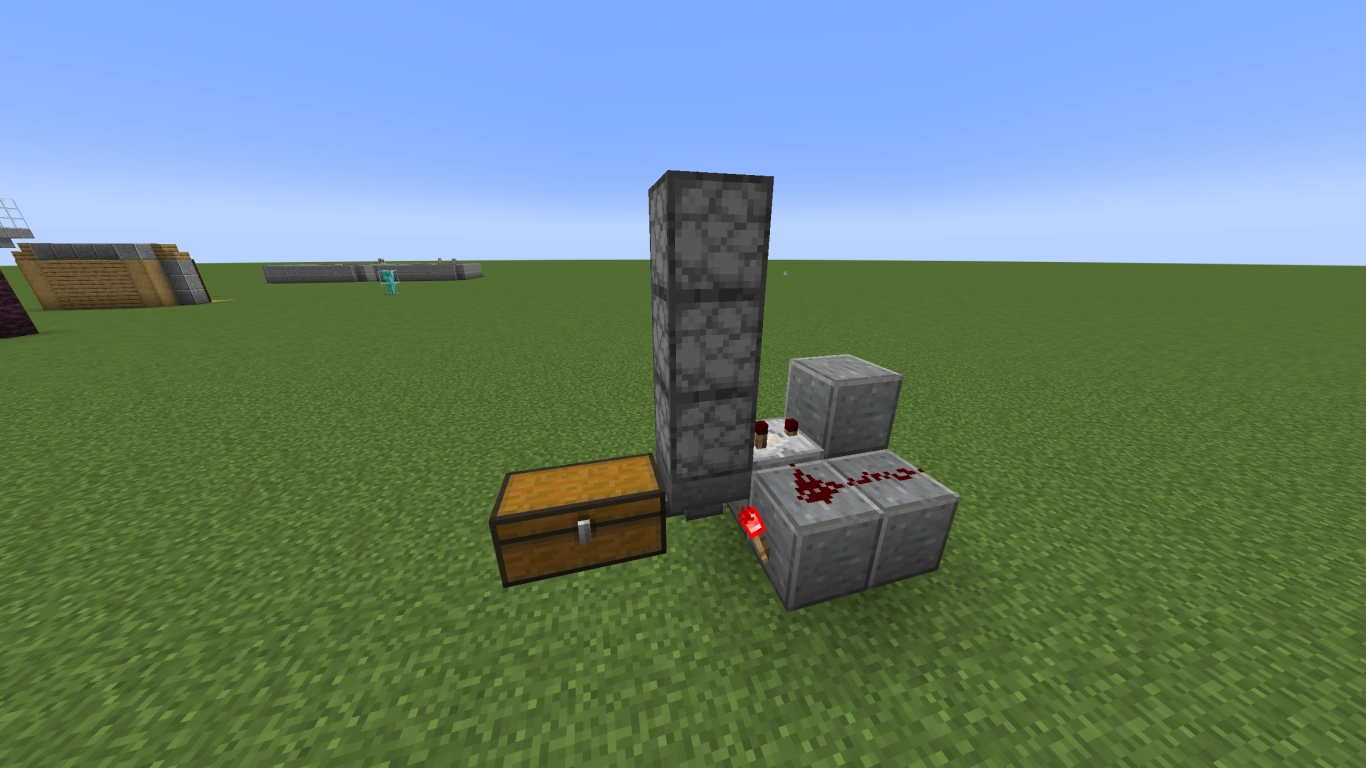
Redstone Clock: Build a 5x2 platform to the left of the second dispenser. Place an observer facing upwards diagonally next to the dropper. Place a redstone between the second dispenser and a full block under the dropper. From this block, build a circuit with a repeater set to two ticks, four redstone dust, and two comparators. Finally, build a staircase with one redstone, one repeater, and a redstone torch above it. This mechanism ensures that bone meal is used regularly and new moss is created.
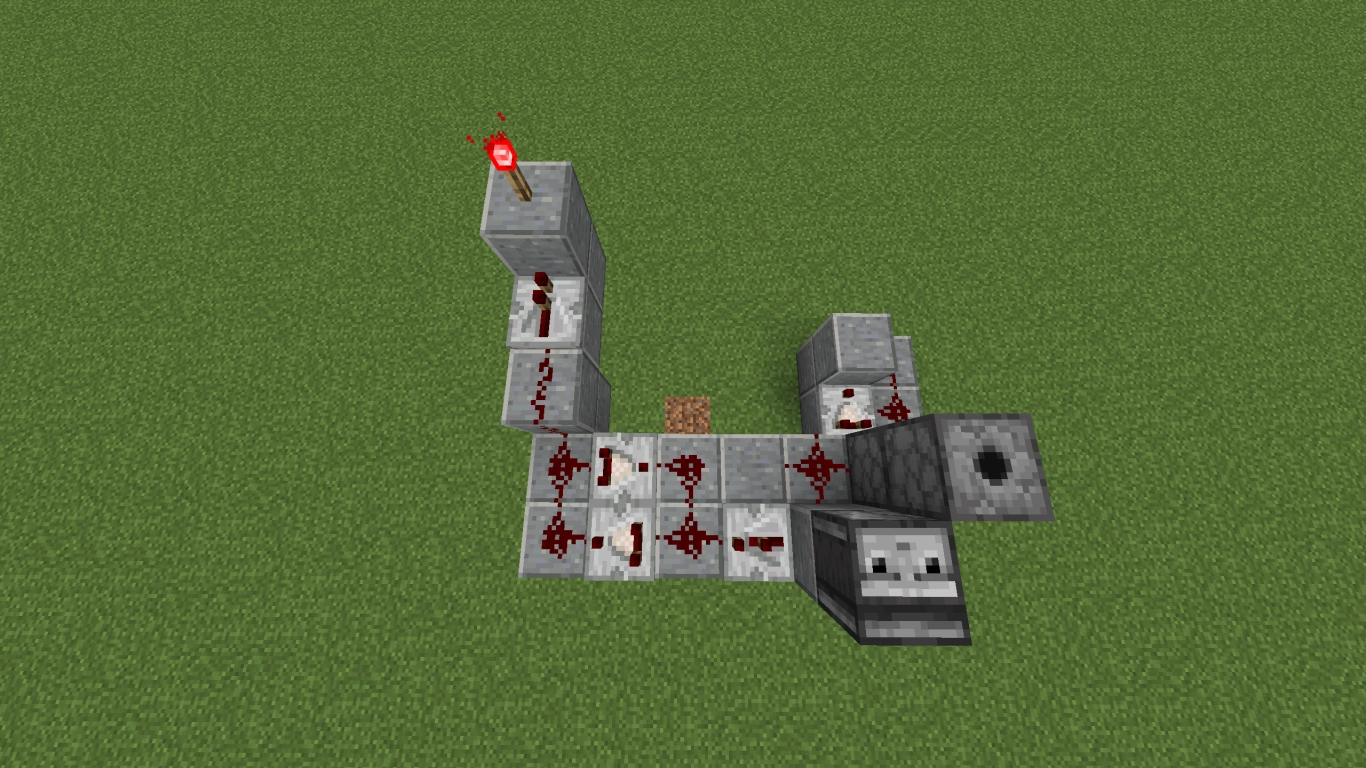
Composter: On the opposite side, form an L shape with six hoppers leading into the bottom dispenser. Place a composter on each of the last two hoppers and two more hoppers above them. To the left, attach six and to the right two building blocks. This is where the moss will be collected and processed into bone meal.
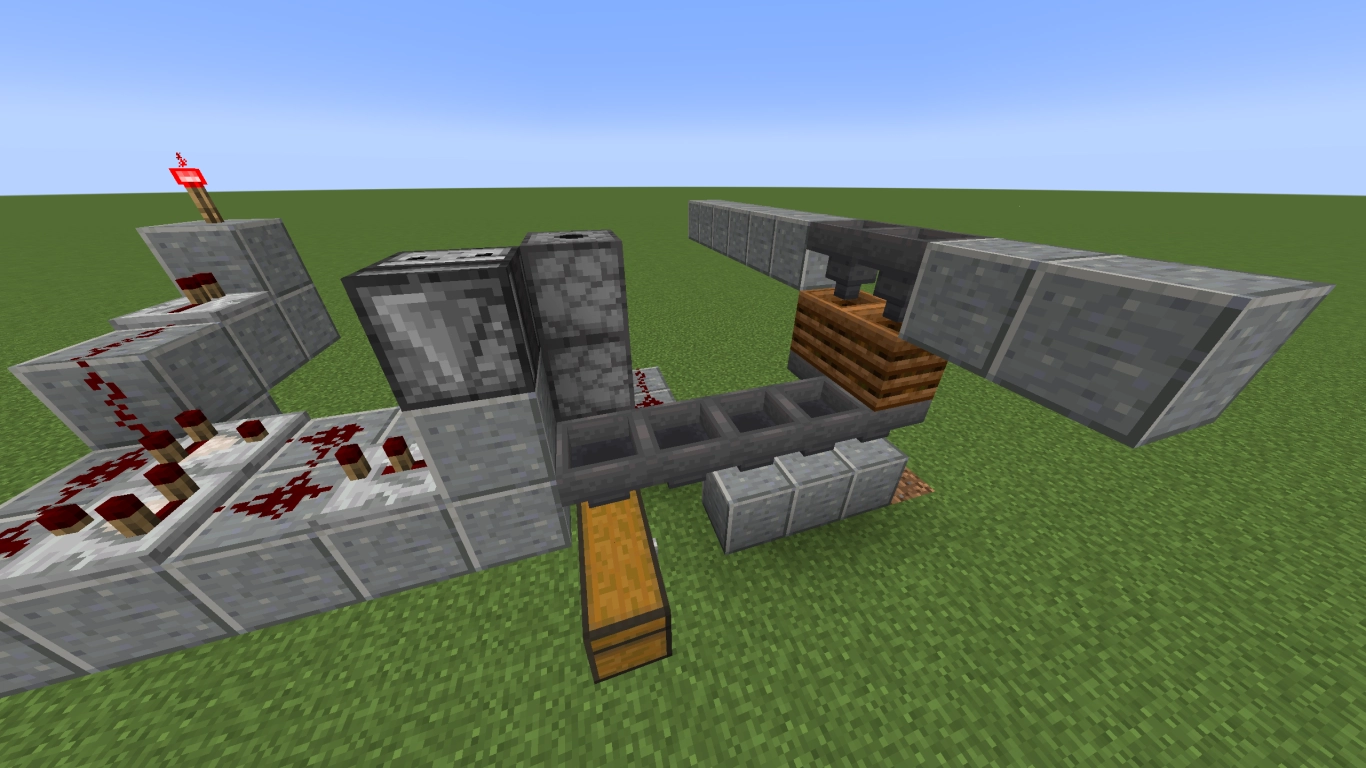
Basin: Now comes the upper part of the moss farm. Starting from the hoppers with the composters, build a wall around it, as shown in our image. Lay the floor as well, leaving the dropper and observer open. While on one side there are two hoppers and on the other the upper redstone torch, place six pistons and six immovable blocks (obsidian) with a gap on the opposite sides.
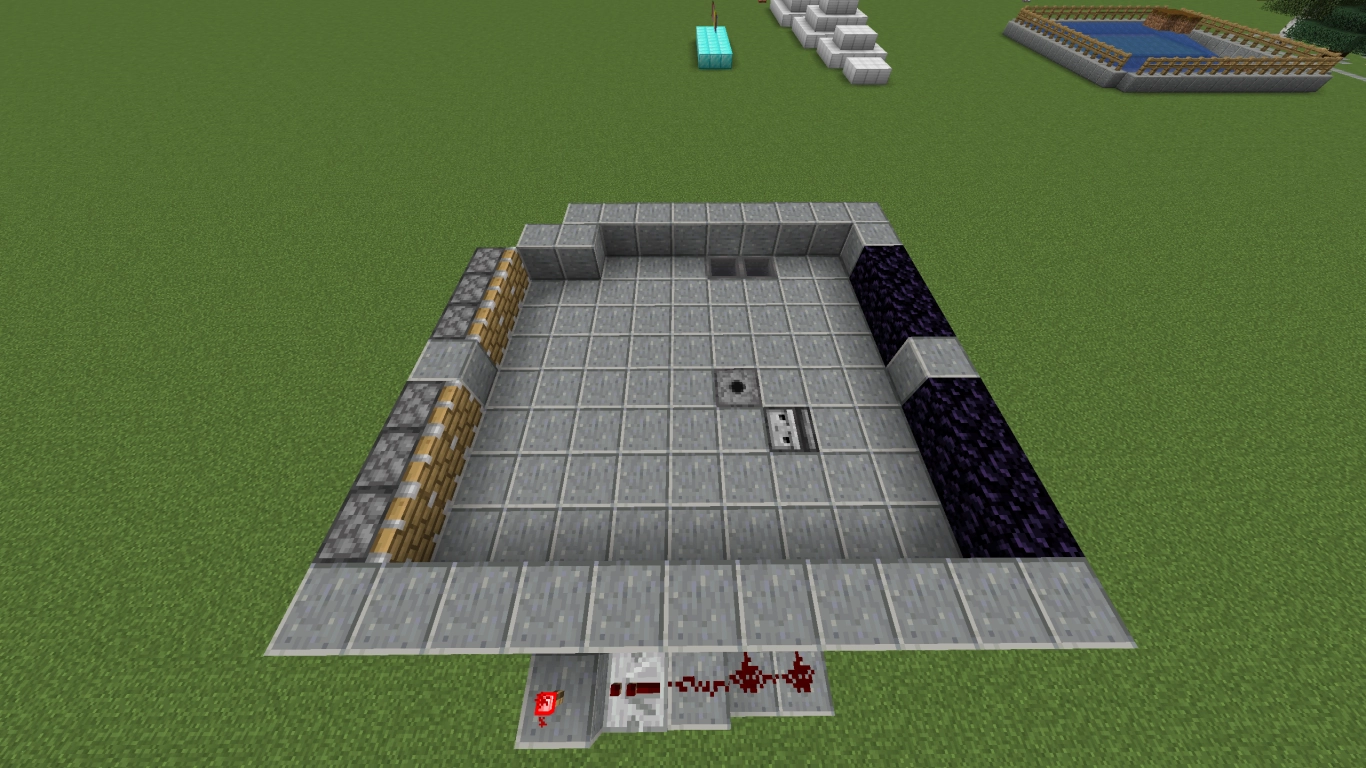
Stone Production: To continuously produce new moss, we also need new ground, which is created by a stone generator. Fill the 7x7 field starting from the obsidian with stone, placing a moss block in the center above the dropper. On the piston side, build a channel where you place a water bucket in the center. Above it, create another channel where you place lava on the left and right. New stone is automatically created by another redstone clock behind the pistons. You’ll need 3 repeaters set to the highest tick setting and a fourth set to level 1. You can turn the mechanism on and off with a lever and a redstone torch on the same block.
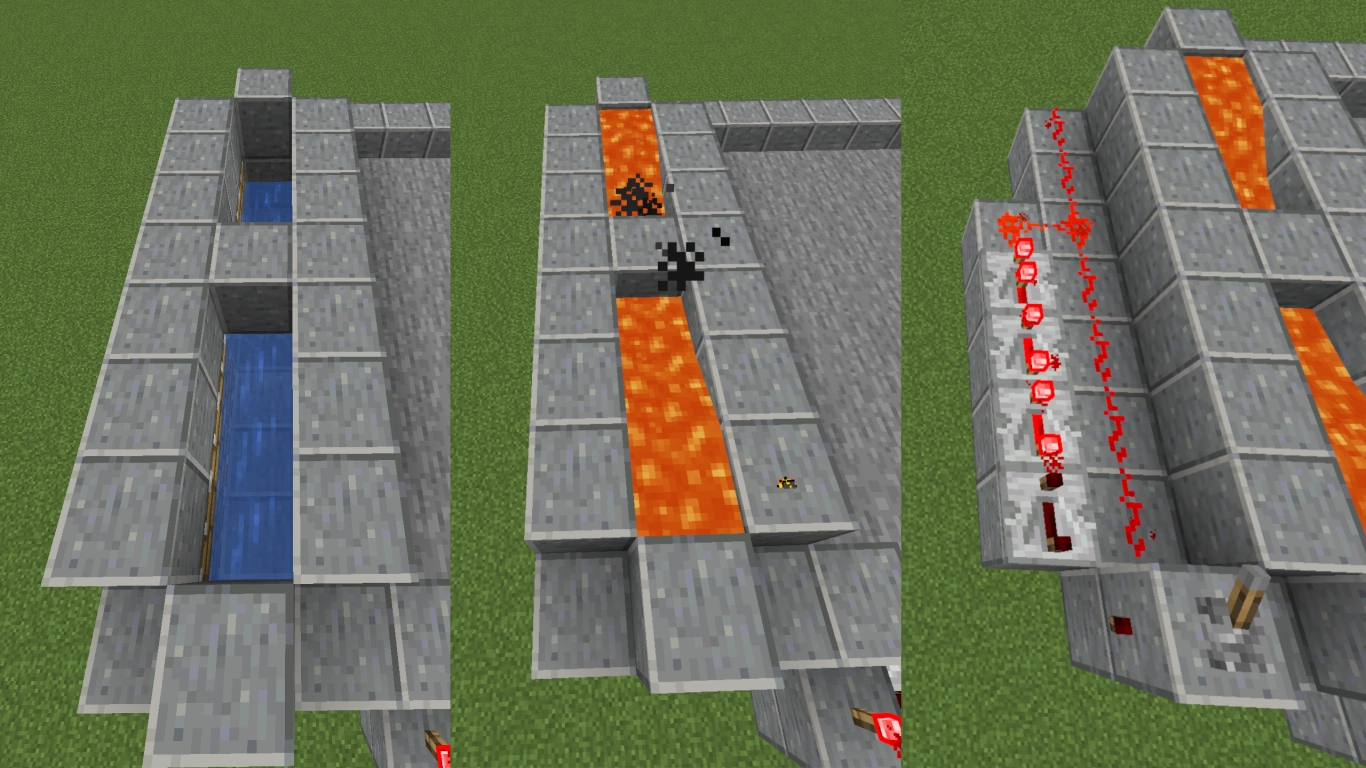
Water Channel: Finally, build a water channel with trapdoors on the side with the protruding redstone torch from below. Lay a line of redstone on the row of blocks above it. Opposite in the channel with the hoppers and composters, place a water bucket in each corner.

You can now activate the trap by filling the dropper under the moss with bone meal, placing the moss again, and then manually letting the moss grow once. Activate the lever for the stone generator, and the farm should run on its own! It may take a while for the system to produce an excess of bone meal. However, it supplies itself completely until the bottom dispenser eventually gives excess bone meal to the chest.
Conclusion: Benefits of an Automatic Moss Farm in Minecraft
Moss is an incredibly versatile block that should not be missing in any Minecraft world! It’s useful not only for decoration but also as a bone meal farm for other purposes. Rent your own Minecraft server and embark on a quest with your friends to find a lush cave where you can gather plenty of moss. Then build an automatic moss farm to have an infinite supply of bone meal!




