Minecraft’s world invites not only to build but also to explore. There are numerous structures to discover, new biomes to find, and new animals to tame. Therefore, you will sooner or later have to embark on journeys to find unique blocks in your world. However, even a few hundred blocks can lead to losing your orientation. To prevent this, you should prepare adequately and know the most important tools for successful navigation in Minecraft. Today, we will show you how to use a compass, a map, and other aids effectively!
Integrating Natural Orientation Methods in Minecraft

If you want to explore your world entirely without items, there are still some useful hints that can help you orient yourself easily. You can also organically integrate these into your world so that they don’t stand out too much. This way, you can naturally orient yourself right from the first hours of gameplay.
Environmental Features: It’s best to familiarize yourself with your surroundings. Examine mountains, landmasses, and biomes closely and remember from which direction you originally came.
Own Constructions: You can also set some markers that you can recognize from hundreds of blocks away. These were also used in real life, whether larger towers or signs. These things can also be better integrated into your world, for example, in medieval settings.
Sun and Moon: As with us, the sun always rises in the west, which can give you a good sense of direction. The moon follows the same pattern.
Campfire and Hay: The smoke from a campfire is a good signal and can be seen over long distances. The smoke is even higher with a hay bale underneath.
Navigating with the Compass: Back to the Spawn Point

You can orient yourself most easily with a compass if you have built your base near your spawn point. This is the place where you load into your world for the first time and where you return if you die without an active bed. The compass always points to the spawn unless you use it on a lodestone. This is extremely useful in the Nether, as maps do not work there.
Maps for the Grand Exploration Tour
Maps are an upgrade from the compass and one of the best tools to orient yourself and see your world from a different perspective. They are incredibly flexible and have received a significant update with the cartography table. Especially for large worlds, maps are extremely practical to overview your progress and not rely on tools outside the game.
You craft a map with a compass and eight papers. You then receive a blank map, which you must first unfold. Depending on where you open the map for the first time, a specific map section will be created. Maps always orient themselves by the world’s coordinates, which is why you won’t find overlaps with maps of the same size. Normal maps have a size of 128x128 blocks and pixels, so one pixel corresponds to one block. The entire map covers 8x8 chunks of your world.
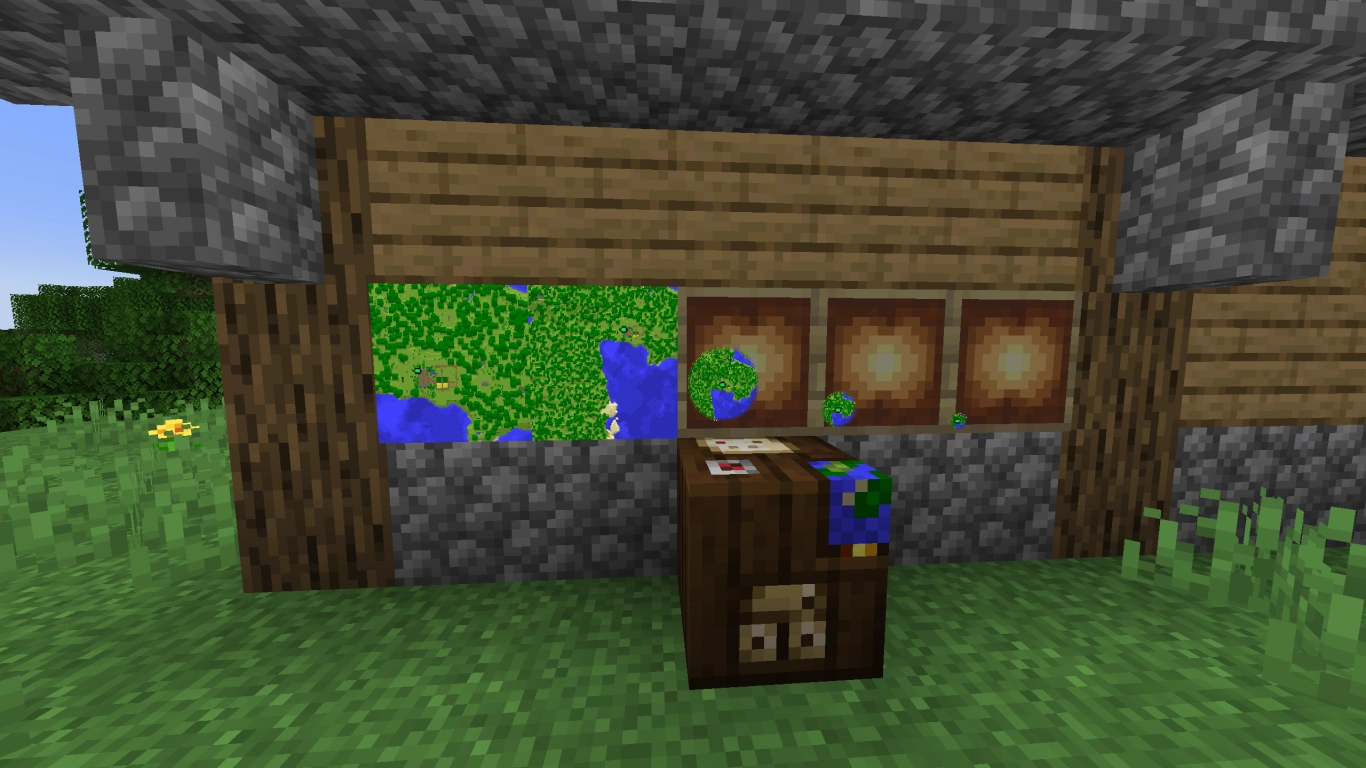
You can enlarge the map at the cartography table or in your crafting field. The further stages are:
- 256x256 blocks
- 512x512 blocks
- 1024x1024 blocks
- 2048x2048 blocks
The more you zoom out, the larger your map becomes, but the fewer details you can recognize. And the largest map format takes quite a while to fill completely. The map grid remains the same, so 4 maps of one level correspond to one map of the next enlargement level. As mentioned earlier, maps do not work in the Nether, but interestingly, they work in the End.
You can both copy maps to share them with other players and lock them with a glass pane to prevent any changes. You can display maps in your world using item frames. It is best to use illuminated item frames for this, as your map will always be readable!
Markers on Maps and Special Villager Maps
Together with banners, maps are incredibly practical because you can use them as markers on the map. This works either with a normal banner, but you can also rename them in an anvil and leave direct markers on the maps. Place the banner in your world and then click on it with the map. However, this feature is only available in Java, not in Bedrock.
Not only you can craft maps, but villagers are also helpful in finding some things in your world. The cartographer can offer you various explorer maps as you increase your bond, which you can purchase with emeralds and compasses.
There are:
- Ocean Map: Leads to an ocean monument
- Woodland Map: Leads to a woodland mansion
- Trial Map: Leads to a trial chamber
Soon to be added (or already available):
- Jungle Map: Leads to a jungle temple
- Swamp Map: Leads to a swamp hut
- Village Map: Leads to another village of a specific biome (savanna, taiga, snow, desert, and plains)
These maps can help you find various new locations in your world. They work like normal maps, but you often need to find the right area to actively follow the map. Additionally, you can find treasure maps in sunken shipwrecks that lead you to buried treasures.
Advanced Tools: Coordinates & Mapping Programs for Precise Navigation
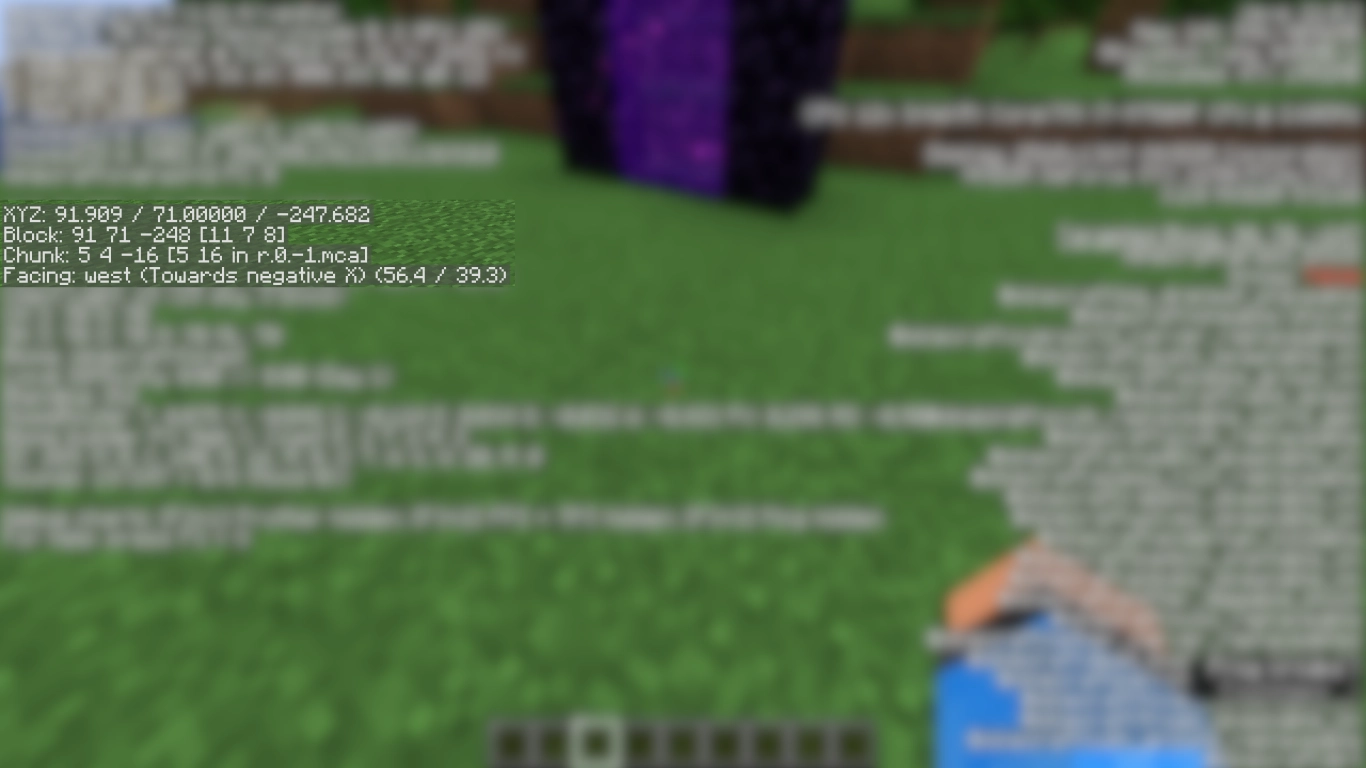
The coordinates displayed via the F3 menu in Java or natively in Bedrock can, of course, also be used for accurate navigation. However, some see this as cheating, even though the feature is directly included in Minecraft. It’s up to you how you want to handle it. Coordinates, however, are the best way to always find the exact spot again. Additionally, with the “/locate” command, you can find almost any biome and structure. This is especially handy in creative mode!
If you want an even better overview, external programs are your best friend. There are many available now, but the website Chunk Base and the programs uNmINed and Mapee are definitely recommended. However, this also falls under the category of cheating for some players, so you must decide how exactly you want to navigate and discover new things in Minecraft.

Conclusion
With millions of blocks in every direction, navigation in Minecraft can be challenging. However, the game itself provides you with many tools to make orientation easier. The compass and a map are a good starting point, but certain landscapes and your own constructions also help. Rent your own Minecraft server and embark on a joint adventure with friends! With copied maps, you can each have a copy and explore the surroundings together. And maybe a villager will give you a map to another structure that you can then explore together.




