Trading with villagers is one of the most important aspects of a Minecraft world. It allows you to obtain many rare and valuable items without having to search for them yourself. Some of these items are even exclusive, making a trading post well worth the effort! The trading system is somewhat complex, so we’ll provide you with some tips. Afterwards, you’ll find a guide to building a small trading station with the most important villagers!
What is Trading in Minecraft?
In Minecraft, you can trade items with villagers. This system, known as trading, helps you get specific resources and expand your inventory. Trading can be done with various items or with emeralds. You can mine emeralds in the world of Minecraft (Minecraft Mining Techniques: Efficiently Mine Resources) or obtain them through trading with villagers. Villages can be found by simply exploring your world. They are not rare.
Villagers can have different professions, which determine the special items they sell. These professions are based on job sites that determine their job. The offered trades improve as the villager’s level increases. The more you trade, the higher the rank. A villager can achieve 5 ranks, which can be identified by their apron.

Professions and Job Sites:
- Farmer (Composter)
- Librarian (Lectern)
- Fisherman (Barrel)
- Cleric (Brewing Stand)
- Leatherworker (Cauldron)
- Toolsmith (Smithing Table)
- Cartographer (Cartography Table)
- Mason (Stonecutter)
- Butcher (Smoker)
- Armorer (Blast Furnace)
- Fletcher (Fletching Table)
- Shepherd (Loom)
- Weaponsmith (Grindstone)
The Best Deals!
You don’t necessarily need all the villagers; some are definitely more worthwhile than others. Whether for more emeralds or rare items, you should focus on this selection. For more information, be sure to check out the Minecraft Wiki, where you can find a detailed list of all tradeable items.
- Librarian: You need this one for enchanted books, especially “Mending.”
- Farmer: If you have a large farm, you can get a lot of emeralds.
- Smiths: Weapons, tools, and diamond armor + enchantments.
- Shepherd: Trade wool for emeralds.
- Fletcher: Many emeralds through trading sticks.
Building a Trading Post: Step-by-Step Guide
Building a villager trading post isn’t difficult. What will probably take you the most time is transporting the villagers. Therefore, build the post near a village to make it easier. Leave a few villagers in the village so they can reproduce automatically. But let’s take a closer look at building a trading post.
Building the Trading Post
1. Build a House for Villagers
First, your villagers need a new home. A small cabin is enough and gives your residents enough space. A zigzag pattern with a building block of your choice is best suited for this. We chose wood because it looks nice. Cover the roof with slabs, preferably stone, as these cannot be struck by lightning. If the place will be covered later, feel free to use wood.
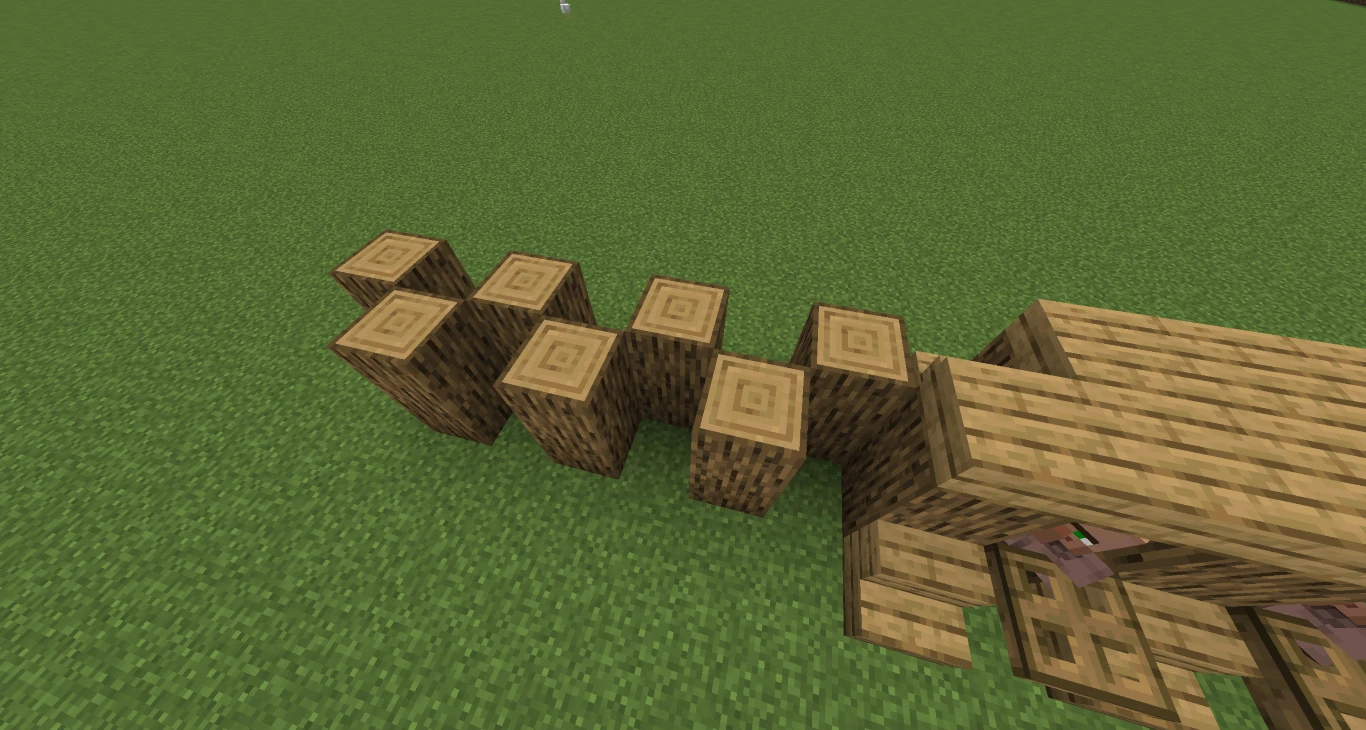
At the front, you need some blocks to prevent monsters from attacking your villagers. This mainly concerns baby zombies, which can slip through small gaps. Stairs are best suited; place them between each cabin. In front of them, place the respective job site. Above the job site, you need to place a trapdoor, but a carpet or fence will also suffice.

Note: Also provide enough light, such as torches or something else. This prevents monsters from spawning.
2. Transporting Villagers
This part is a bit more challenging, but with some finesse, you should be able to get the villagers into their small cabins. Your best friends here are a minecart and rails. Leave the entrance of the post free, lift the trapdoor, and lay the rails. Then, you can push a villager into a minecart and drive him to his new trading post. Interestingly, the villager will drive right through the trapdoor!

Then remove the rail in front and under the minecart. You can also break the minecart, but it’s not necessary. Now the villager is trapped, whether the trapdoor is open or closed. Just make sure you’ve already built a roof with slabs; otherwise, he will escape again.
3. Assigning Professions
Between the stairs and under the trapdoor, you now have a block free to assign your villagers a specific profession. As long as you haven’t traded with them before, they should adjust to the block in front of them. Depending on which items you need, you can customize your trading post individually. And as long as you don’t trade with the villagers, you can change the items by breaking and replacing the job site. This is especially useful for librarians to get good enchanted books.
4. Expanding the Trading Post
Afterwards, you can expand the place as you wish. It might be worth building a complete house to protect your villagers. At the same time, you can use your building skills to give the villagers a nice new home. Otherwise, the place might look a bit lifeless.

Tip: Put up signs or item frames to indicate which trades the respective villagers have. You can also give them name tags to distinguish them.
Getting More Villagers
In the end, you’re probably wondering how to get more villagers. Transporting them with minecarts can be frustrating. The good news is, villagers can reproduce on their own.

Basically, you only need two adult villagers, a small room with two beds, and food that you give to them. After some time, a third villager will join. The more beds you have, the faster they will reproduce. When all beds are occupied, the process stops.
Conclusion
You should definitely build a trading post in your Minecraft world to get great items and trade for emeralds. Among the treasures are items like a Mending book, which automatically repairs your tools with XP. But other trades are also immensely helpful to stock up your supplies. Maximize your trading with villagers on a server that’s all yours. Rent your Minecraft server and benefit from exclusive deals! You can expand such a trading post infinitely as long as you have enough villagers. Customize everything to your own play style to quickly and easily get items!
More interesting articles
Minecraft Villager: Your Ultimate Guide to Villagers
Build an Automatic Potion Brewery in Minecraft: Guide & Tips
Build a Minecraft Monster Trap: Automatically Gain Endless Resources




