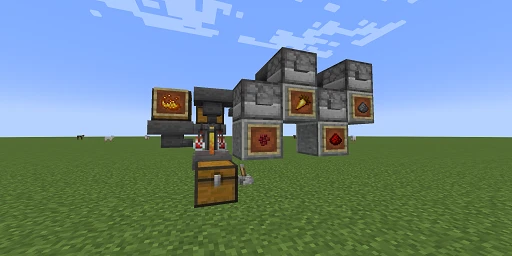The ability to brew potions has been available since the full version of Minecraft. However, they are not always used to their full potential, as the recipes can be quite complex and it’s easy to lose track. But as long as you follow a guide and understand the basics, you can and should brew as many useful potions as possible. While some allow you to breathe underwater, others can make you stronger. You can even automate the entire process! Today, we’re giving you all the important information about the colorful world of Minecraft potions.
What are potions in Minecraft and what are they useful for?
Basically, potions are good for giving yourself, other monsters, or other players on your server certain status effects. These can be quite powerful and can help you in various situations. That’s why it’s so important to familiarize yourself with potions.
Brewing Potions: How it Works and Required Materials
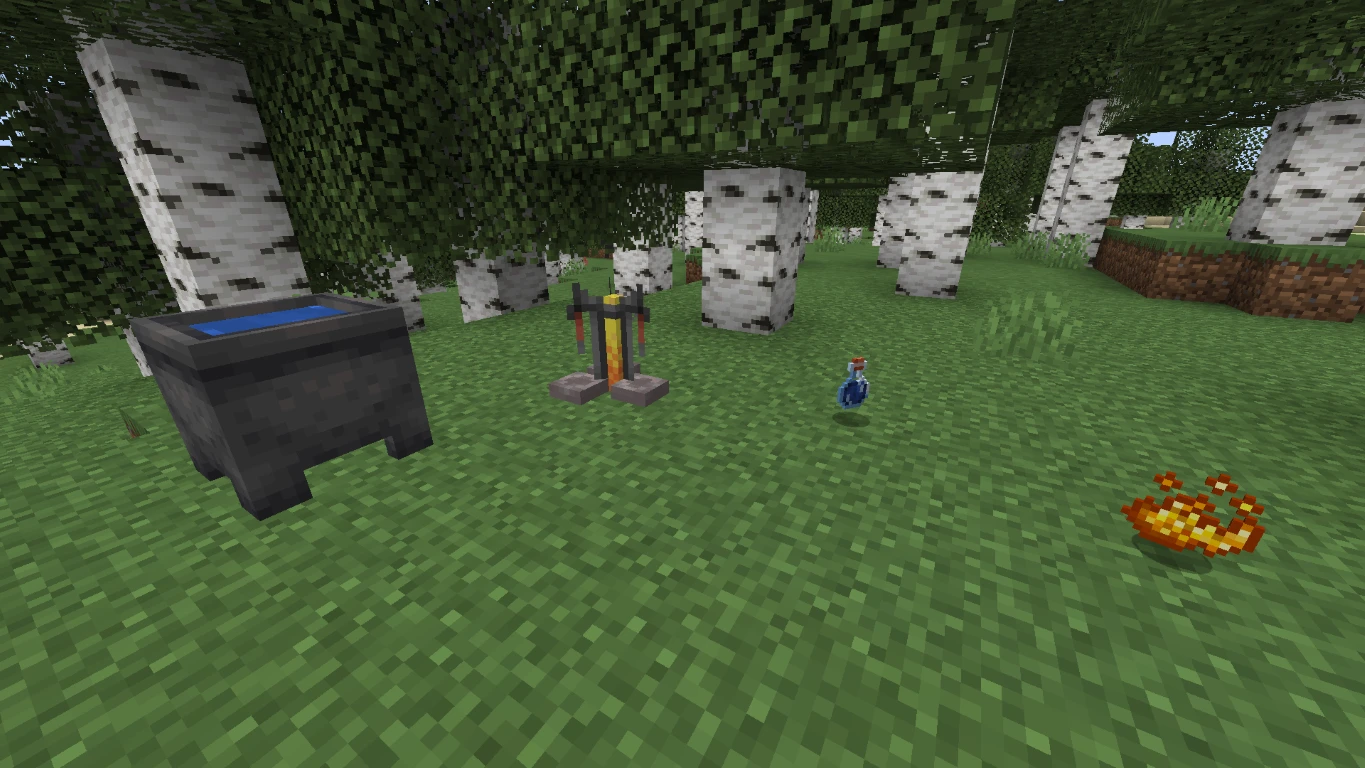
First, you’ll need a brewing stand, which you can either craft yourself with a blaze rod and cobblestone or take from a village. There, you can brew your potions.
For brewing, you’ll need blaze powder, which is used as fuel, and without which you can’t do anything. Our previously discussed blaze farm (Build an Automatic Blaze Farm: Infinite Blaze Rods and Experience Points) can be a useful resource. With one blaze rod, you can brew twenty potions.
For the potions themselves, you need to fill small glass bottles. A brewing process can prepare three potions at once. Use an infinite water source or a cauldron for your water supply. Always have enough glass bottles on hand to avoid interrupting your process.
Ingredients and Their Effects: The Basis for Powerful Minecraft Potions
Now you should have everything important to start brewing. You only need the right ingredients to get started. There are two categories: base ingredients and effect ingredients.
Base Ingredients for Minecraft Potions: What You Need to Know
- Nether Wart: Creates an awkward potion, the basis for further brewing.
- Redstone: Extends the duration of potion effects.
- Gunpowder: Converts to a splash potion.
- Glowstone Dust: Enhances the strength of potions.
- Fermented Spider Eye: Converts a positive effect into a negative one.
- Dragon’s Breath: For lingering potions.
Effect Ingredients: How to Give Your Potions the Right Properties
- Blaze Rod: Wind-charged (releases a gust of wind upon death)
- Ghast Tear: Regeneration (slowly regenerates health)
- Glistering Melon Slice: Instant healing and (with ferm. spider eye) instant damage
- Golden Carrot: Night vision and (with ferm. spider eye) invisibility
- Rabbit’s Foot: Jump boost and (with ferm. spider eye) slowness
- Pufferfish: Water breathing (can breathe underwater)
- Blaze Powder: Strength (more damage)
- Magma Cream: Fire resistance (no damage from fire and lava)
- Phantom Membrane: Slow falling (less to no fall damage)
- Turtle Shell: Slowness and resistance
- Slime Block: Slime (creates two slimes upon death)
- Spider Eye: Poison and (with ferm. spider eye) instant damage
- Cobweb: Webbing (creates cobwebs upon death)
- Stone: Infestation (chance to spawn silverfish upon taking damage)
- Sugar: Speed and (with ferm. spider eye) slowness
If you’re looking for a clear schema, the Minecraft Wiki is one of your best resources. There’s a wonderful table for potion brewing on the page. You should freely experiment with different potions and incorporate them actively into your playstyle. Some are really useful or can be used in PvP on a server, surprising your opponent for sure!
Building an Automatic Potion Brewery: Step-by-Step Guide with Tips
Like many other machines in Minecraft, a brewing stand can be filled with hoppers. And since we need several ingredients, the setup mainly consists of chests and hoppers. But the great thing about this design is that you can expand it as you like. If you want to focus only on certain potions, that’s no problem at all! In our example, we present a setup for making a splash potion of night vision to help you understand the principle.
Building Materials for an Automatic Potion Brewery: What You Need
- 8 Hoppers
- 3 Chests
- Brewing Stand
- 1 Lever
- 4 Stone Buttons
- 4 Dispensers
- Building Blocks
- Ingredients for Brewing Process
Step-by-Step Guide: Automated Potion Production in Minecraft
- Place a chest on the ground with a hopper pointing into it. Next to it, place a lever and turn it on. It ensures that the brewed potions don’t land directly in the chest but only when they’re finished. This allows you to complete the process before collecting the potions.

- Then, add the supply for blaze powder and water bottles to the side. You have to refill these manually, but even a small chest should suffice. Make sure not to place the hopper over the switch from point 1, as otherwise, you’ll accidentally operate both with it.
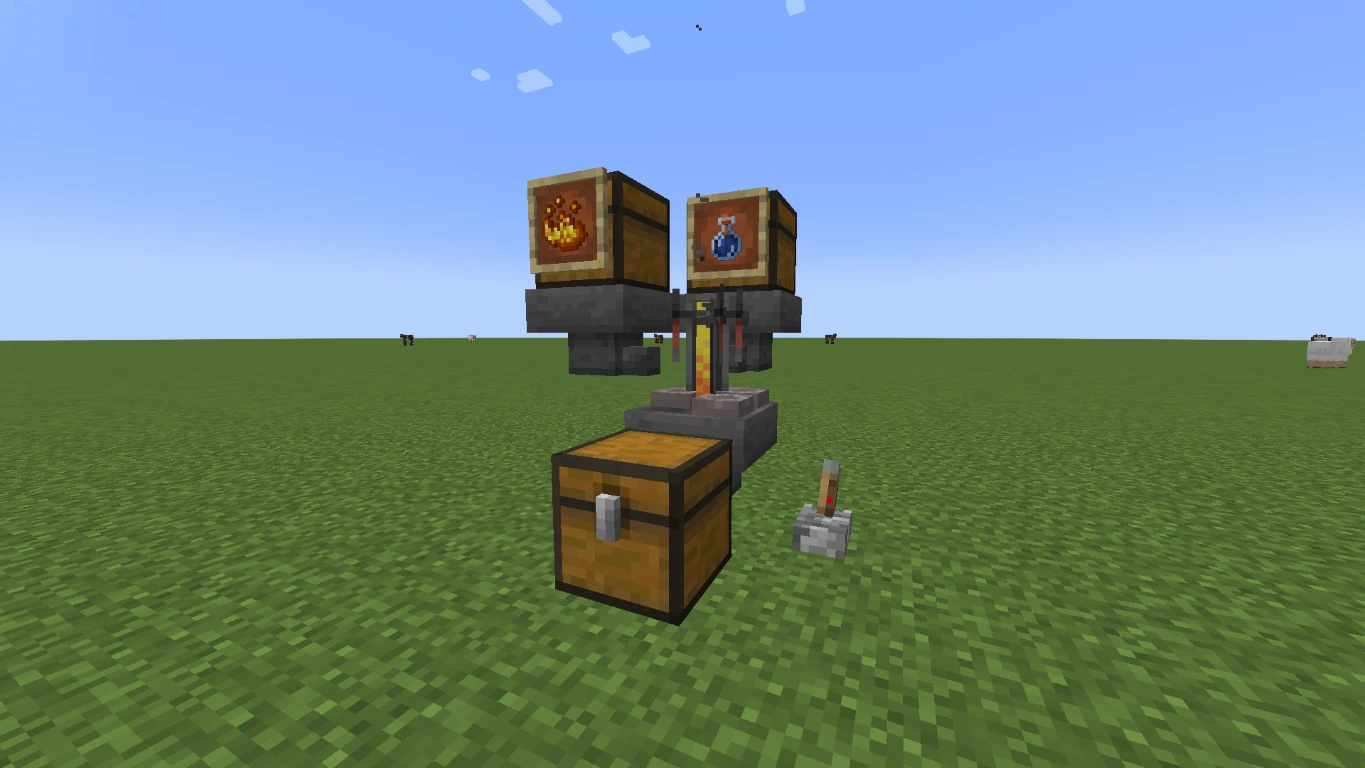
- The ingredients must then be fed into the brewing stand from above. We use hoppers and dispensers (not droppers!) to introduce items into the brewing stand with a click. Use as many hoppers as you need ingredients. You can design the layout however you like, but make sure the dispensers are not next to each other, as they will activate their neighbors.

The more ingredients you have, the bigger you can build this supply. Our example is for a splash potion of night vision. But you can also set up the entire setup for all brewing ingredients with dispensers and hoppers.
- In the front, you can add item frames with corresponding labels. You should activate the dispensers with a stone button each. This will bring one ingredient through the hoppers to the brewing stand.
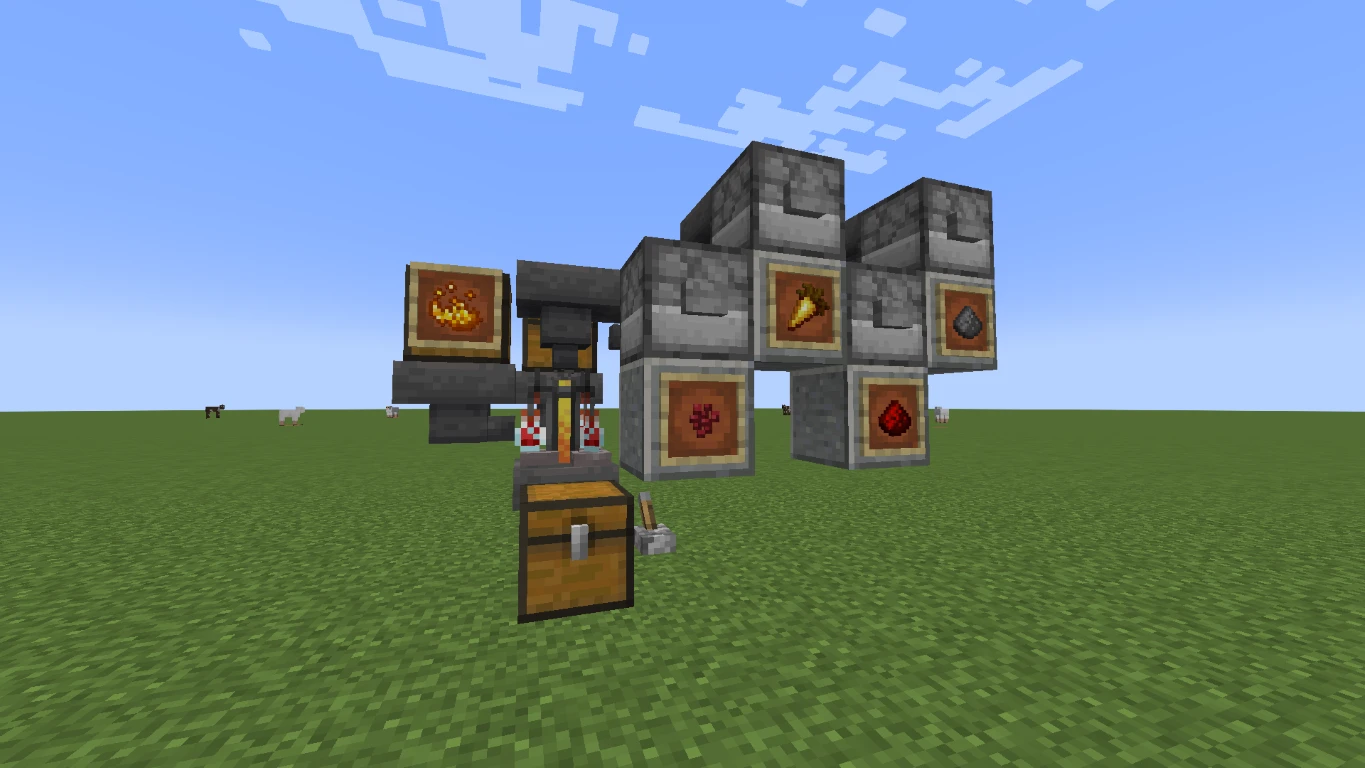
The blaze powder and water bottles are automatically refilled. The water bottles in the brewing stand will only be removed when you activate the lower lever.
Now tap one by one on the ingredients you need for brewing a specific potion. In our case, it’s first the nether wart, then the golden carrot, followed by redstone, and then gunpowder. In the end, you should have three finished potions!
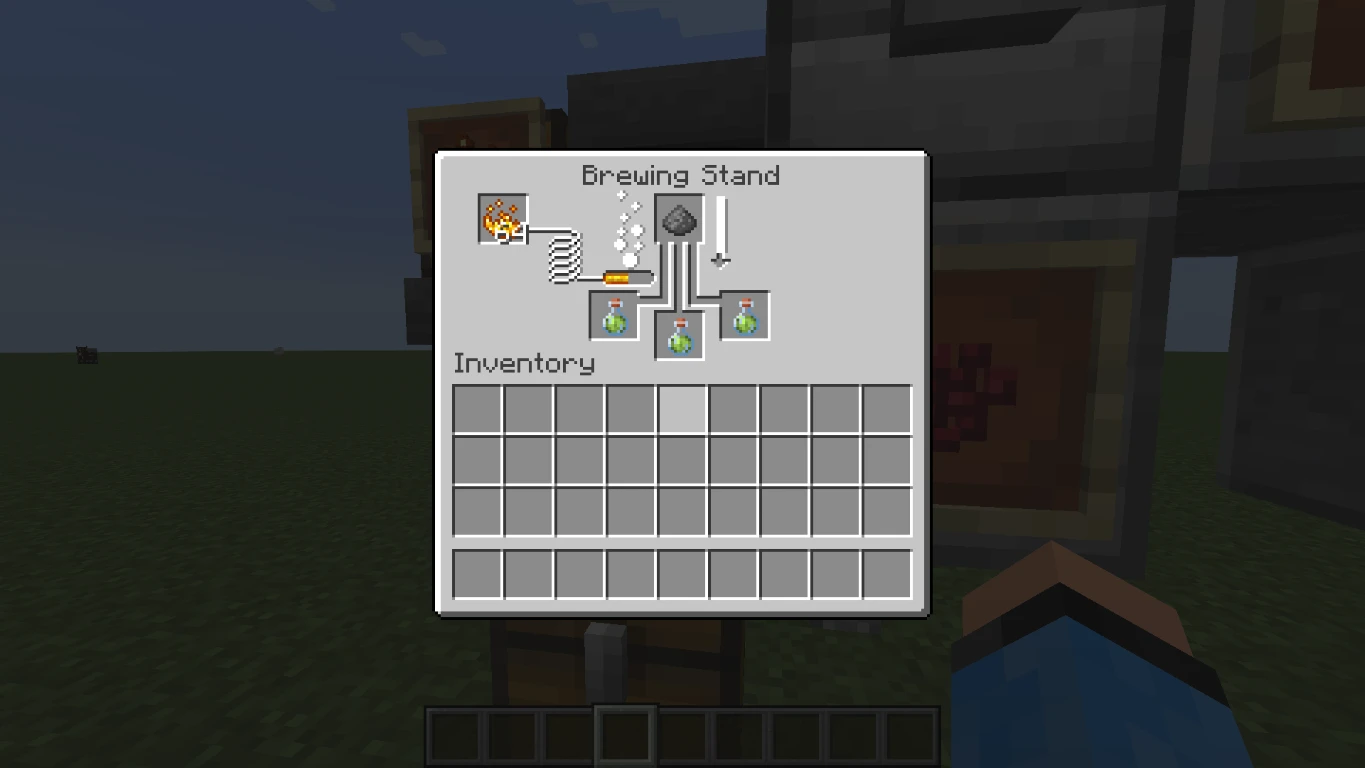
Conclusion
Potion brewing is a truly underrated way to utilize great status effects in Minecraft. Additionally, you can modify each potion to suit your needs. With an automatic setup, you no longer need to search for ingredients but can have them brewed automatically! Always be prepared with a continuous supply of potions on your own server. Rent your Minecraft server and brew without interruption! This way, you’ll always be ready for the most important things in your Minecraft world.
More interesting articles
Build an Automatic Blaze Farm: Infinite Blaze Rods and Experience Points
Build an Automatic Nether Wart Farm in Minecraft: Effortlessly Gather Potion Ingredients
Build a Minecraft Monster Trap: Automatically Gain Endless Resources
Building a Minecraft XP Farm: Quickly and Easily Reach Level 30