Redstone in Minecraft is the key component for controlling automatic mechanisms like doors. In this guide, you’ll learn how to build an automatic door mechanism with simple Redstone tools to protect your base and create hidden entrances. One of the applications is using Redstone to open and close doors. There are many different ways to do this with varying levels of difficulty. Today, we’ll look at some of the simpler door openers that you can build in your world without much prior knowledge. This will help you protect or even hide your base or house! This is particularly useful on servers with multiple players.
Minecraft Door Mechanisms: Pressure Plates, Levers, and Buttons
In one of our previous articles (Introduction to Redstone: Understand and Apply the Basics) , we explored the basic mechanisms of Redstone in detail. You can read up on the basics there if you have any questions. However, you should still have the possibilities of Redstone in mind, or maybe you are already familiar with it.

We have already introduced some of the door openers there, but we haven’t gone into detail yet. That’s what we’ll do today! We’ll take a closer look at levers, pressure plates, and buttons, which work as simple Redstone mechanisms with doors. Keep in mind that you can also open a regular wooden door with your hand, but a Redstone door only works with Redstone. This keeps your home safe!
Minecraft Pressure Plate: The Simplest Mechanism for Automatic Doors
Pressure plates activate when you (another player or a mob) step on them or when the weight of items is placed on them. It’s one of the simplest mechanisms for doors because you can just walk over it, and the door opens. The pressure plate can be placed directly next to the door on the ground without Redstone dust, or you can extend the signal with Redstone. However, remember that the door stays open for only a few seconds. Once there’s no weight on the plate, the door closes again.
Minecraft Button: A Secure Door Opener Compared to the Pressure Plate
A button works similarly, but you have to press it manually, which makes it a bit less convenient. It can also be placed directly next to the door without Redstone and relays the signal through the block to the door. You’ll need to be quick, as the signal lasts only 1 to 1.5 seconds after pressing the button. Then the door closes again. However, it’s more secure than the pressure plate because you can hide the button better, and it won’t be triggered by mobs like Creepers.
Minecraft Lever: Practical Door Opener or Obstacle?
Levers may seem practical at first, but they are rather counterproductive. Once they’re switched on, the door doesn’t close automatically. Therefore, levers are less suitable for doors unless you want them to remain open. As long as the signal is on, you can’t do much. However, don’t give up on levers, as they are great for mechanisms you want to control directly.
Minecraft Hidden Door with Sticky Pistons: How to Build a Secret Base
These three methods are suitable for beginners, but we want to introduce you to a completely new method! For this, we’ll look at a Redstone block you might not know yet. It’s pistons and sticky pistons, which push and pull blocks. These pistons are perfect for building a hidden door without much knowledge.
First, dig a hole in the ground. It should be 2x3 blocks wide and 2 blocks deep. On the longer side, dig a channel for the Redstone. There should be a block at the end of each channel.
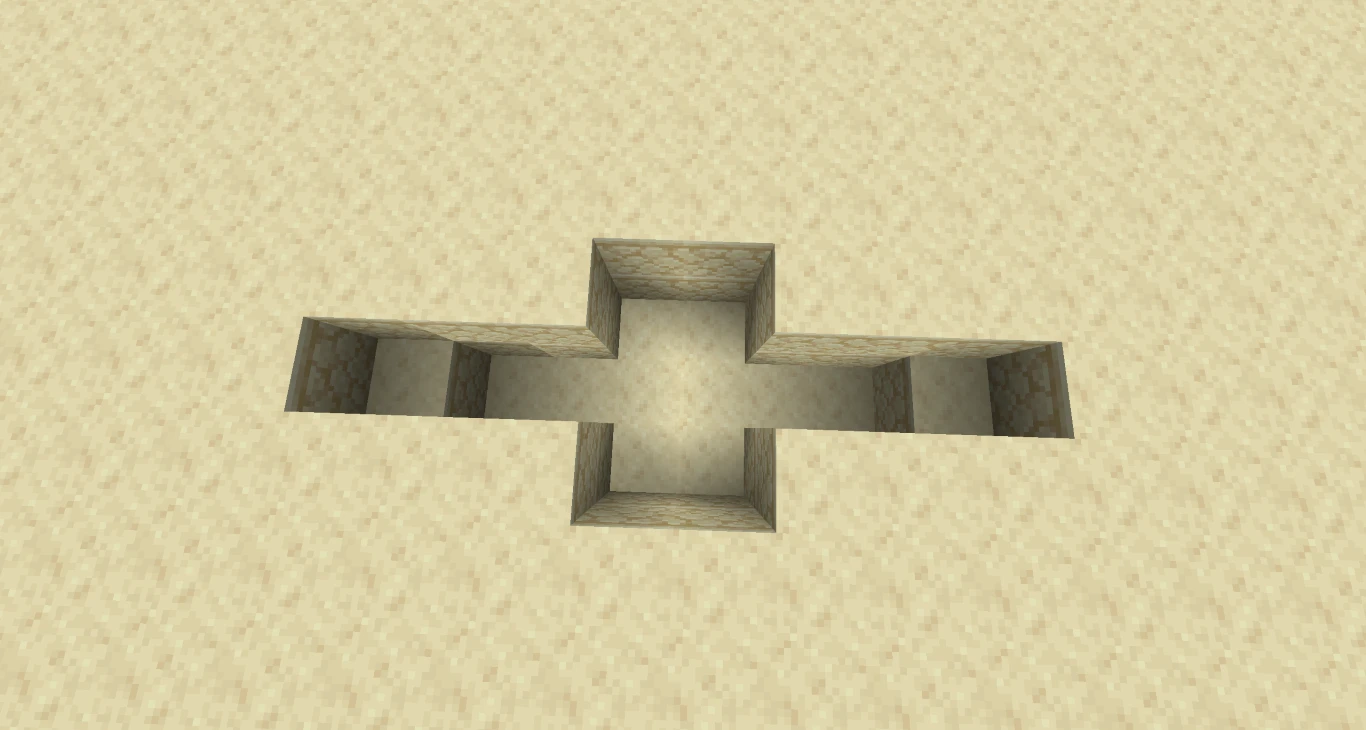
Now, fill the ground with Redstone dust. On the two raised blocks at the end of the channels, place a Redstone torch. These will redirect the signal. Then fill the ground with a material of your choice. We used stone. Where the torch is, simply place a block on top.
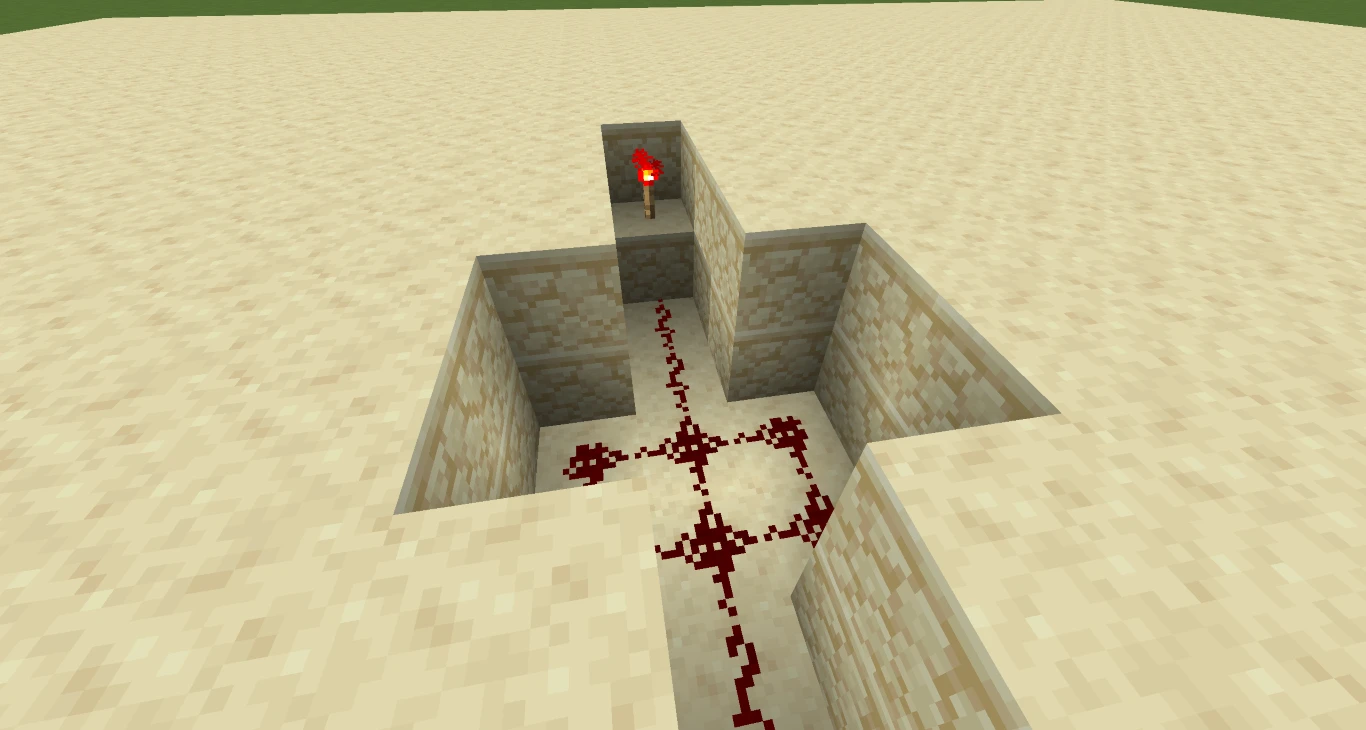
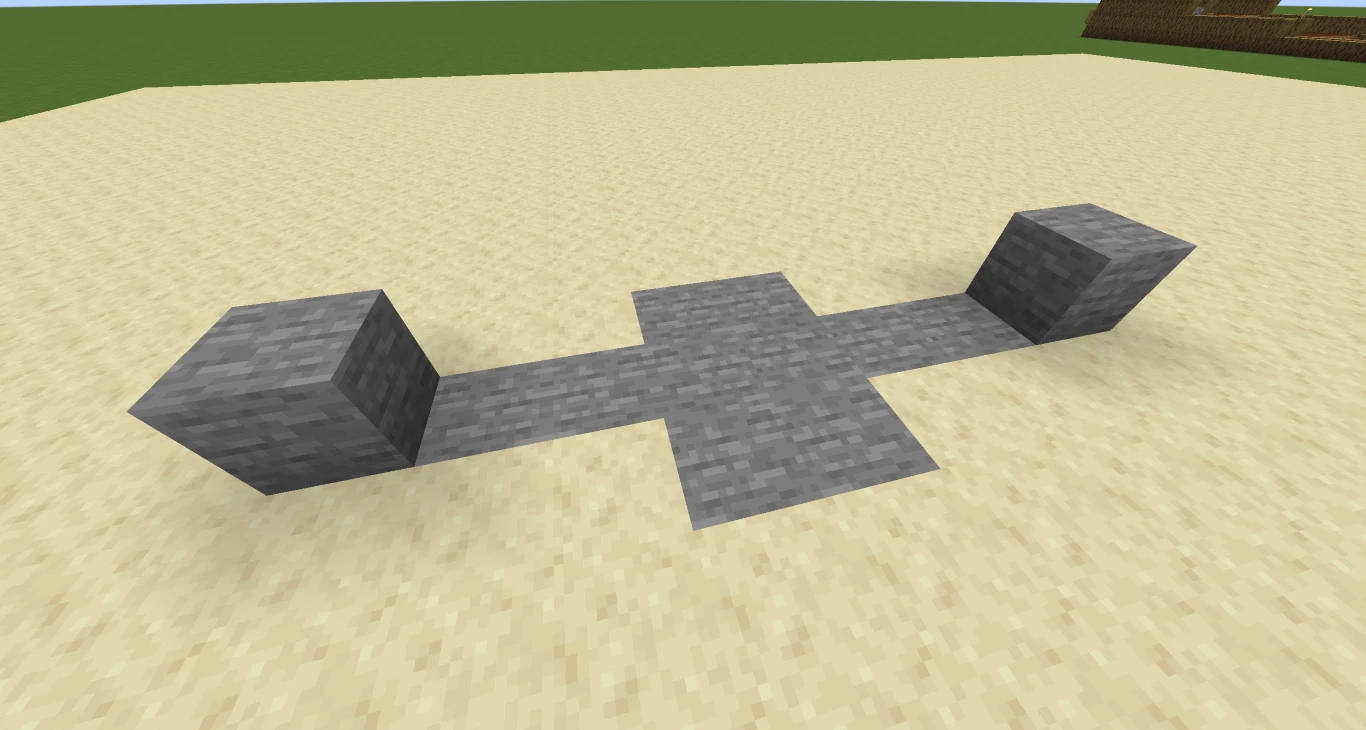
Next, it’s time for the pistons. Craft them from wood, cobblestone, iron, and Redstone dust. For the sticky variant we need, add a slimeball to each. Four pistons are enough, but you can make the door as high as you want.
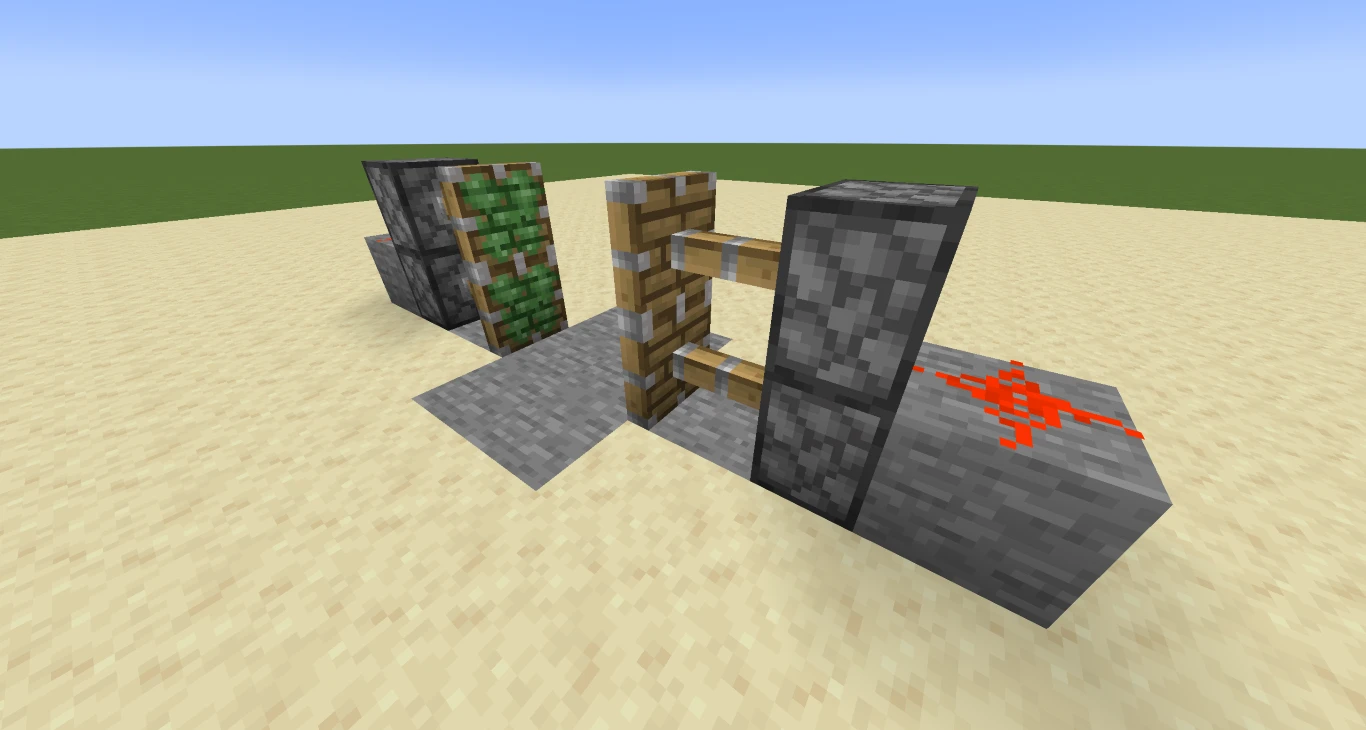
First, place Redstone dust on the raised blocks. They should light up. Then, you can set up the pistons in pairs. They always face you with the wood when you place them. Thanks to the torch and the Redstone signal, they extend immediately.
You can now attach your desired block to the sticky pistons. These will then retract. To activate the mechanism, use pressure plates directly in front on the ground. If you make these from a similar material, they won’t stand out.

You can now cover the entire construction so that it doesn’t stand out. Your wonderful and automatic door is complete!
Testing Minecraft Redstone: How to Optimize Your Door Mechanism
Redstone is easy to understand but not always easy to implement. Therefore, we advise you to try out some of your constructions and door mechanisms in a creative world. This will help you find better solutions to problems and become familiar with Redstone.

There’s no shame in getting inspiration from YouTube. There are countless tutorials that help you build various constructions. However, you’ll have to deal with more Redstone components. That’s why we’ve focused on a simple door that anyone can implement without extensive knowledge. But from there, you can see how you want to design your own automatic door. Use the previously mentioned levers and buttons to hide the mechanism.
Conclusion: The Best Automatic Door Mechanism in Minecraft
If you want to protect your base, you should install a good door mechanism. Even an iron door can help you keep monsters at bay and make your base more secure. But even better is a door that can’t be seen at all! This is where Redstone comes into play, along with pistons, which are perfect for simple constructions. They allow you to move and pull blocks, making entrances disappear. Create complex machines on a server that is yours alone. Rent your own Minecraft server and enjoy the game without compromises! There, you can also test Redstone with other players… or protect your house from them.
More interesting articles
Introduction to Redstone: Understand and Apply the Basics
Minecraft Redstone Comparator: Doors, Passwords & Puzzles
Minecraft Redstone Components Explained: Signal Sources, Wiring & Receivers
Minecraft Shelves: Storage, Redstone Tricks, and Hotbar Swapping




