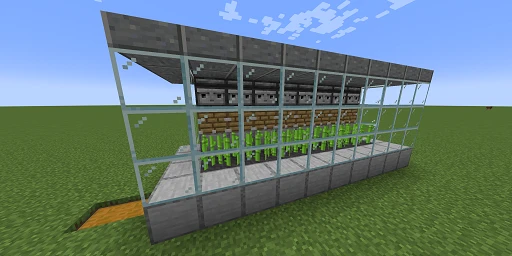A sugarcane farm is a great way to automatically produce various resources. Nowadays, there are exciting Redstone blocks that handle this task for you effortlessly. You just need to set up the farm, and it will work on its own. Moreover, it can be expanded infinitely, so there are no limits to what you can achieve. But why do you need so much sugarcane in Minecraft? Let’s look at different applications and provide you with one of the simplest guides to building your own sugarcane farm in Minecraft!
Minecraft Sugarcane: What You Need It For and How to Harvest It
Sugarcane is a green block that can be found naturally in the world of Minecraft. It grows mainly along the coast and can be found on both grass and sand. The climate doesn’t make a difference as it also grows next to an ice block. However, it appears more frequently in swamps and deserts. Natural sugarcane can grow up to three blocks high. In very rare cases, you might find some that grow four blocks high.
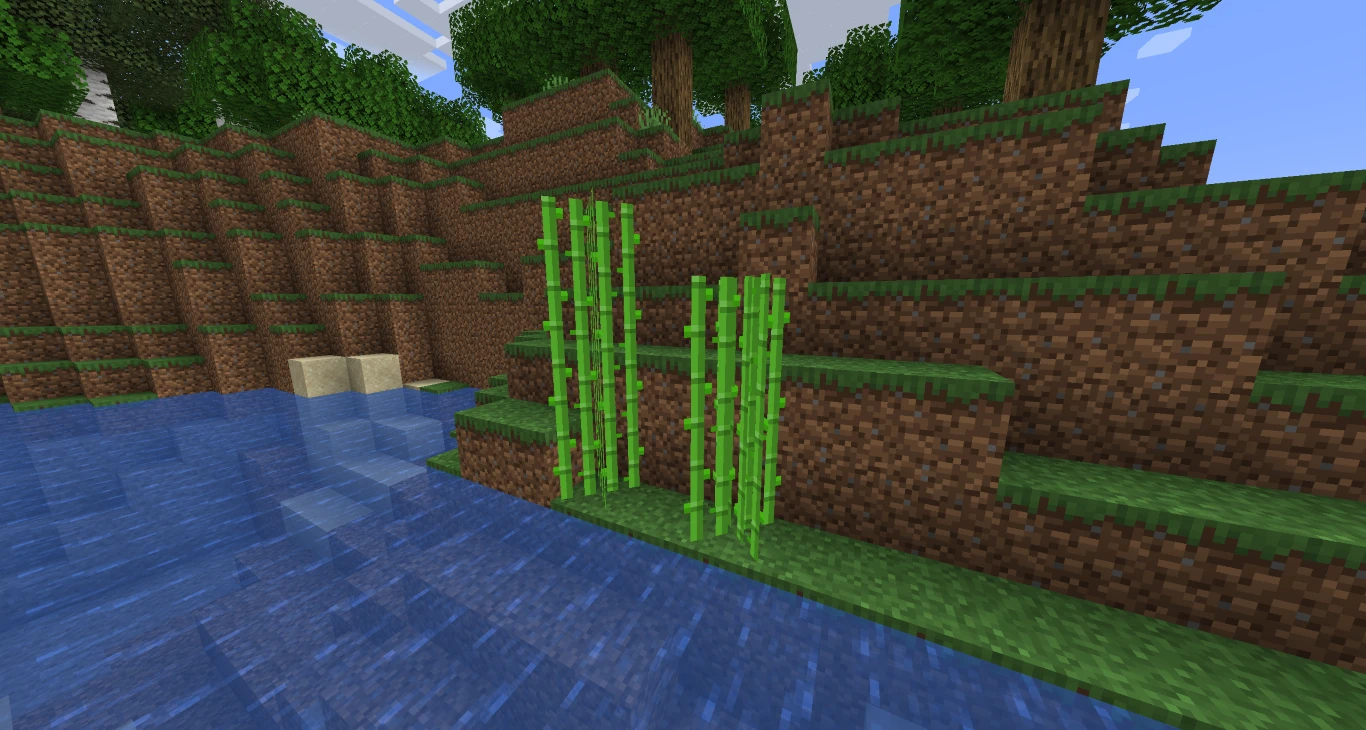
You can easily harvest sugarcane with a simple punch. It can only be replanted next to a direct water source. It needs to be placed on a variation of dirt or sand to grow. While it must grow naturally in the Java Edition, you can use bone meal in the Bedrock Edition.
Sugarcane has two different recipes: paper and sugar! But what can you craft with it?
Sugar:
- Books
- Banner pattern
- Cartography table
- Map
- Rockets
Paper:
- Cake
- Fermented spider eye
- Pumpkin pie
- Brewing potions
Building a Minecraft Sugarcane Farm: Step-by-Step Guide for an Automatic Farm
You’ll probably need most of the sugarcane for paper, whether for books or rockets. But waiting and harvesting manually is definitely not helpful and can take a long time. This is where the automatic sugarcane farm comes into play! It’s really easy to build, and you don’t need a deep understanding of Redstone. Once the farm is built, you can expand and adjust it as you wish.
Materials for Building Your Sugarcane Farm
- Building materials
- Glass
- Water bucket
- Some sugarcane
- Hopper
- Chest
- Mud (alternatively, dirt and water bottles)
- Redstone dust
- Pistons
- Observer
Detailed Instructions: How to Build Your Minecraft Sugarcane Farm
1. Digging the Trench
We’re showing you a small version of the farm, but you can expand it according to your own ideas. First, mark your parameters. A channel with two blocks width and a kind of trench is the prerequisite and helps to keep the design as compact as possible. You can recess the whole thing into the ground or, like us, surround it with any building blocks. We have chosen a length of 8 blocks.
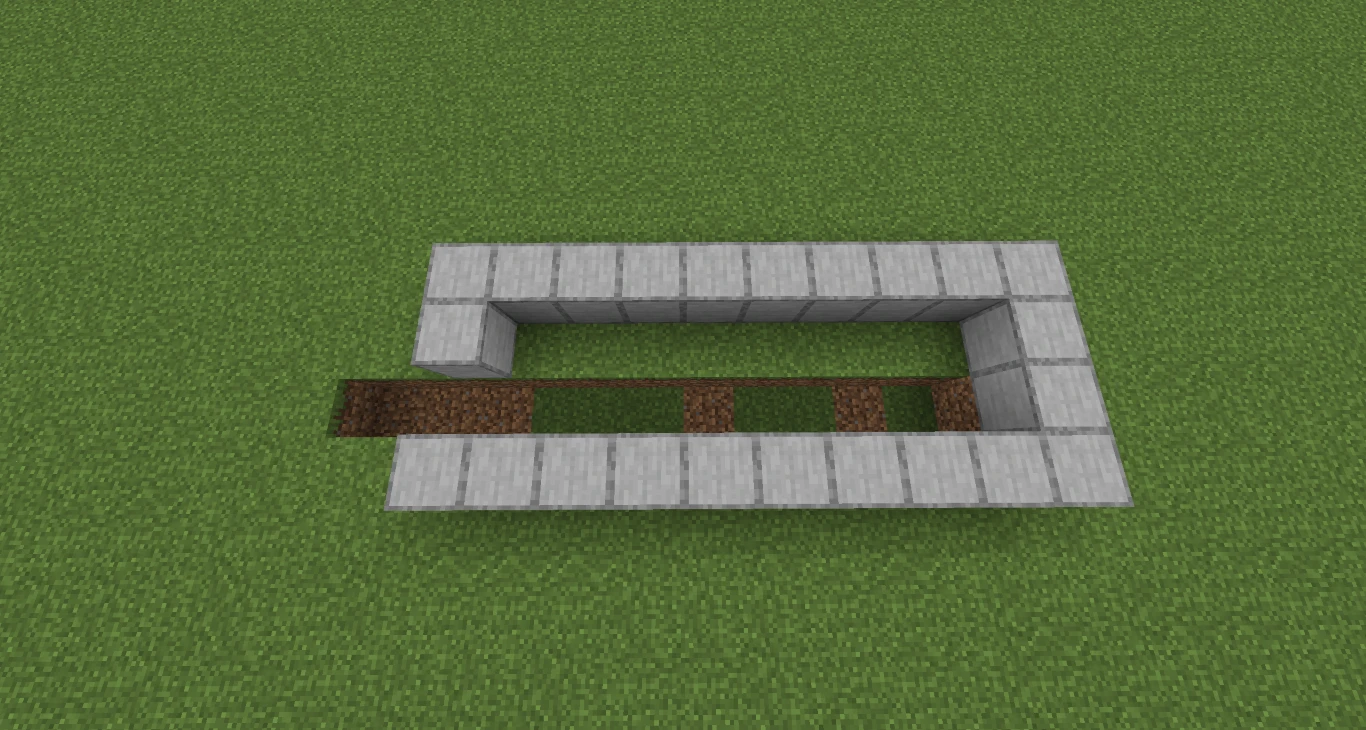
2. Collection Station and Mud
Then fill in the trench. The deeper side is for the hoppers, which will later catch the sugarcane and funnel it into a chest. You might already know this mechanism from our other farms. The larger the farm, the more iron you’ll need. But don’t overdo it.
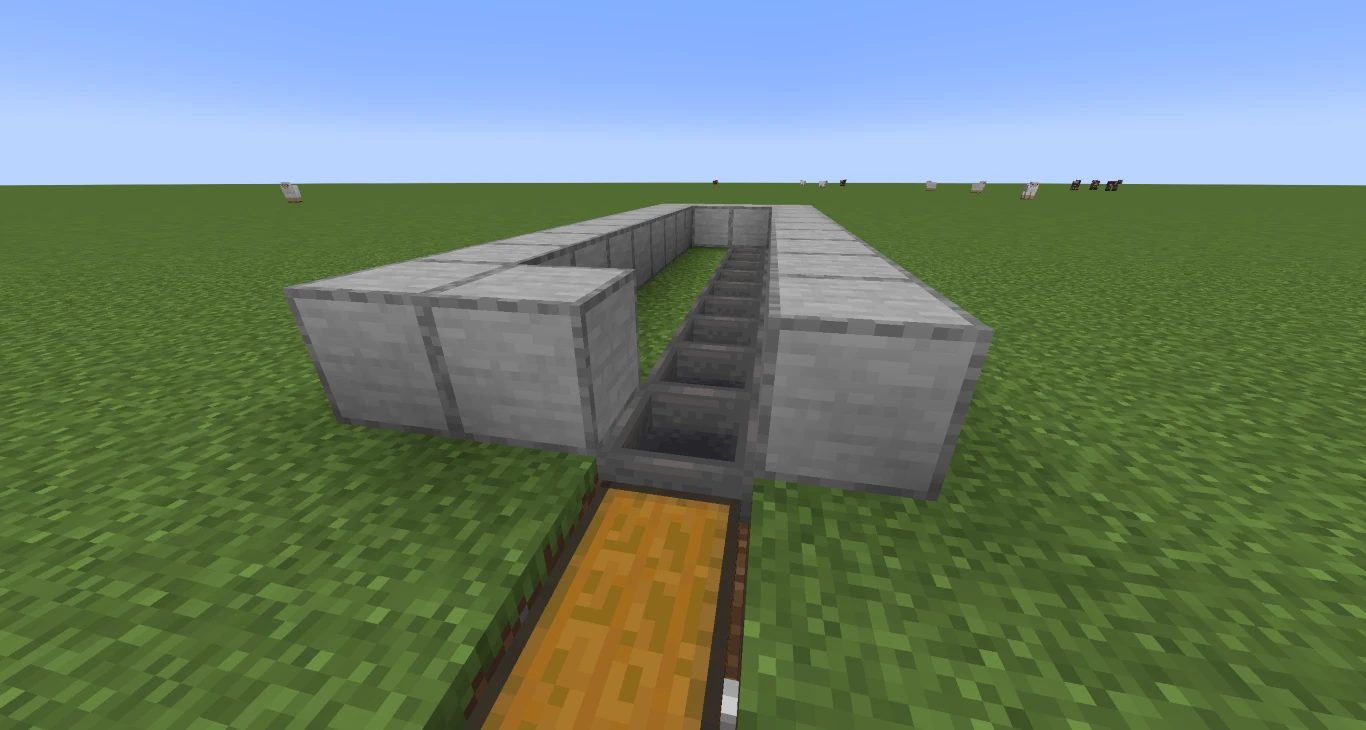
Now let’s take a closer look at the mud block, as it’s used over the hoppers. One of the most interesting functions of mud is that it’s not a full block. When you walk over it, you’ll notice that your character sinks slightly. This also happens with items lying on the mud. The sugarcane is practically pulled through the mud into the hoppers, which not only saves space but makes your farm 100% efficient! Nothing is lost, and the sugarcane can grow undisturbed on it.
But where do you get mud? Well, you can find and collect it in the Mangrove Swamp biome. Alternatively, you can use dirt, coarse dirt, or rooted dirt with a water bottle to obtain mud. This is a super easy technique to quickly and easily make mud without having to search for a biome.
Place the mud over the hoppers. Fill the trench next to it with water so the sugarcane can grow.
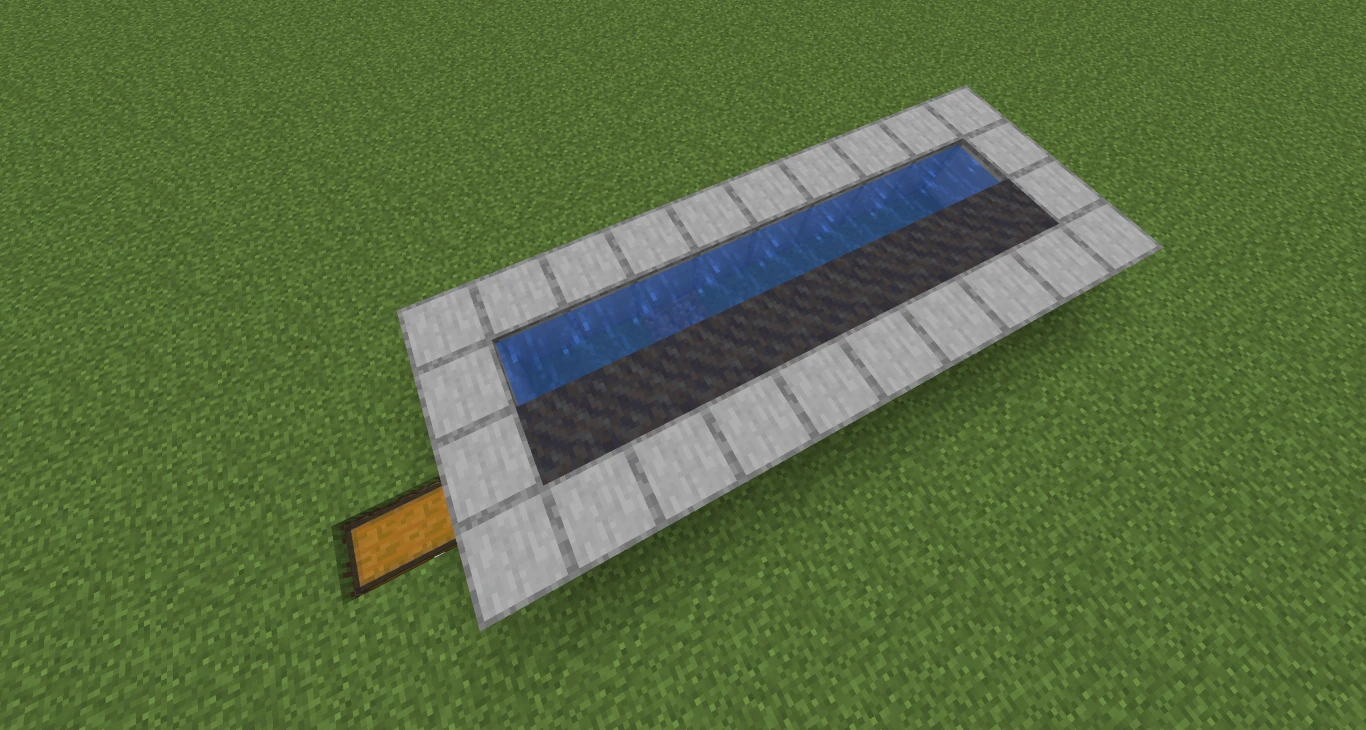
3. Redstone
Now let’s take care of the Redstone, which is not difficult at all. First, place a row of blocks over and behind the water. Then get your pistons ready and place them on the blocks over the water source. The wooden face of the pistons should point towards the mud where the sugarcane will grow later.
Next, lay a row of Redstone behind the pistons. They will then transmit the signal. A direct source is not necessary; the observer takes care of that. This cool Redstone component reacts to changes and emits a Redstone signal based on them, which the piston below reacts to.
Observers are made from Redstone, cobblestone, and quartz, so you need to visit the Nether. You can learn more about this in one of our articles (Surviving Minecraft Nether: Tips and Tricks for Experienced Players) . The block has a funny face and must also face the mud. When placing them, it’s best to do it from behind, as observers always face away from you.
Then place a row of blocks behind the observers to relay the signal downward. Test the setup by placing a block in front of the observer’s face. It should detect the change, and the piston should briefly extend. This is how it will work with the sugarcane later. Repeat the process for all other fields.
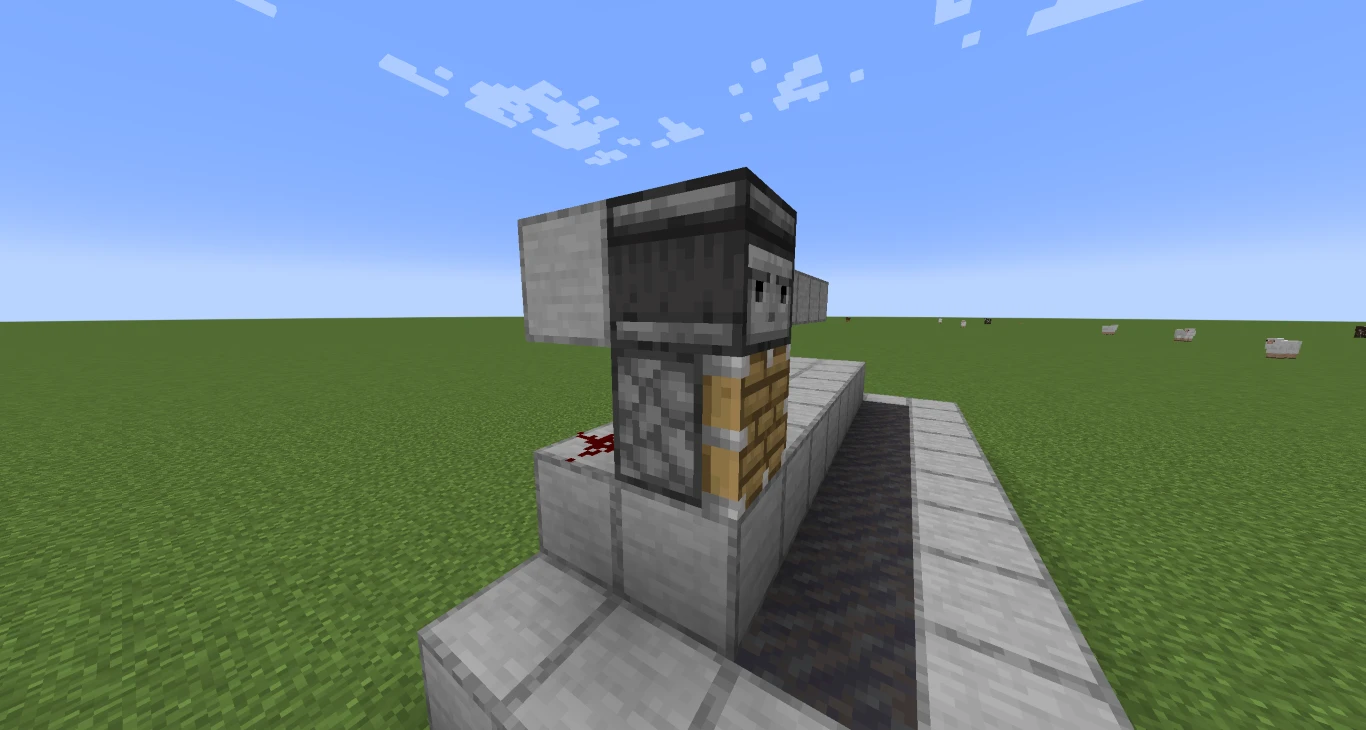
4. Final Touches
The farm is actually ready for use now! You can plant your sugarcane on the mud below and let it grow slowly. Fill in the rest of the farm with a block of your choice. Glass is always a good choice since you can observe if everything is working. Use full glass blocks so nothing gets stuck on the edges. Voilà, your sugarcane farm is complete!
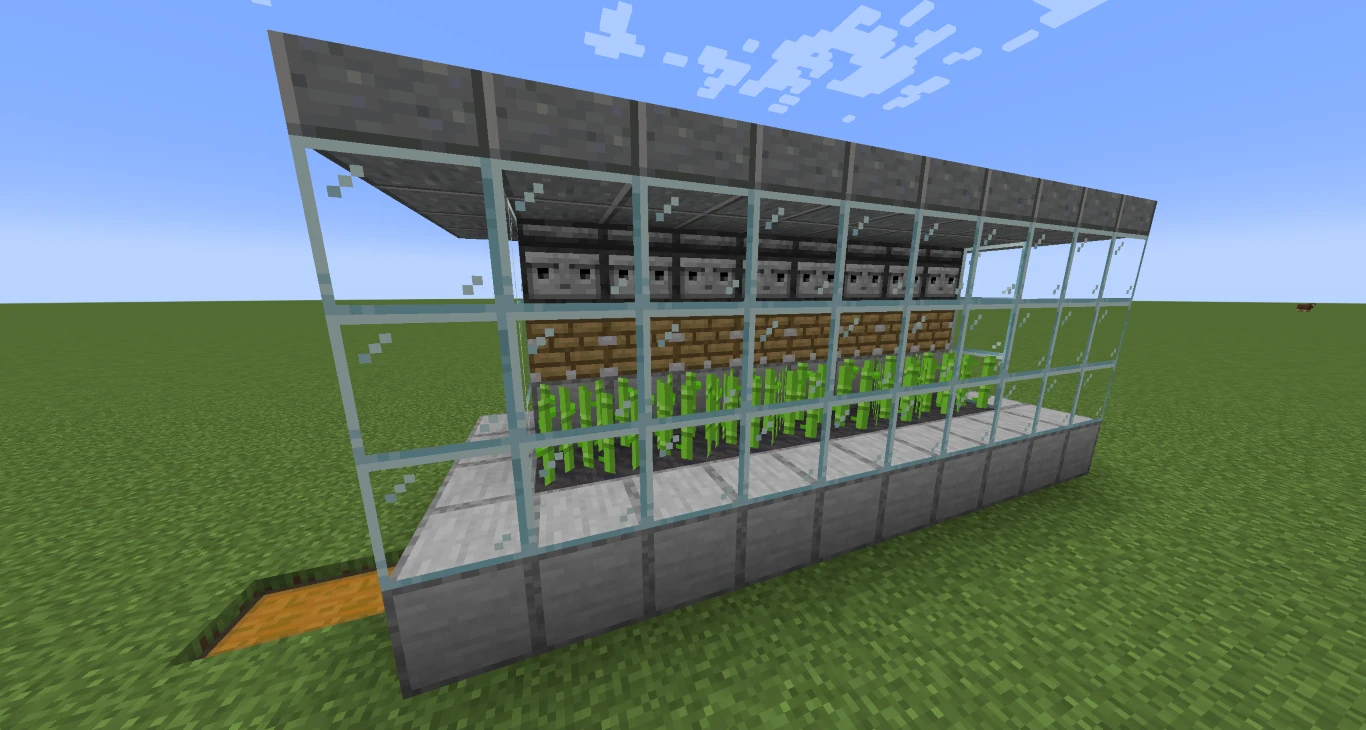
When the sugarcane grows and reaches a height of three blocks, the observer detects this and extends the piston. This harvests the sugarcane, and it falls through the mud into the hoppers below. The great thing about this design is that only the piston directly below is activated, not the ones beside it.
Conclusion: Automatic Sugarcane Farm in Minecraft for Endless Harvest
A sugarcane farm is a staple in any good Minecraft world! With the help of an observer, it can now be operated entirely automatically, so all you need to do is build it and then wait for your harvest. In the end, you’ll probably have more sugarcane than you can use. Use it for books, cakes, or fireworks. Produce endless sugarcane on your own server and maintain control over your resources. Rent your Minecraft server and build efficiently!
More interesting articles
Minecraft: Build an Automatic Glass Production – Step-by-Step Guide
How to Build an Automatic Bamboo Farm: Abundant Fuel and Building Materials
Building a Minecraft Cactus Farm: The Ultimate Guide for an Automatic Cactus Farm