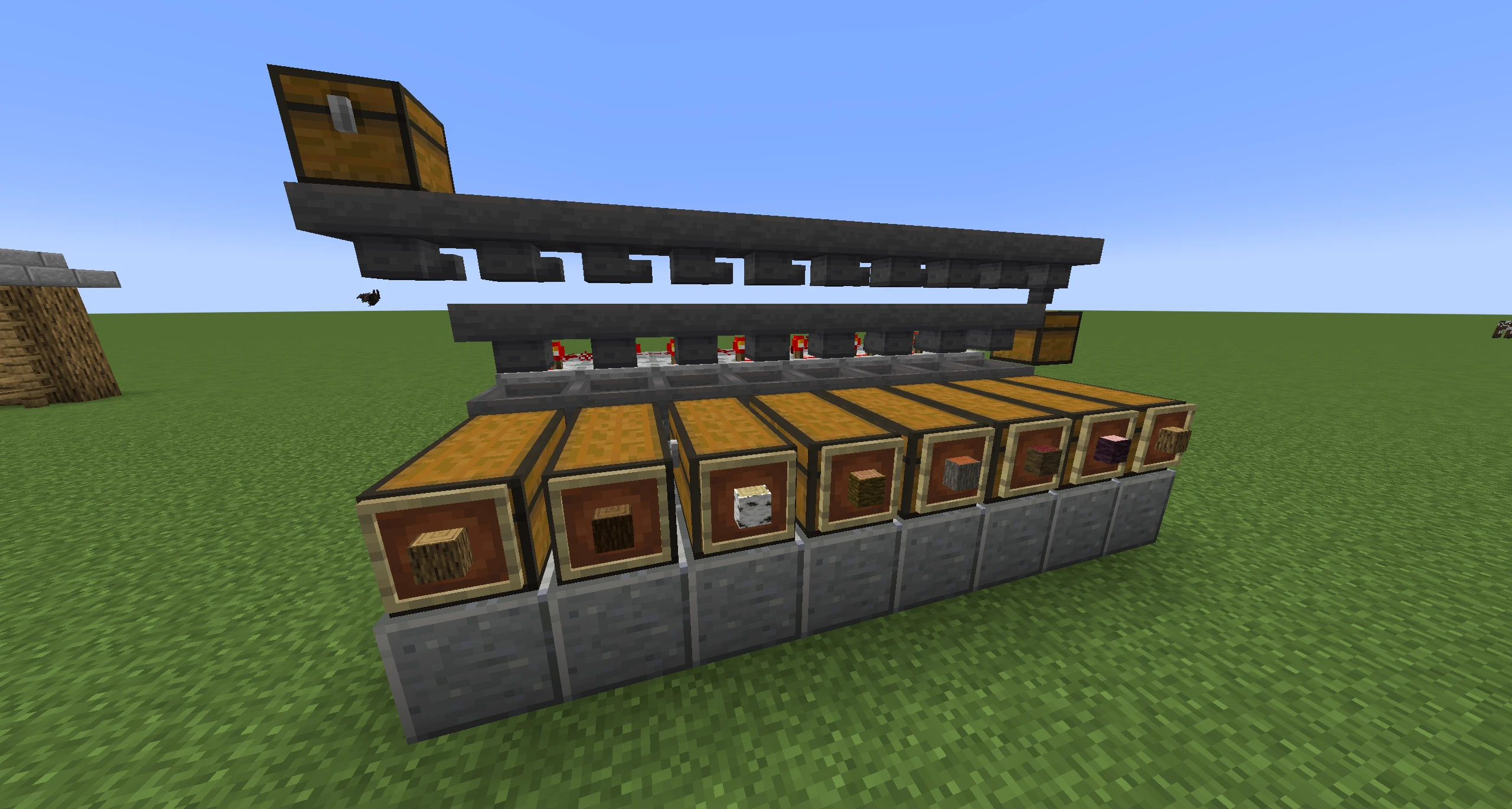Do you want to stop sorting items manually in Minecraft? With an automatic storage system, you can manage your resources efficiently, and every item lands in the correct chest automatically. Building an automatic storage system is worthwhile because you only need to put your items into one chest. They then automatically get sorted into the right chests.
The setup isn’t actually difficult, but it will cost you some resources. The good news is that the design can be infinitely large, so you can build a massive warehouse! With our step-by-step guide, you’ll learn all the basics.
Minecraft Storage System: When is an Automatic Item Sorting System Worth It?
Such a large and complex storage is especially worthwhile for blocks you have in abundance. These include cobblestone, dirt, various types of wood, and other building blocks. It’s less worthwhile for valuable resources like diamonds, but if you have several stacks of those, you can use it for them too.
Keep in mind that with this system, only one type of block or item lands in each chest. That’s because the item filter only works this way, ensuring the blocks are sorted correctly. So, you’ll need a lot of chests to fill the storage.
Additionally, you’ll need some space, as the mechanism for the automatic sorter takes up a few blocks. Besides a long double chest, you’ll need at least 5 blocks of space behind it.
Materials for Building an Automatic Storage System in Minecraft
As mentioned, the setup isn’t exactly cheap. What you’ll mainly need are lots of hoppers! And for that, you’ll need a lot of iron. You can either go underground to mine it or build an iron farm with villagers that also functions automatically. We also have a guide for that (How to Build an Iron Farm: Unlimited Iron Supply) . Our iron farm from the tutorial has now produced several stacks of iron, which can be used for the hoppers.
You’ll also need wood for plenty of chests, both for the storage and for the chest in the hopper recipe.
Now, the Redstone components come into play. You’ll need Redstone dust, Redstone torches, and both repeaters and comparators. Make sure you have enough regular stone and quartz for the comparators.
Minecraft Automatic Storage System: Step-by-Step Guide to Building
We’ll go through the entire process in two sections. First, we’ll show you the standard mechanism and then how you can transfer this to a larger storage system. But first, it’s important to understand how items can be sorted in Minecraft. Our included images will hopefully help you implement the sorter.
Minecraft Sorting Mechanism: How Automatic Item Sorting Works
- Start the mechanism with a double chest, where the items will later be directed. Behind it, place a hopper leading into the chest. As described in the introduction, you’ll need 5 more blocks of space behind it. Place a block behind and place a Redstone torch on a block below the hopper. Behind that, put a repeater in another gap. This should point into the block with the torch.
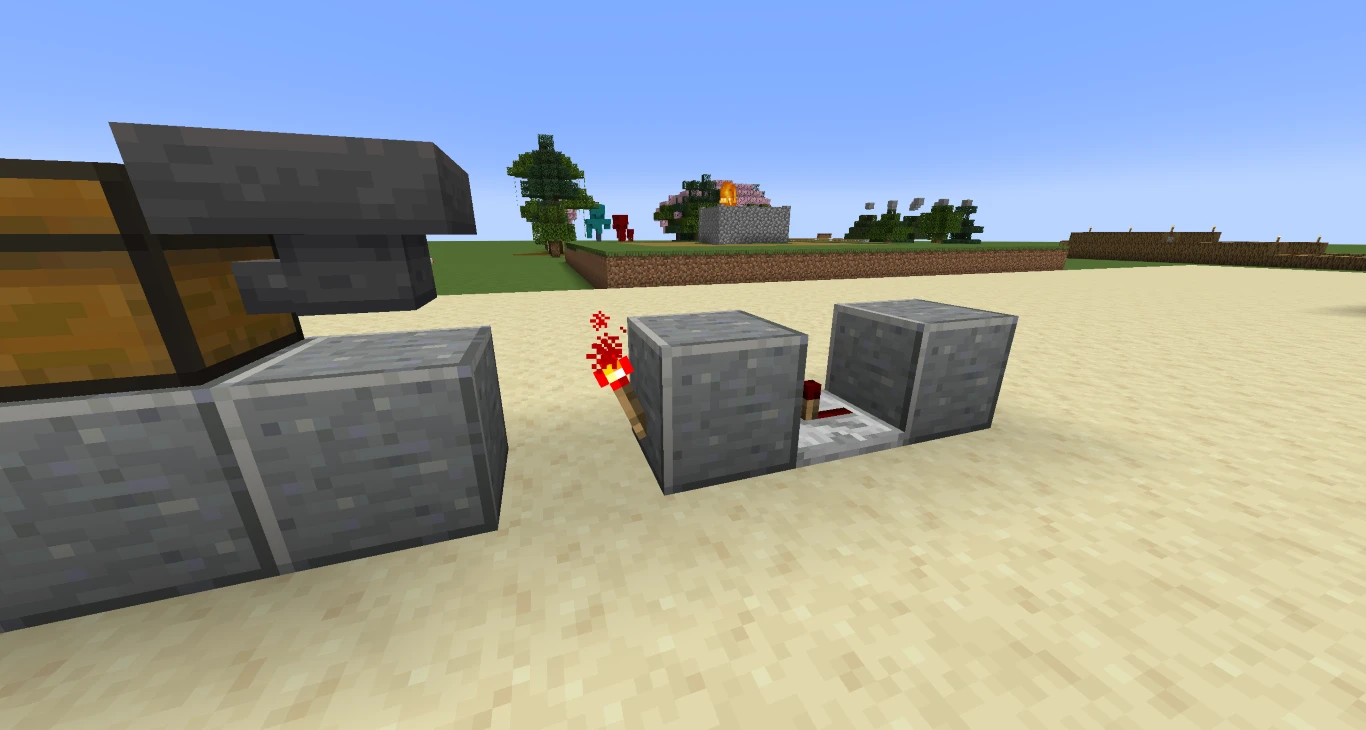
- After the first layer of Redstone is laid, the second level comes in. For this, place 3 blocks of building material behind the hopper. Then the comparator comes into play. You need to place these from the front onto the block behind the hopper. The two prongs must face forward. Then lay three more Redstone dust behind it.
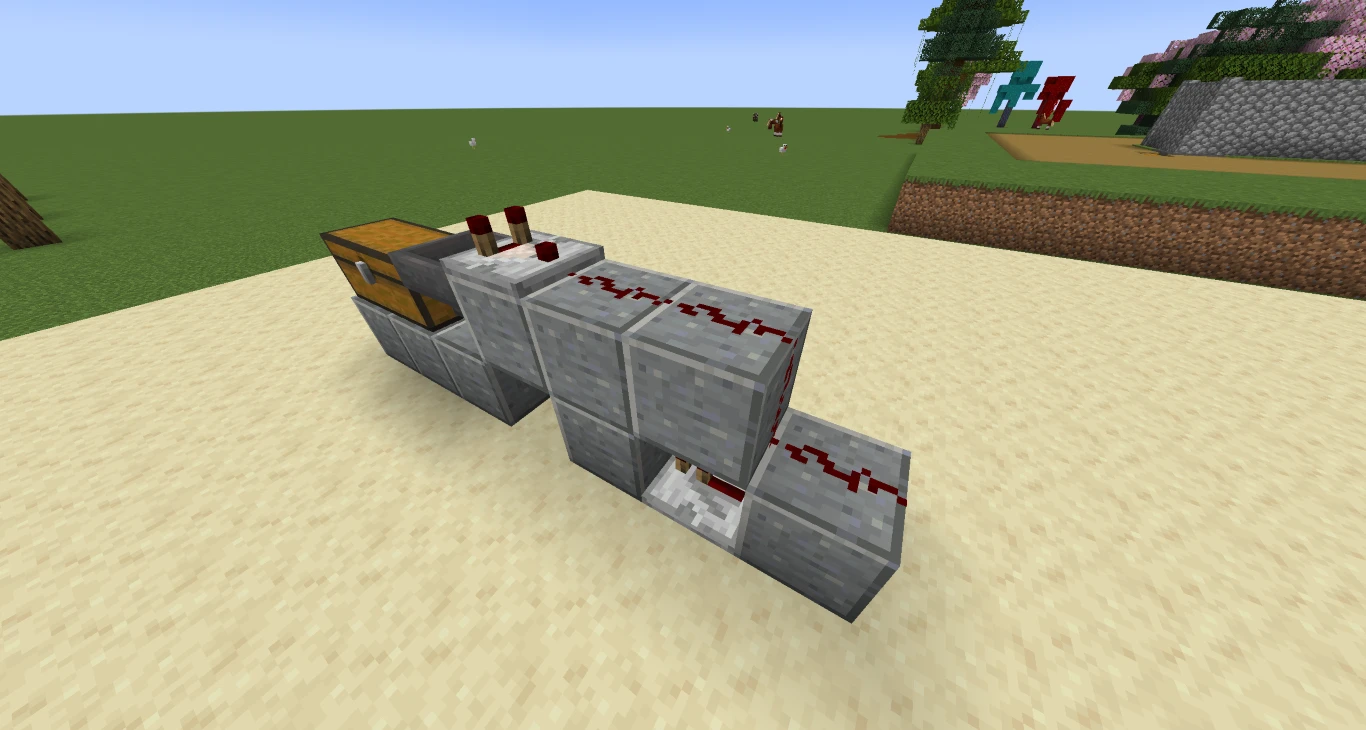
- Now you need to add the item sorter. Attach another hopper in front of the comparator with a shift-click. This causes the comparator to compare items in the hopper and ensures that only specific things land in the chest. To set this up, you must install a sort of filter. Use a block of your choice that can stack up to 64 pieces. Place one in each of the last four slots of the hopper in front of the comparator.

In the first slot of the hopper, place the material you want to sort into the chest below. You’ll need to use at least 42 blocks here, as 41 remain in the hopper to ensure the comparator functions. This design is more worthwhile for a large storage system. The 41 comes from balancing the Redstone signal so that it doesn’t overlap with adjacent chests.

But with that, you’ve understood the basic principle for your storage system! While the initial setup might be a bit challenging, it’s actually straightforward to understand and implement. The important thing is that the filter works.
Expanding Minecraft Storage: Building Infinitely Large Storage Systems
- This automatic sorting system can be expanded infinitely. You just need enough hoppers and Redstone, but you can build the design in a row. As described above, the Redstone signals do not overlap thanks to the filter. Each filter works with 4 individual filter items and the 41 chest items.
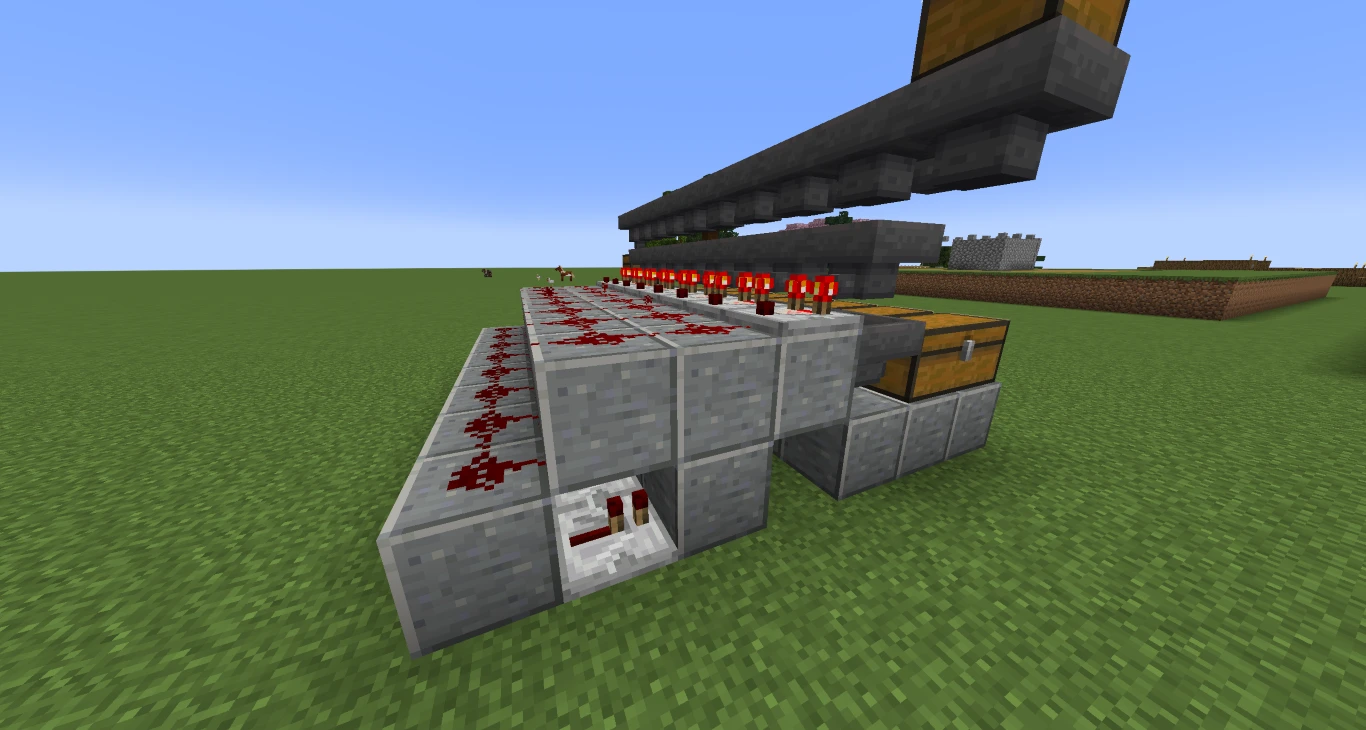
- Lastly, you need to build a storage chest where you can empty your inventory. A chest at the end of the row of hoppers is the start. This is where all items that can’t be sorted land. Above that, you need to build another row of hoppers, all pointing into each other. On the last hopper, place the chest, distributing the items into all the hoppers.
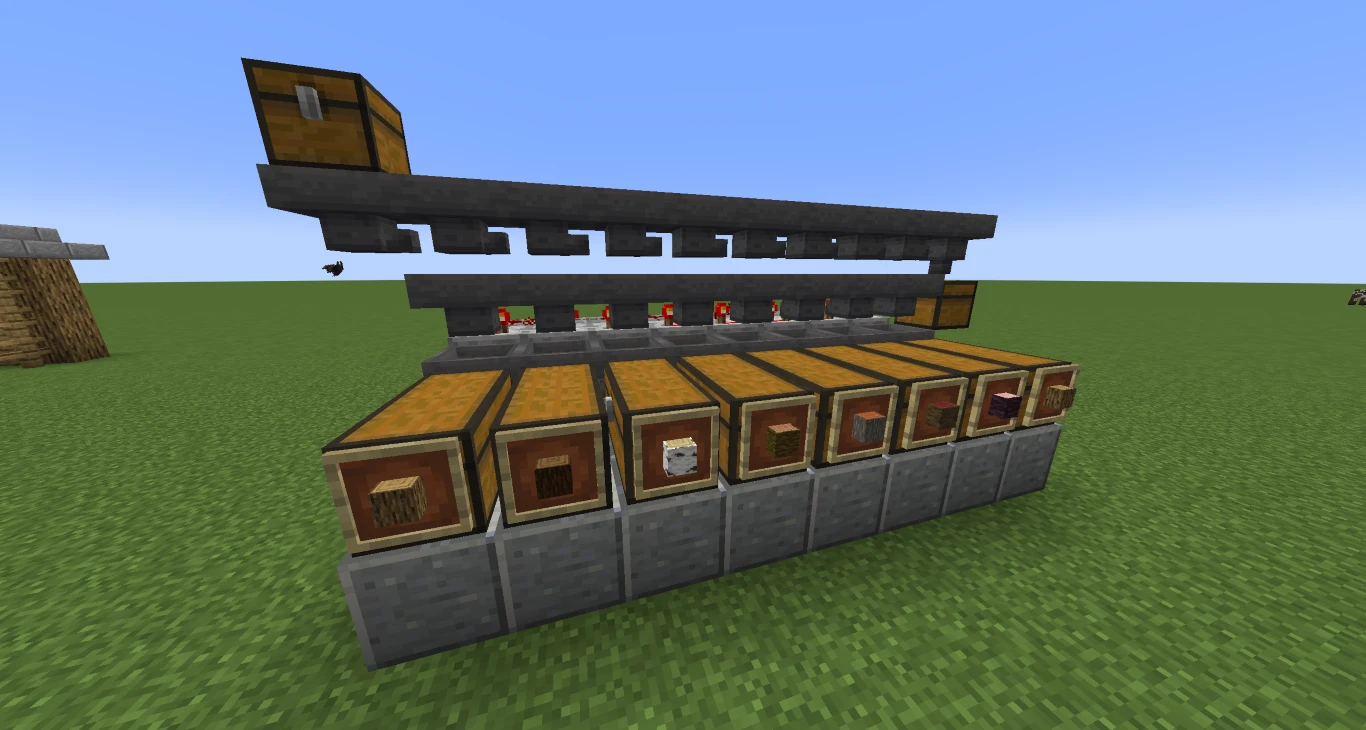
Now the system is complete! You can mark the respective chests, for example with frames or signs, so you can distinguish them better later.
You can expand your warehouse as you like. For example, hide the Redstone behind a wall so that you only see the chests. But here, you can let your creativity run wild again. The items are then sorted in the background, and you don’t have to worry about it anymore.
Conclusion: Why an Automatic Storage System in Minecraft Makes Sense
If you eventually have too many items and blocks, it’s worthwhile to set up an automatic storage. It will cost you some resources, especially iron and Redstone, but in the long run, it’s absolutely worth it! The best part about the design is that you can expand it infinitely. The more items you have, the larger you can make your storage. Manage your resources more efficiently with an automatic storage system on your own server. Rent your Minecraft server and keep track of all your treasures! Together with friends, such a warehouse can be easily built if everyone collects the necessary resources.
More interesting articles
Minecraft Shelves: Storage, Redstone Tricks, and Hotbar Swaps
Minecraft Copper Golem: Automatic Item Sorting Without Redstone (1.21.9)
Efficient Inventory Management in Minecraft: Tips and Strategies