Having enough food is one of the basic requirements to survive in Minecraft. Moreover, wheat is essential for breeding animals, so you can probably never have enough of it. However, manually harvesting everything is not a pleasant task. In the last article about Redstone, we already discussed the basic functions of an automatic farm, and today we will put it into practice! With this guide, you’ll build your own automatic wheat farm based on water and Redstone.
Minecraft Wheat Farm: Essential Resources for Building an Automatic Farm
Initially, you will need some essential resources that you should have ready. How much you need is up to you, as the fields can be infinitely large. However, for a small farm, you don’t need much. We focus on resources that are easy to obtain and require little time.
Prepare:
- Several stacks of building materials for external walls (we chose wood)
- Several stacks of dirt
- One or more hoes for tilling
- Water buckets
- Plenty of wheat seeds
- 2x chests
- 1x hopper (crafted from iron and a chest)
- Redstone dust
- Approximately 10x Redstone repeaters (depending on variation)
Minecraft Wheat Farm Instructions: Step-by-Step to Automatic Harvesting
Minecraft Wheat Farm: Building a Collection Basin for Automatic Harvesting
The first step is to dig the trench for the wheat bundles and seeds that will be washed away later. We have already learned that water flows 8 blocks from the source. So, dig 8 blocks into the ground. Behind that, you should dig two more blocks for the chests. Place the chests and attach the hopper to the side of the chest with Shift+Right-click. Then you can add water at the other end and let it flow over the hopper.
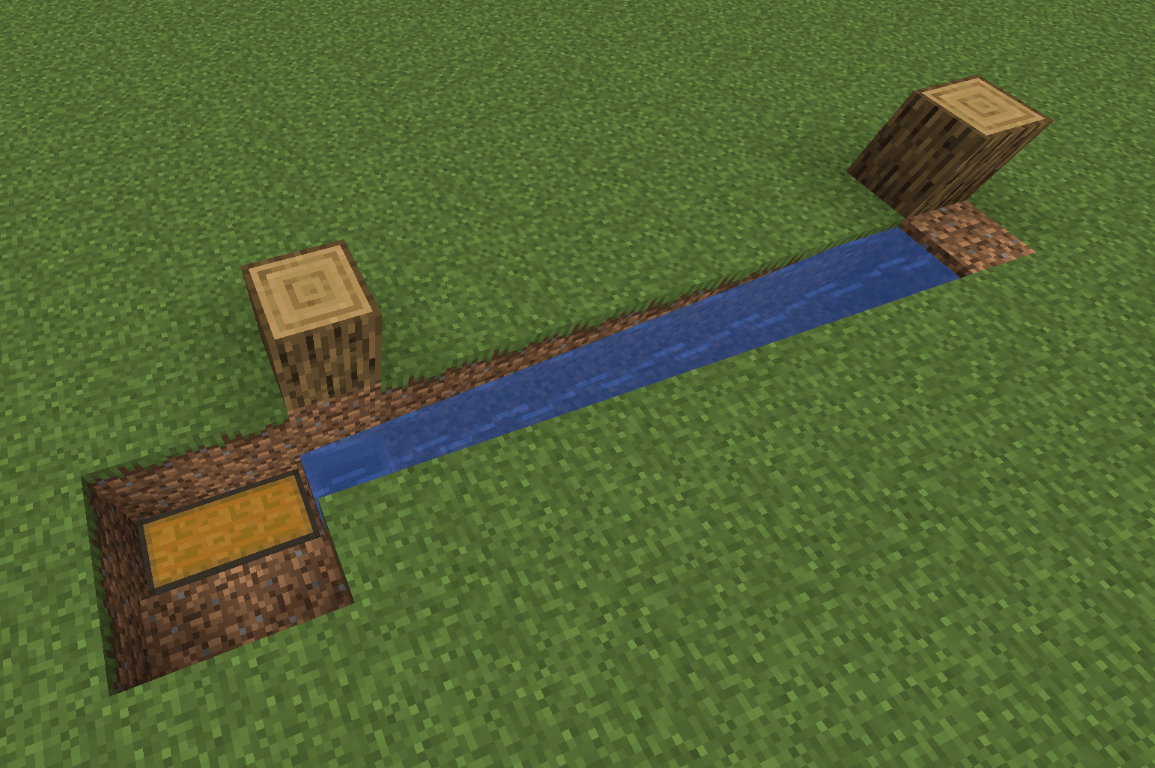
Building Minecraft Wheat Fields: Efficient Design for Large Harvests
At this point, the size is entirely up to you. Automatic farms of this type operate on the principle of water, so they look similar to rice fields in Asian countries. The levels offer plenty of space for planting and can be extended infinitely.
The lowest level should be 8 blocks deep (again the water’s reach). All levels above should be one block higher and only 7 blocks deep. This means you only need one water source at the top for harvesting. This creates a kind of staircase. The width is irrelevant, but based on the trench below, 7 blocks are also ideal here.
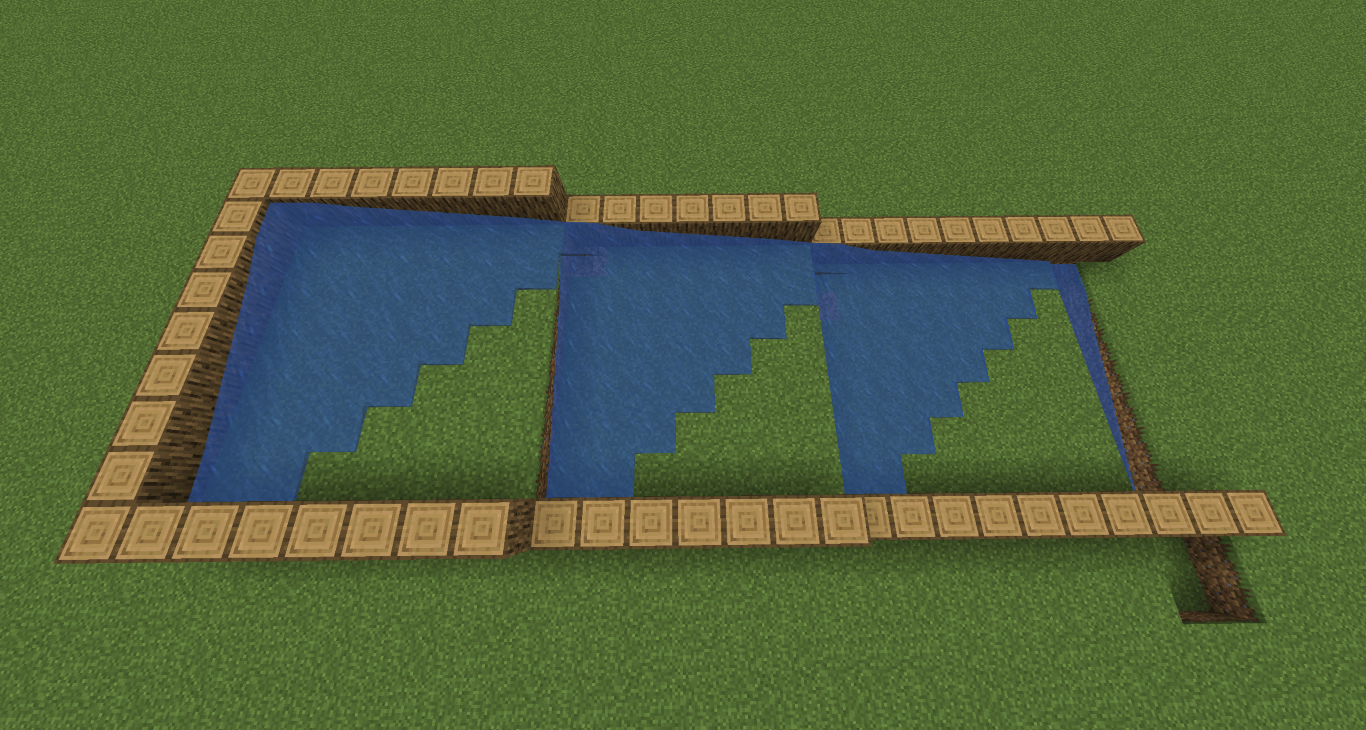
Minecraft Wheat Farm: Water Sources and Planting for Optimal Harvest
A good field naturally needs a water source. Some tutorials use a parallel trench from top to bottom, but we won’t do that. We place the source directly in the field. Although we lose three blocks, you will have more than enough wheat in the end. This method is much simpler.
We have already learned that water sources hydrate fields up to 4 blocks away. And since our fields are only 7x7 or 7x8 blocks, it fits perfectly! Place the water source symmetrically in the middle of the field.

You should later cover these water sources with a slab or a trapdoor. These blocks can now be filled with water, which is very practical. Even if you no longer see the water, it is still there.
Prepare the field, but leave a strip at the top free for the harvest mechanism later. Otherwise, all fields should be sufficiently watered. Then plant your wheat with seeds to let everything grow peacefully.
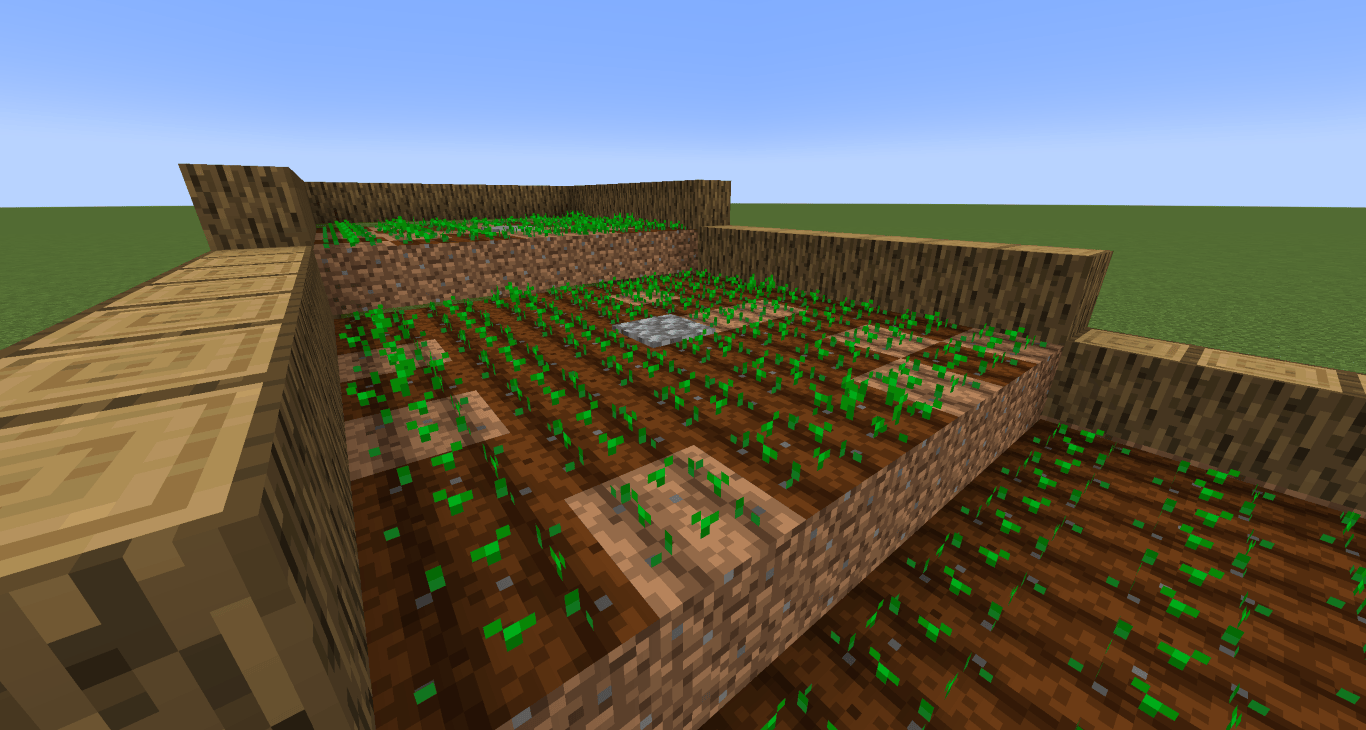
Minecraft Wheat Farm with Redstone: Easy Automation
Now comes the most challenging part, but don’t worry, it’s not that complicated! First, we place our trapdoors at the top of the row we left free. Attach these from above to the grass block below. Test if they fold upwards towards the field. In the end, all should fold down to connect the Redstone.
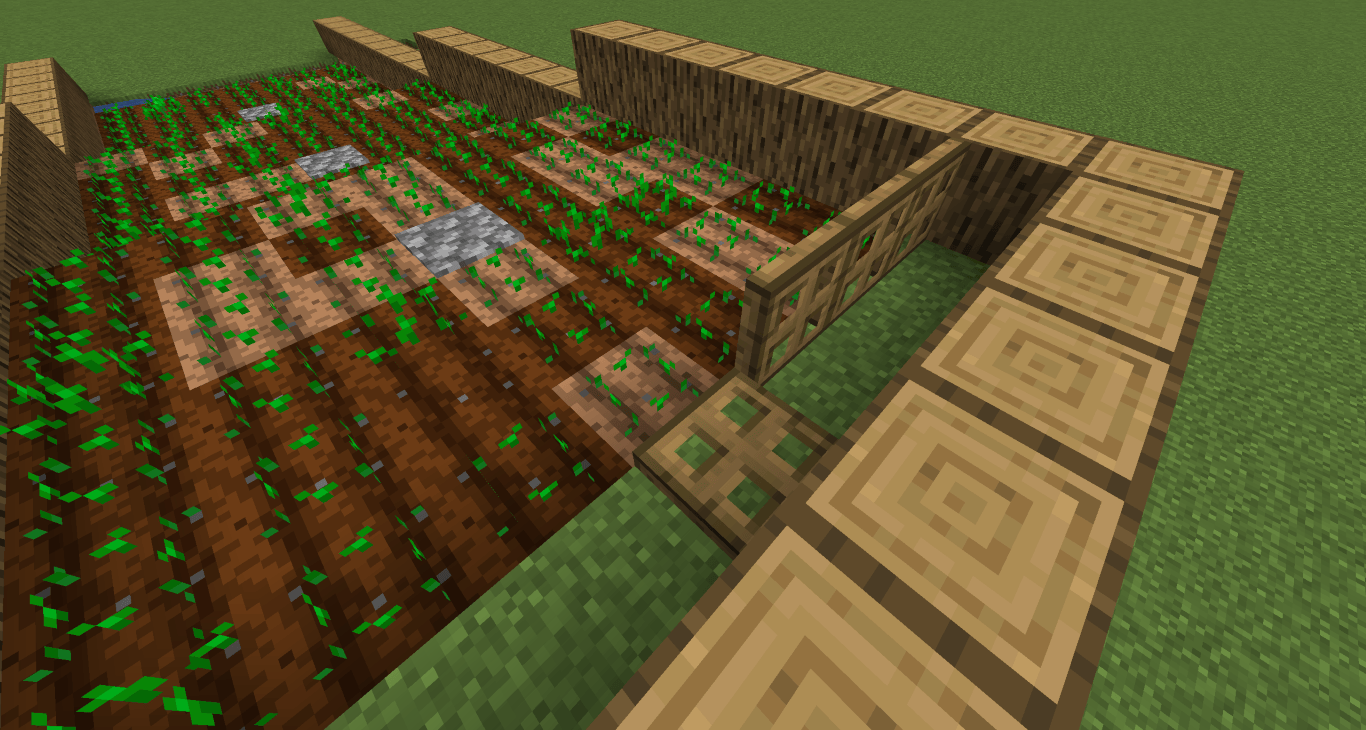
Trapdoors hold back the water, but don’t pour it into the channel yet. Wait until everything is ready. Now you can simply lay the Redstone on the edge behind and place a switch at the end. This should open the trapdoors. The block below transmits the Redstone signal to the trapdoors. However, it looks somewhat unsightly.
Therefore, we relocate our Redstone behind and take a look at another peculiarity. Redstone cannot run parallel. This is a bit cumbersome for us, but nothing serious. Use repeaters that run into the block behind the trapdoors. Then everything should work smoothly!
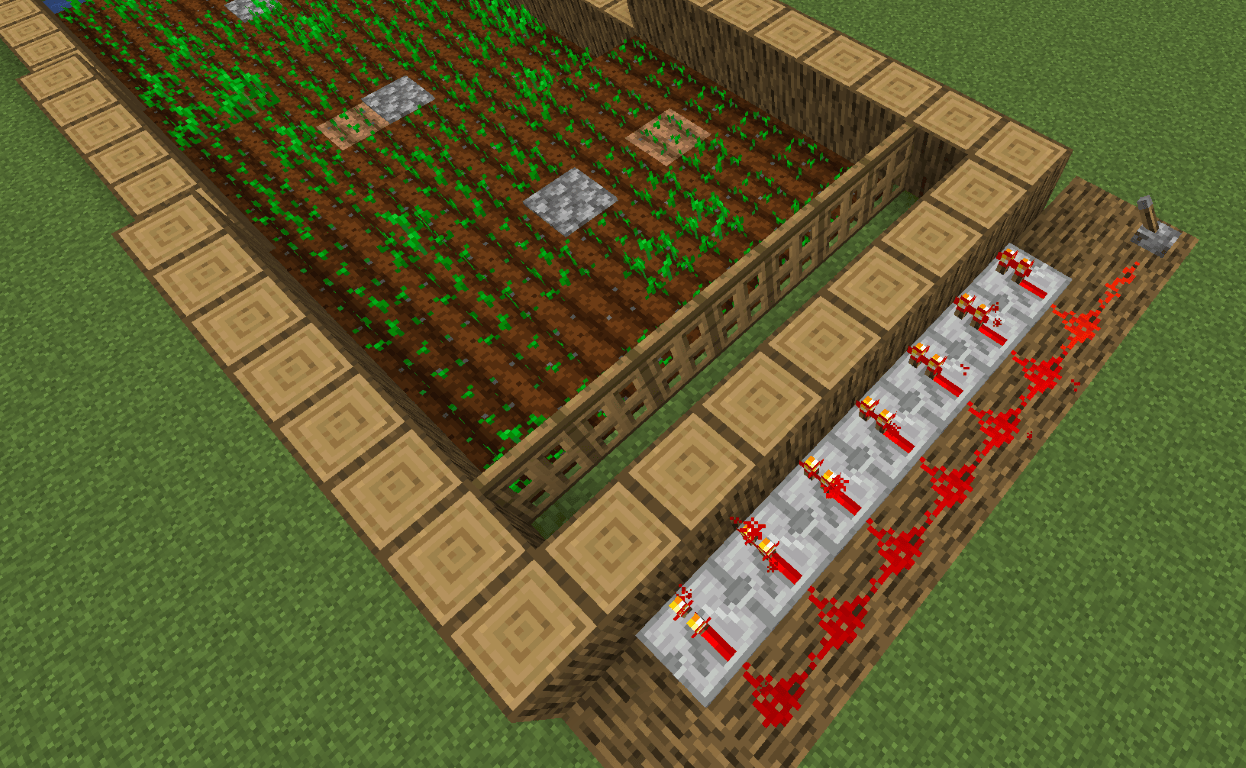
You can then lay the Redstone up to the front of the chest to have everything in one place. Use repeaters to transmit the signal. Build a kind of cable duct along the fields. In the end, you should place a lever and turn on the line. The trapdoors open.
Minecraft Wheat Farm Harvest: Automatically Harvest Wheat with Water and Redstone
When you’re sure your Redstone works, you can fill the trapdoors at the top with water. Click on the grass and NOT on the trapdoor itself, as this will fold it down.
Now it’s probably time to wait, as your wheat needs to grow. This can take a few days, but you can speed it up with bone meal. However, for such a large field, it’s not really worth it; do something else and harvest the field when all the wheat plants are beautifully golden. Flip the lever and watch the water rush down! The wheat and seeds should either end up in the chest or on top if they’re too fast.
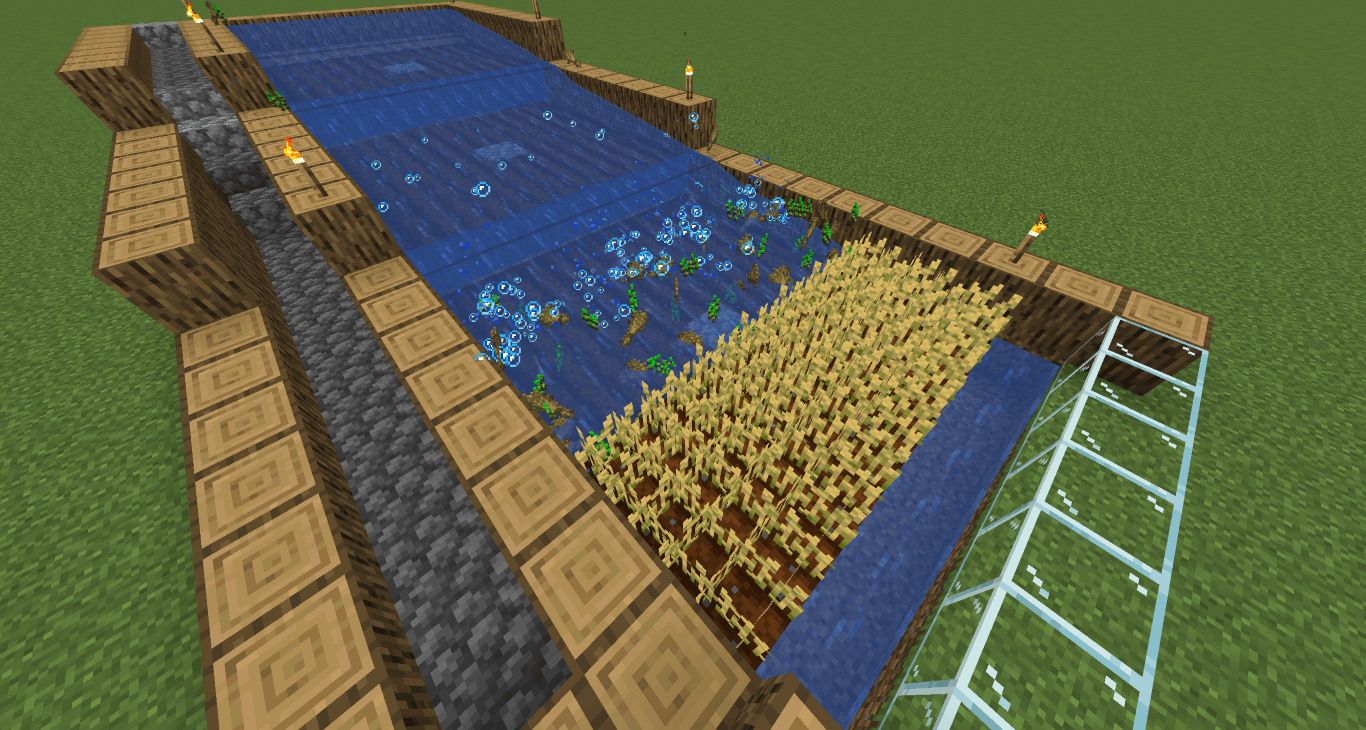
Now you have several stacks full of wheat and certainly more seeds. Unfortunately, you have to replant them manually, as there’s no automated way (except with villagers). Repeat the process later or expand the field with other crops like potatoes or carrots.
Conclusion: Why an Automatic Wheat Farm in Minecraft Changes Your Game
An automatic wheat field on your farm is an essential component! Eventually, you’ll have more than enough wheat for bread and your animals. The fields also look nice and can be arranged in a series. Automate not just your farm but your entire gaming experience on your own server. Rent a Minecraft server and take your farm projects to a new level! Play alone or with friends to build massive farms.
More interesting articles
Build an Automatic Chicken Farm in Minecraft: Unlimited Eggs, Feathers & Chicken Meat
Build an Automatic Potion Brewer in Minecraft: Guide & Tips
Build a Minecraft Monster Trap: Automatically Gain Endless Resources
Minecraft Guide: Automatic Potato and Carrot Farm for Unlimited Food and Smart Trading Options




