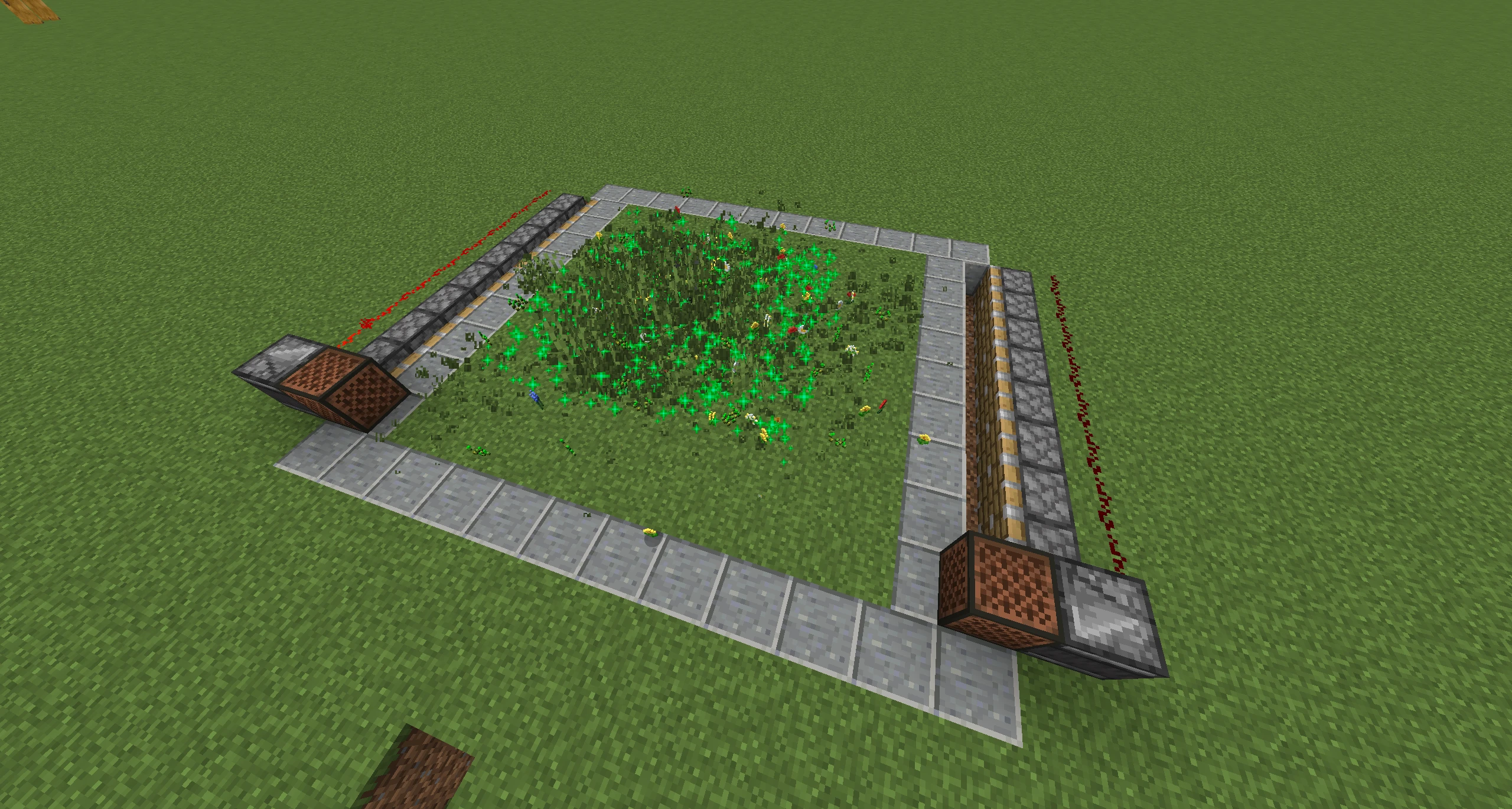Flowers make every world brighter, don’t they? And in Minecraft, they’re not only a wonderful decoration but also useful for creating dyes or breeding bees. They are, therefore, indispensable. However, constantly travelling through the world to collect flowers isn’t a long-term solution, which is why we want to introduce you to an automatic flower farm. With it, you can collect dozens of flowers in seconds! The farm is also easy to build and fits perfectly into any Minecraft world. But first, we need to explain some of the conditions for flowers, as they don’t grow the same way everywhere.
Flowers in Minecraft: Everything You Need to Know About Growing and Farming
If you want to beautify your world, you should definitely search for flowers. You’ve surely encountered them in your Minecraft world! They grow almost everywhere and fill the game with plenty of colour. But before you build a flower farm, you should know some of the details to lay out the farm correctly.
All Minecraft Flower Types: An Overview for Your Farm
There are a total of 15 small and 5 large flowers you can find in Minecraft. However, some flowers are exclusive to certain mobs, including the Wither Rose as well as the Torchflower and Pitcher Plant, which you can only obtain with the Sniffer. All others can be found in your world, sometimes even traded with the wandering trader.
However, you won’t find every flower everywhere, which makes a flower farm a bit more complicated. The best biomes are a regular plains, a sunflower plains, various forests, a flower forest, or a flower field. Here you’ll find most types. However, there is a peculiarity in the last two flower biomes that they grow in a specific pattern. The image from the Minecraft Wiki illustrates this once again. Therefore, a farm must be well placed to get your desired flower. This pattern is also not tied to the seed but is always newly generated.
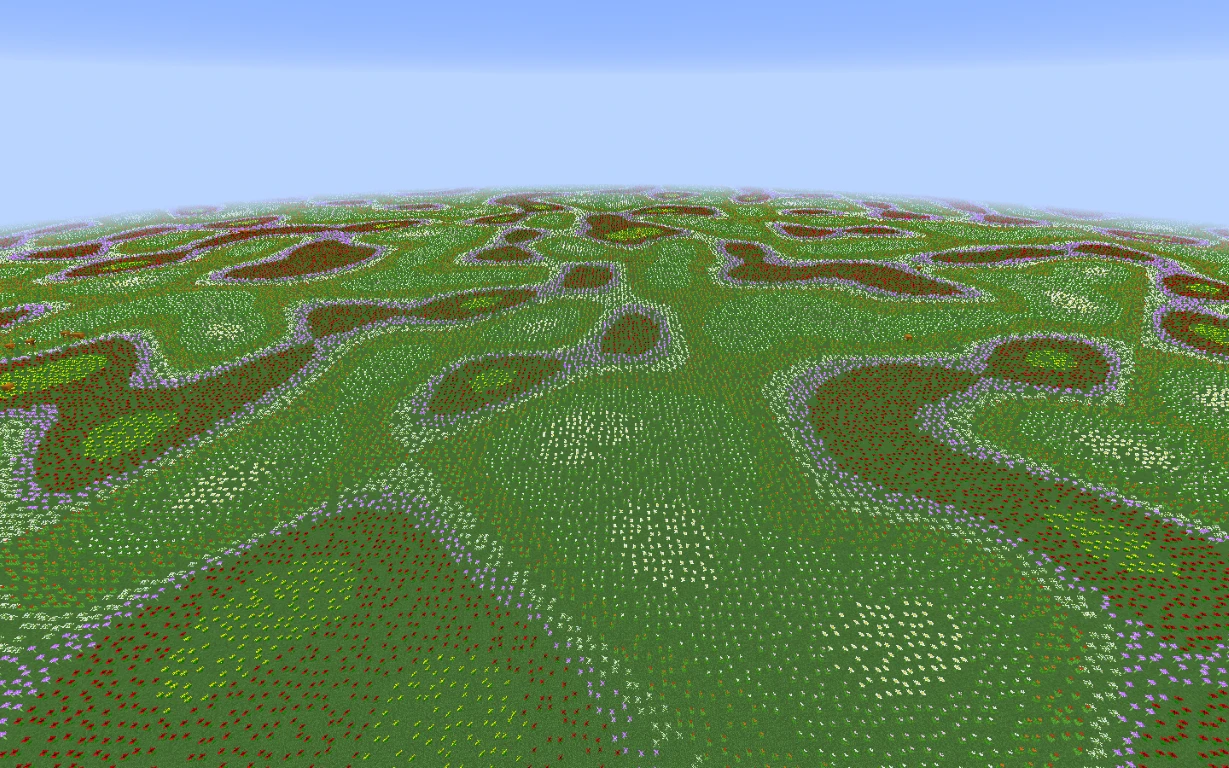
The good thing about Minecraft is that you can not only find flowers naturally but also grow them yourself. All you need is bone meal. Click on a free area of grass, and flowers will sprout from the ground! However, it’s also important to pay attention to the right biome here.
Flowers in Minecraft: Uses for Dyes, Decoration, and Beekeeping
So, now you know where to get flowers, but why do you need them? For one, they’re a great decoration. Whether for a park or a garden, flowers just look beautiful! You can also put them in flower pots and place them in your home.
You can also use flowers for dye, which you can then use to colour many different blocks. There are a total of 16 different dyes that you can obtain and mix from flowers. Create a colourful world with wool, terracotta, glass, or candles. You can do anything to add more colour to your Minecraft world.
Finally, flowers are also good for beekeeping. They pollinate the flowers, just like in real life, and can produce honey. We’ll discuss a direct bee farm in more detail in a later article.
Step-by-Step Guide: How to Build an Automatic Flower Farm in Minecraft
A tree farm is actually not difficult to build and uses movement through pistons. However, make sure you have enough bone meal, which you can either obtain from skeletons in a mob trap (Build a Minecraft Monster Trap: Automatically Gain Endless Resources) or from the Nether in the Soul Sand Valley (Surviving Minecraft Nether: Tips and Tricks for Experienced Players) .
As mentioned in the introduction, there are certain areas in your Minecraft world where you find flowers. These are determined by biome and cannot change. Therefore, remember the respective places in your world where you can find certain flowers. Fortunately, the flower farm design is quite simple, so it can be replicated in multiple places!
Materials for Building an Automatic Flower Farm in Minecraft
- several grass blocks (or a free area)
- several pistons
- building blocks
- 2 note blocks
- 4 observers
- 1 dispenser
- redstone
- lots of bone meal
How to Build an Automatic Flower Farm in Minecraft: Step-by-Step
- First, mark out a 12x11 block field. Use a block of your choice for this. You can also make the farm smaller, but keep in mind that it should have an odd number. 6x5 or 8x7 are also possible.
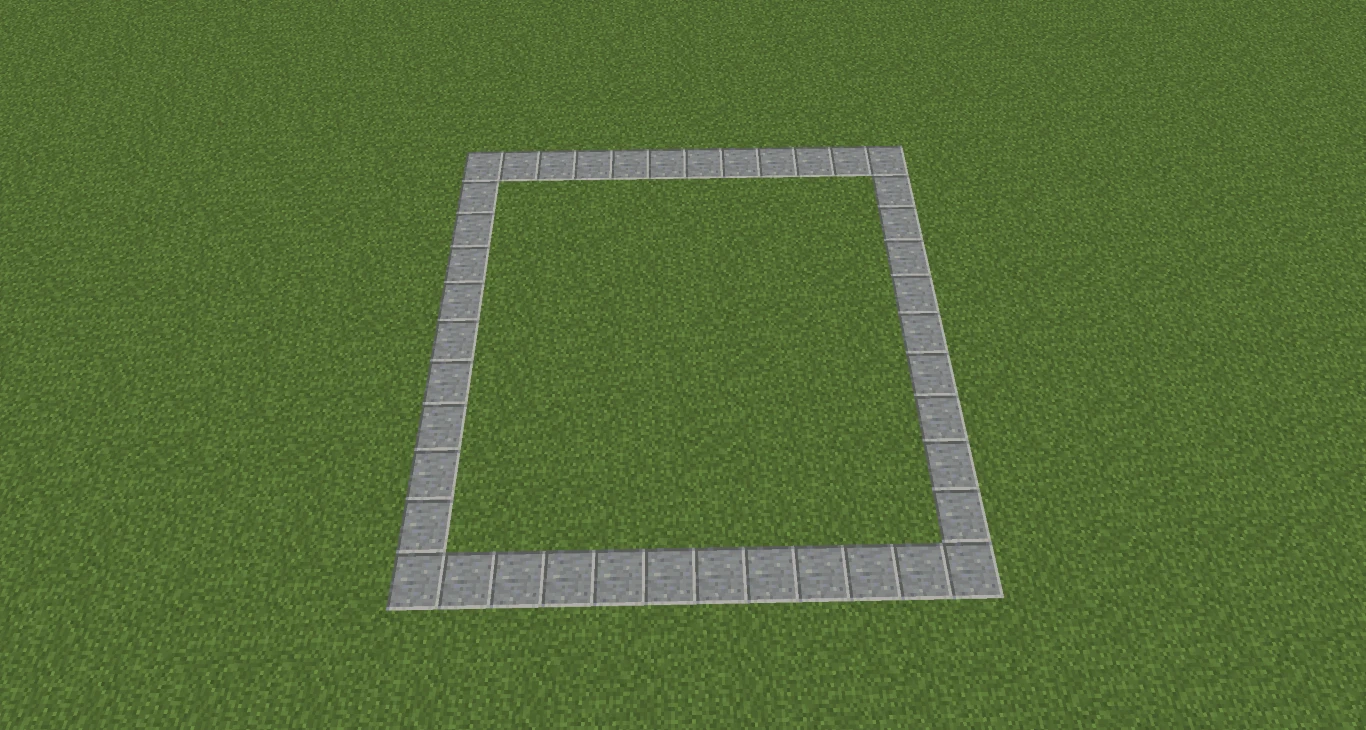
- On the short side, attach the pistons pointing towards the building block. Lay a row of redstone behind them. The pistons ensure that the ground is pushed back and forth.
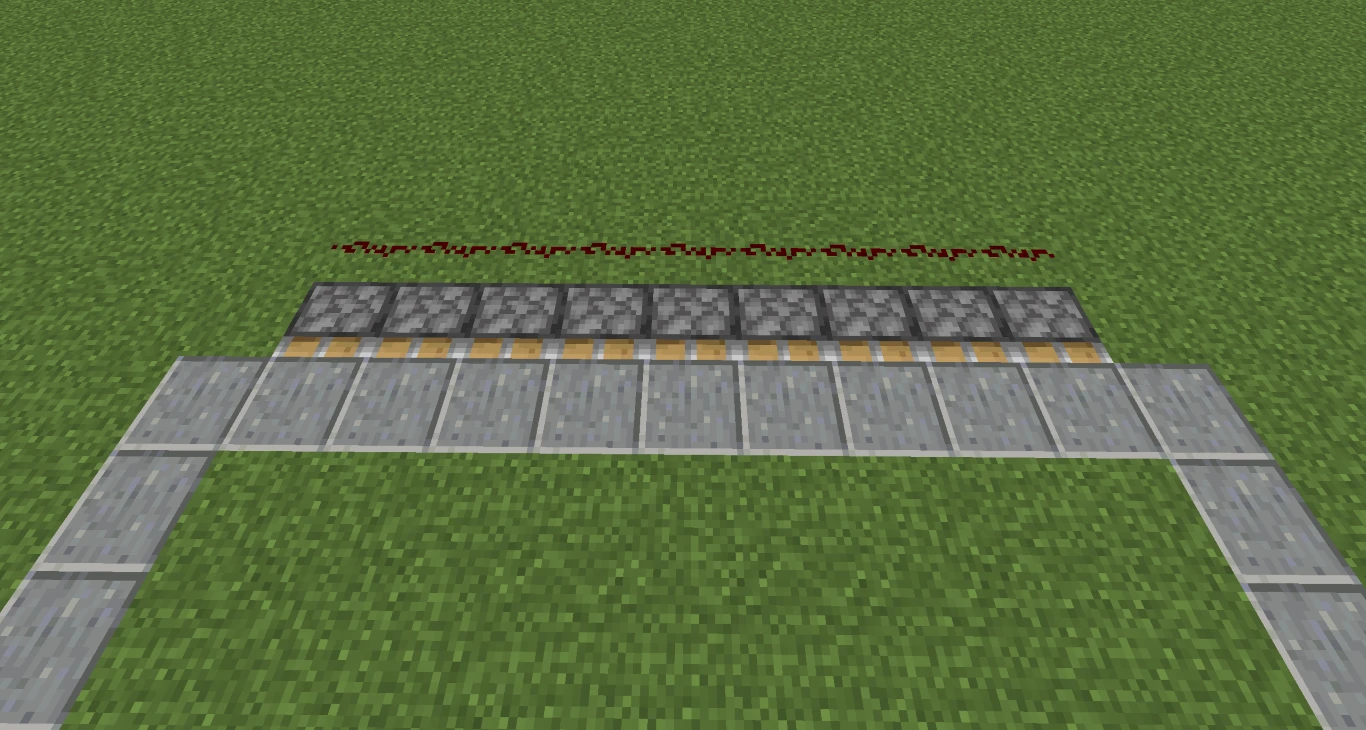
- The redstone mechanism is very simple! Place an observer on the first piston facing the field. Place a note block in front of it. Repeat the same on the other side.
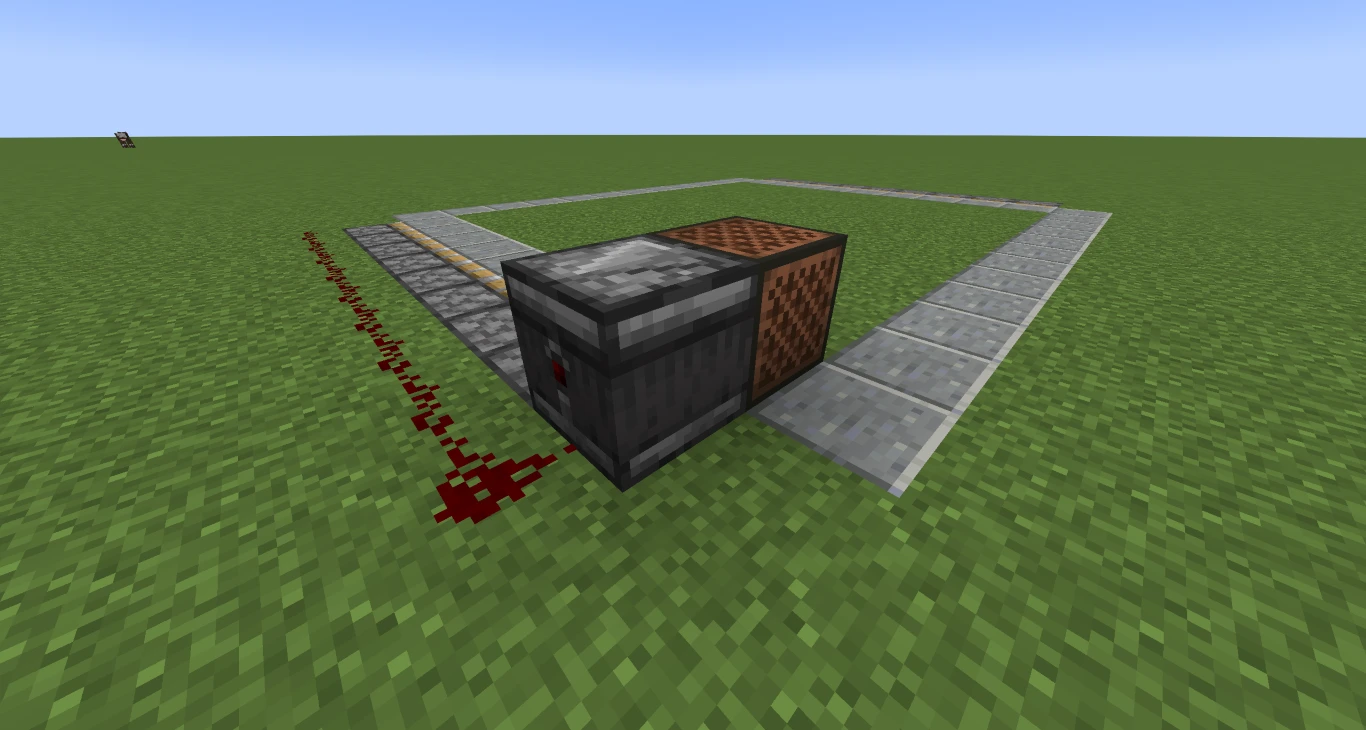
- Now dig a trench along one side that provides space for the movement mechanism. Measure the centre of the flower field and place a dispenser one block lower.
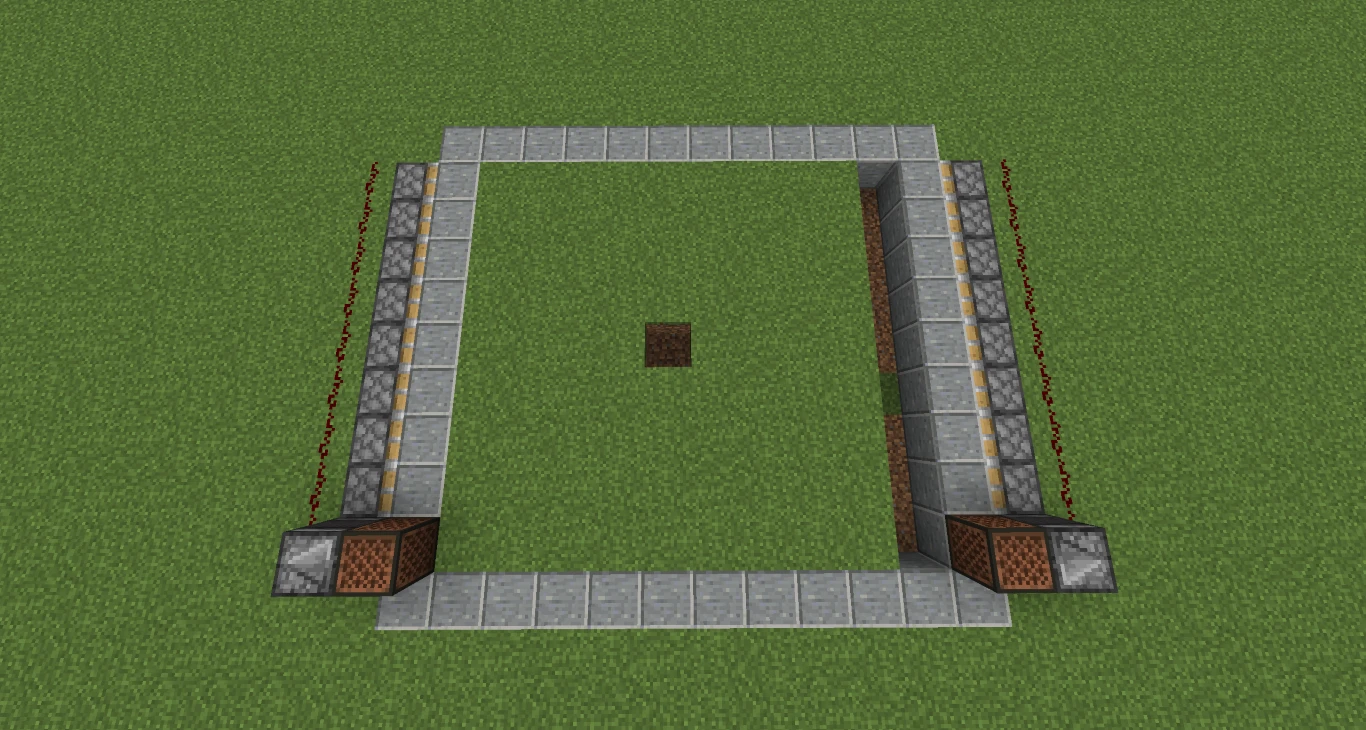
- Dig two blocks down from the farm and towards the dispenser. Now you need to attach two observers to start the farm. First, place an observer so that its face points upwards. The arrow helps with orientation. Between this and the dispenser, attach another observer facing the first one. This mechanism for the dispenser ensures that bone meal is used automatically. Fill the dispenser with bone meal; 9 stacks are possible.
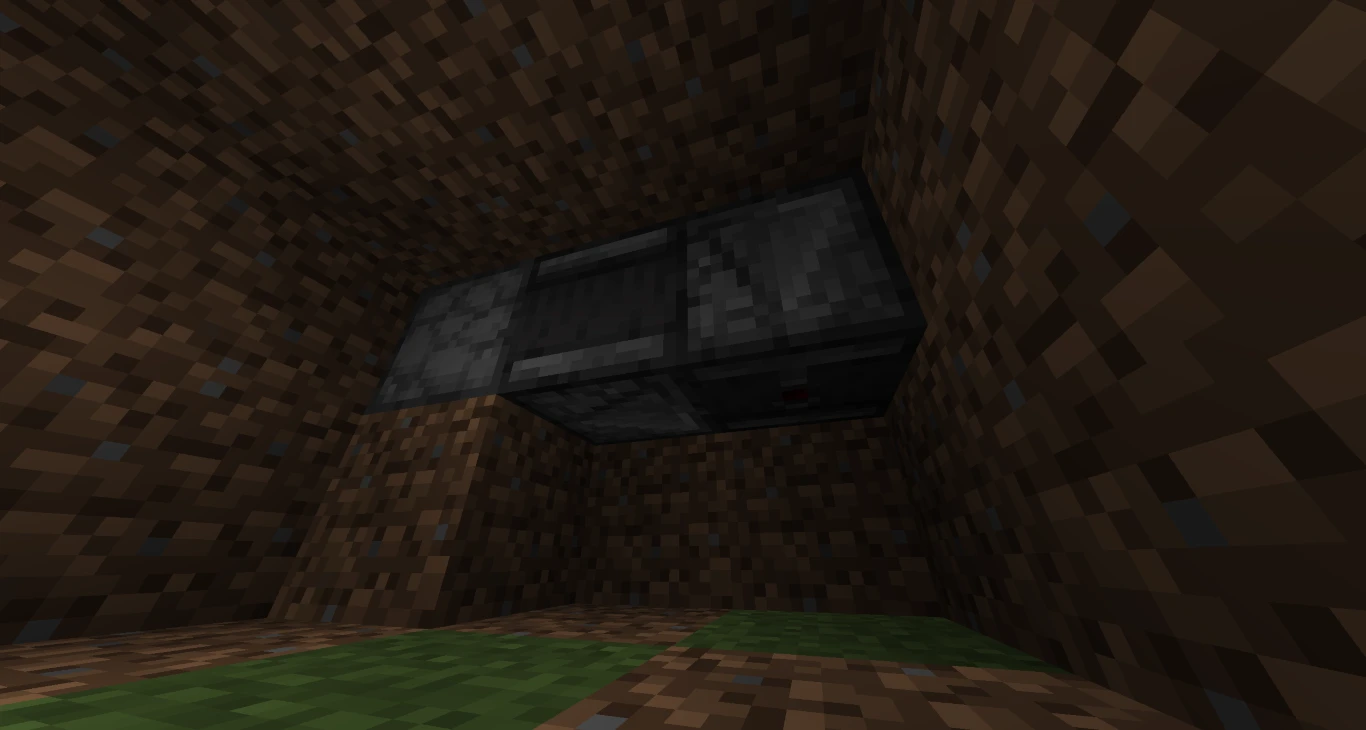
- You can now activate the flower farm by clicking on both note blocks briefly. The platform will then move back and forth quickly, and the dispenser will also be activated. The farm is VERY loud, but it doesn’t need to be used for more than a minute. We had several stacks of flowers after just 30 seconds. Unfortunately, you’ll need to collect the flowers yourself, as no collection mechanism can be built due to the farm’s speed.

You turn off the farm by clicking on one of the note blocks several times. Sometimes it takes a while; if not, simply dismantle one of the note blocks completely, and the farm will stop.
Tips and Extras for a More Efficient Flower Farm
Composter: You can process seeds and unwanted flowers in a composter to gain more bone meal for the farm.
Tip for Large Flowers: You might be wondering about large flowers like rose bushes or sunflowers. Well, you can simply grow them with bone meal by clicking on the lower part. Therefore, the upper farm is not necessary.

Conclusion: Why an Automatic Flower Farm in Minecraft Makes Your World More Colourful
A world is much more colourful with flowers! Therefore, you should definitely build a flower farm in your world. The process isn’t that difficult as long as you follow our guide. Create a vibrant world on your own server with an automatic flower farm. Rent your Minecraft server and bring colour into your Minecraft life! Just pay attention to the right biome, and you’ll be able to gather your favourite flowers in abundance.
More interesting articles
Automatic Honey Farm in Minecraft: Harvest Honey and Honeycombs Infinitely
Minecraft: Complete Guide to Dyes and Automatic Farms
Minecraft Wool Farm Guide: How to Easily Automate Wool Farming in All Colours
Building a Minecraft Tree Farm: Harvest Infinite Wood Easily
Building a Minecraft Cactus Farm: Ultimate Guide for an Automatic Cactus Farm