In Minecraft, there are many ways to travel from A to B. While in the past you couldn’t even sprint, nowadays you can soar through the sky with wings, covering thousands of blocks in just a few minutes! But of course, this only works if you have the right equipment. The Elytra is an endgame item and is only available after defeating the Ender Dragon. Combined with firework rockets, it becomes one of the best modes of transportation in Minecraft. You no longer have to walk, you can simply glide through the air. In this post, we’ll show you how to automatically replenish your rocket supply.
Elytra – Reach for the skies in your Minecraft world!
The Elytra was introduced with the expansion of the End dimension and has completely revolutionised the game. While previously the fastest way to travel was by horse or minecart, you can now glide through the world. The Elytra should become part of your basic equipment after defeating the Ender Dragon. It replaces your chestplate, which offers less protection but gives you much more freedom.
How to find and use the Elytra correctly
You can find the Elytra in an End city. To do this, you must first defeat the Ender Dragon, as only then will a portal to the remote islands in the End open. There, you need to search for a city, which, thanks to its size and purple colour, is hard to miss.
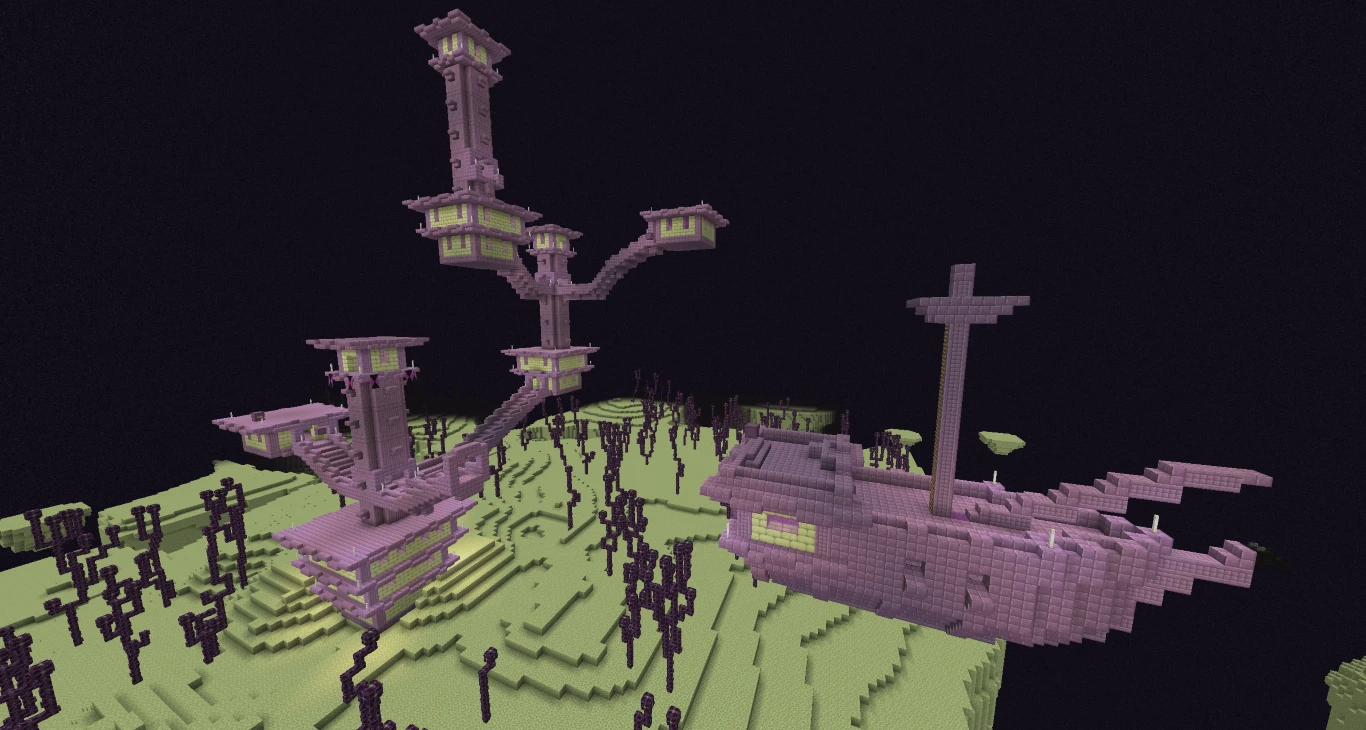
However, a bit of luck is needed, as only End cities with a floating ship contain an Elytra. Build your way to the ship and look inside the cabin. At the end, you should find a frame with the Elytra in it! This is the only way to obtain this highly coveted item.

The controls can be a bit awkward at first. The Elytra wings function more like a glider rather than actual wings. You can activate them by pressing your jump key again while in the air to glide gently downwards. You gain height passively by moving your mouse correctly. However, without thrust, you won’t get far with the Elytra and can at best break your fall.
How to use firework rockets for Elytra flights
To actively use the Elytra for transportation, you need firework rockets. They provide the necessary thrust and allow you to soar into the sky! The combination of Elytra and rockets is therefore indispensable and is a staple for pro players.

When you are gliding with the Elytra, rockets give you a boost. How far you can fly depends on your skill. Rockets with duration 1 are sufficient for these purposes. Otherwise, it would require too much gunpowder, which you can only obtain from Creepers, Witches, or Ghasts in the Nether.
Building Guide: Automatic Firework Rocket Farm in Minecraft
Since you need plenty of firework rockets for your flights with the Elytra, an automatic farm is a wonderful thing! For this, we’ll take a closer look at the new crafter, which allows you to craft recipes without your interaction. And that works with rockets, of course.
To keep everything running automatically, you need both a gunpowder farm and a paper farm. For gunpowder, a Creeper farm, see (Minecraft Creeper Farm: Unlimited Gunpowder Supplies for TNT and Rockets) , is the best solution. For paper, a sugarcane farm, see (Minecraft Sugarcane Farm Guide: How to Build an Automatic Sugarcane Farm for Unlimited Paper and Sugar) , is an important starting point. You can also convert the sugarcane with a crafter into paper. Both resources are the foundation for this automatic farm.
Building Materials
- Supply of gunpowder and paper
- 3 chests
- 2 hoppers
- 2 comparators
- 2 redstone dust
- 1 redstone repeater
- 1 Crafter
- 2 redstone torches
- 4 building blocks
Step-by-Step Guide
First, place the Crafter at your desired location. Attach a hopper on each side and place a chest on each hopper. Here is where the paper and gunpowder go. As mentioned in the introduction, you can directly link these chests to automatic farms. But you can also fill the chests yourself, depending on your preference. However, keep them empty for now, as we’ll finish building the Crafter first.
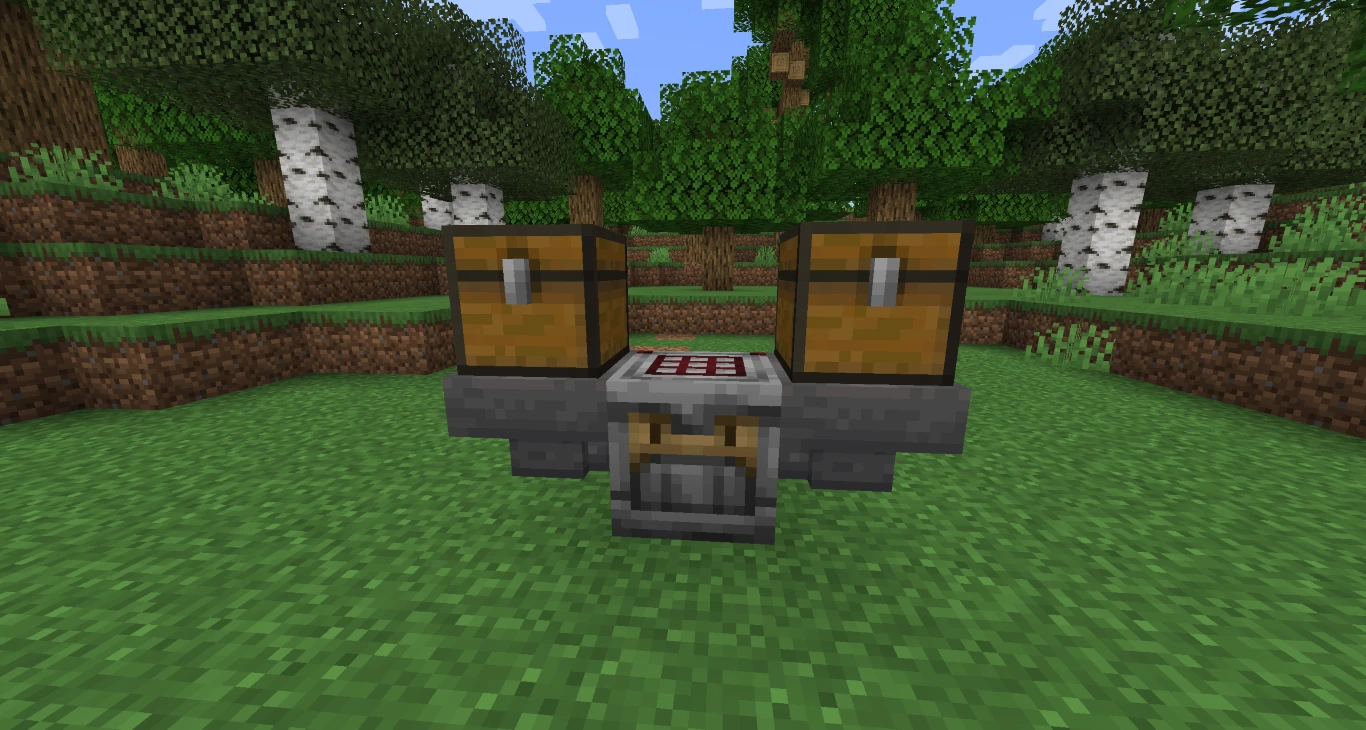
Place a comparator on the ground behind each hopper. These compare the fill level of the hoppers and ensure automatic crafting. Behind these, place a building block.
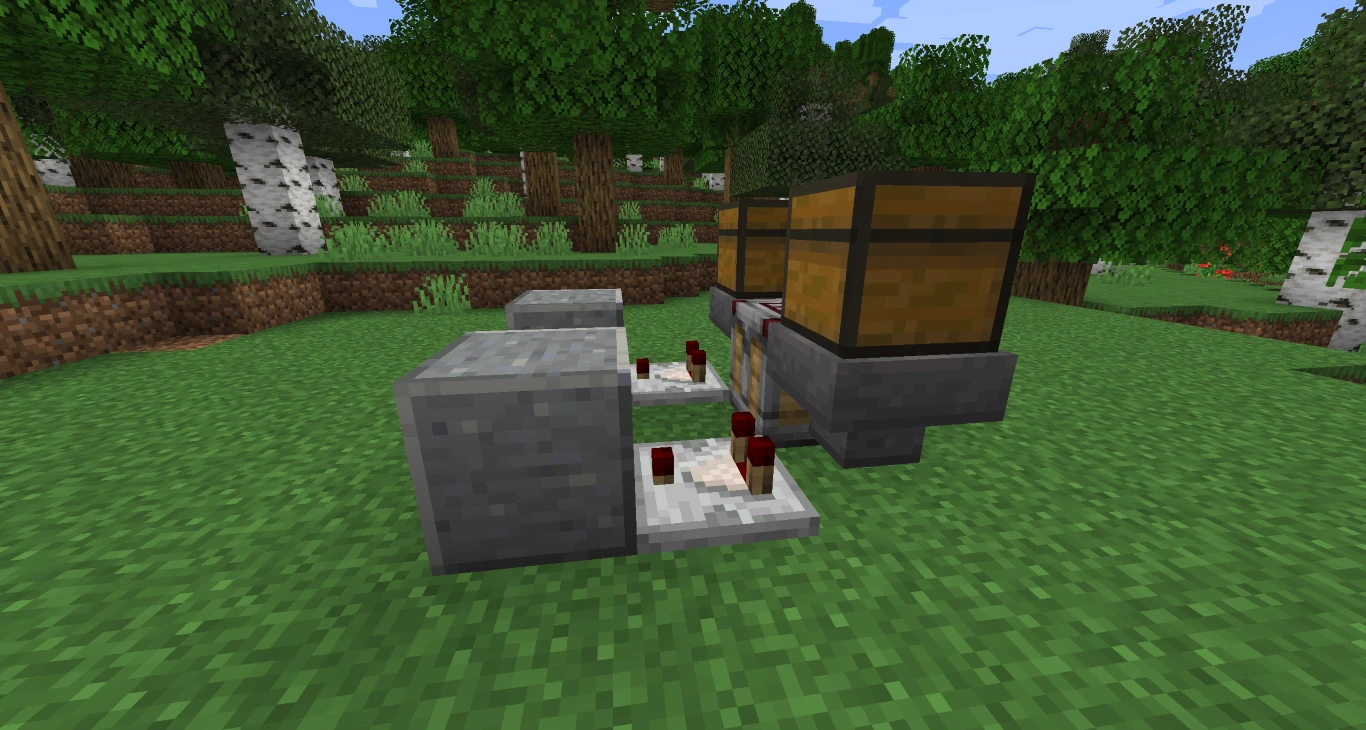
Attach a redstone torch to each of these building blocks, with redstone dust in between. This way, the signal is constantly activated, and you don’t have to worry about anything! In between, facing the redstone dust, place an observer.
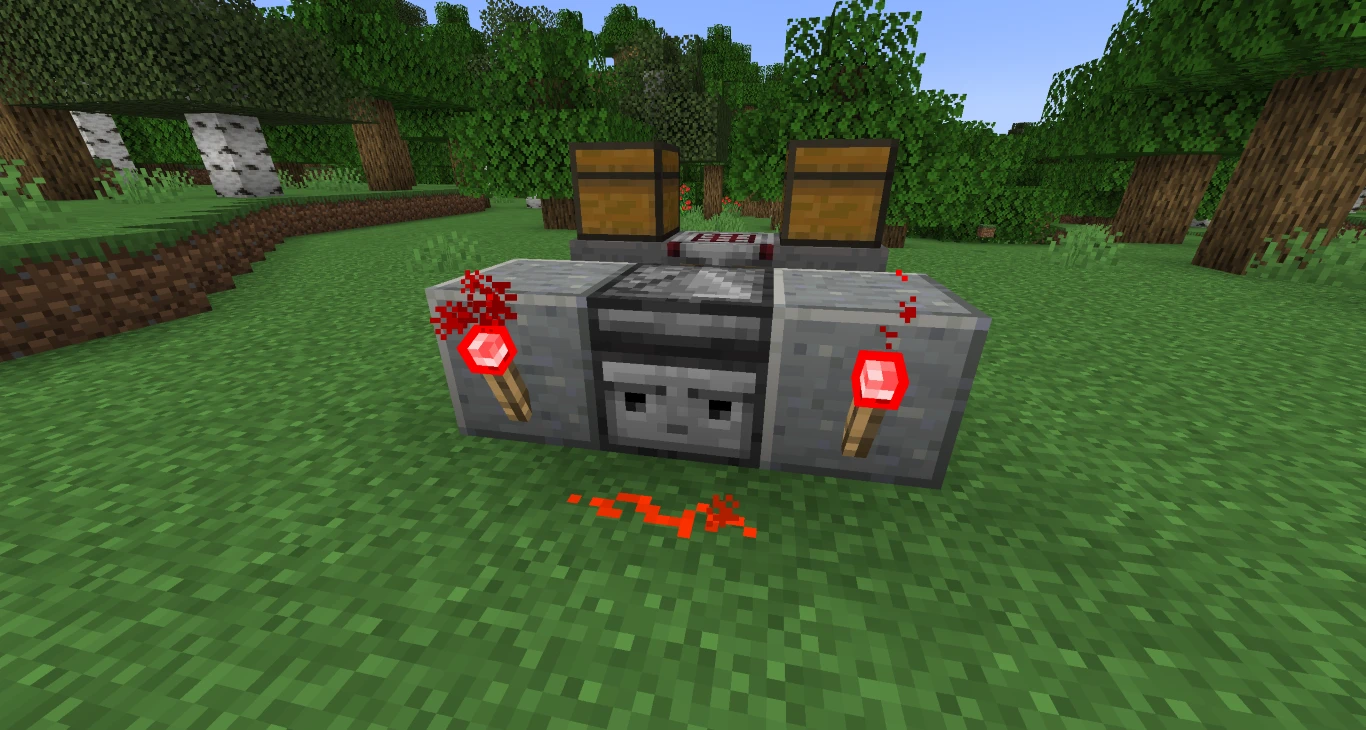
Next, place another building block between the Crafter and the observer. Add another dust on top. Place a redstone repeater on the observer and set it so that one lever is on the 3rd stage. Above the dust between the torches and behind the repeater, place a normal building block. The automatic Crafter for the fireworks rockets is now complete!

Now, we need to set up the Crafter and fill the chests. The recipe for normal level-1 rockets consists of just one paper and one gunpowder. Switch off all but two adjacent slots in the Crafter and fill these two slots with the crafting recipe.
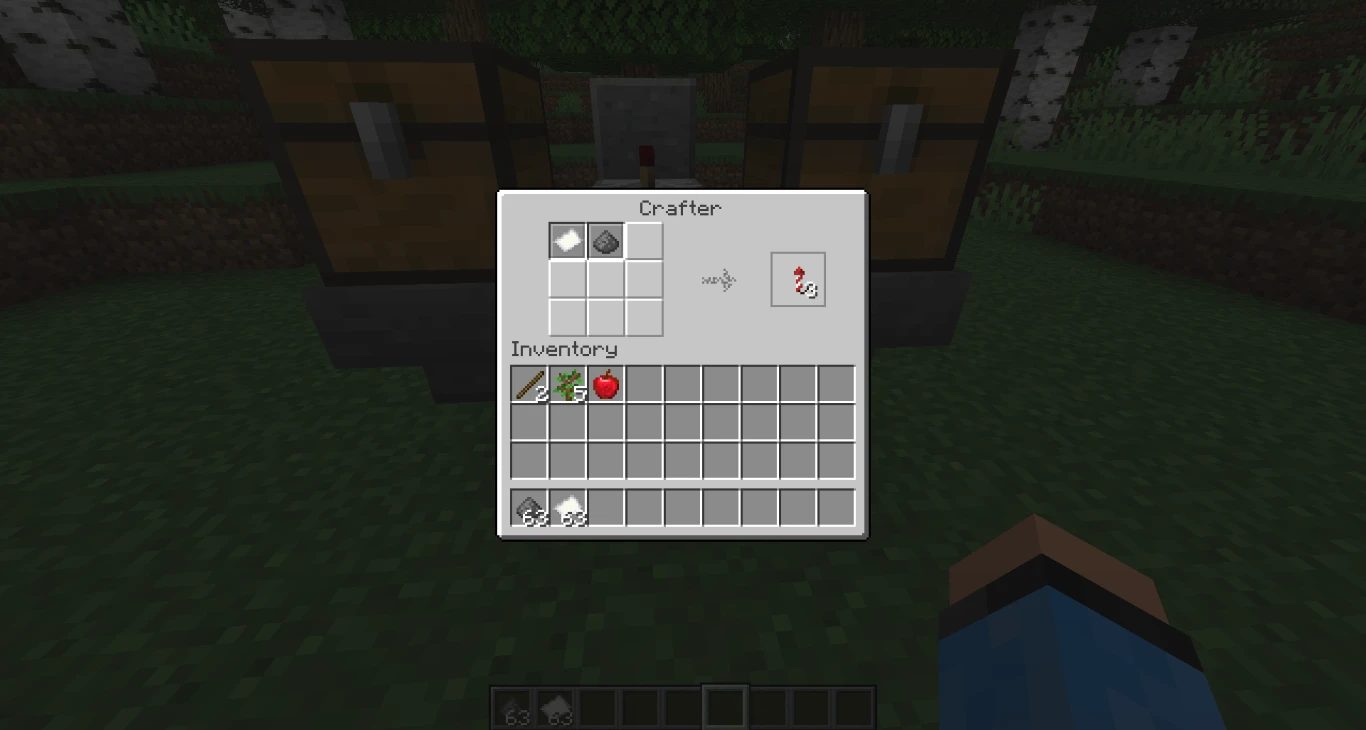
Finally, you just need to fill both chests with the respective materials. As mentioned, you can either connect two automatic farms or manually fill the chests on the left and right. Once both chests are filled, the Crafter will start manufacturing the rockets. Place another chest directly in front to collect them. The Crafter functions similarly to a hopper.
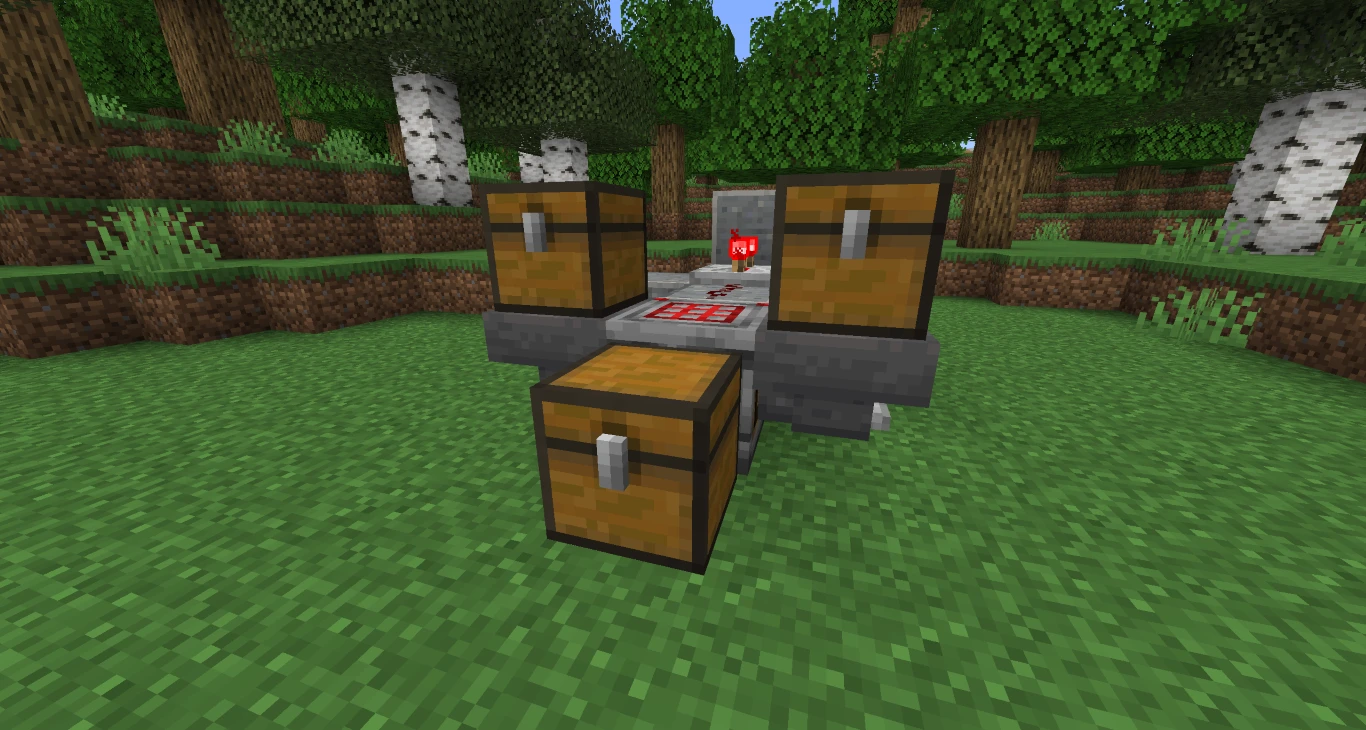
Conclusion
The newly introduced Crafter is a wonderful addition! It allows you to combine multiple automatic farms and avoid manual labour. This way, you can produce an endless supply of rockets for your Elytra and soar through the skies. Fly longer and further with an infinite supply of firework rockets on your own server. Rent your Minecraft server and explore the skies without limits! This allows you to travel hundreds of blocks in mere seconds and always stay on the move.




